
This post was most recently updated on March 5th, 2024
Google Ad Manager is a comprehensive and sophisticated ad management platform that provides publishers with all the tools they need to sell and manage their advertising inventory. In this post, we’ll take a look at some of the features that make Google Ad Manager so popular among publishers. We’ll also explore how GAM can help you maximize your advertising revenue. So, if you’re thinking about using Google Ad Manager or are simply curious about what it can do, keep reading!
Here’s a breakdown of how to create a Google Ad Manager account, along with some important considerations:
Since GAM is a merger of older Google products to create a more seamless process to increase ad revenue & manage campaigns, it’s useful to take a quick look at those products, especially DFP. So, what is Google DoubleClick For Publishers? It’s an all-in-one publisher ad inventory management solution and Google’s trademark ad server for managing all of a publisher’s advertising. This ad server is one of the most widely used products in the ad tech space and comes with a range of features such as yield management, data management, optimization tools, security, trafficking capabilities, and more. It’s also MonetizeMore’s preferred ad server and is used by most of our publisher partners.
We’ve written extensively on the ins and outs of Google’s DFP ad server so you can get the most value out of your ad inventory.
Google Ad Exchange is often referred to as the premium version of AdSense. With Ad Exchange, publishers get access to premium advertising brands, a programmatic exchange, and advanced optimization tools. Find out more about our approach to optimizing Google Ad Exchange here.
Google Ad Manager is a platform that brings the best of DoubleClick Ad Exchange and DoubleClick For Publishers into a unified account. In an age where publishers have evolved into multi-platform content creators, Google believes their new branding reflects the platform’s expanded capabilities better. In GAM, all your ad campaigns are created & managed with automated reporting available 24/7 to analyze & review performance.
With Google Ad Manager you can run all types of campaigns, whether it’s guaranteed or not on a programmatic basis with their waterfall of EBDA auction frameworks. The platform also provides an optimized competition feature that lets you maximize ad inventory yield across open auctions, reserved and private marketplace deals. It’s a complete platform that allows publishers to earn more ad revenue no matter how they sell their ad inventory.
GAM’s got a tag for each ad unit which is embedded onto the publisher’s websites & apps. Whenever someone shows up on the site or app, the ad tag will communicate with the ad server for an ad request. The ad server then delivers the ad once the ad campaign meets Google Ad Manager’s criteria. By using the built-in customizable reports, you can determine what units serve which inventory, how much ad revenue is projected, and a lot more.
Google AdSense is best suited for starter publishers while Google Ad Manager is catered towards premium and enterprise-level publishers. GAM offers granular controls and supports many ad networks and ad exchanges including AdSense, AdX, third-party exchanges, and third-party networks. In fact, publishers can use both GAM and AdSense together to make more money.
Let’s delve into the nuanced disparities between Google Ads and Google Ad Manager to better understand their distinct functionalities. Businesses and organizations that produce content can leverage Ads (previously known as Google AdWords) to precisely target and direct visitors to specific web pages through the pay-per-click (PPC) system.
This platform proves to be a valuable tool for advertisers aiming to promote their services or products effectively. On the other hand, Google Ad Manager caters more towards publishers, providing them with a robust set of tools and features to enhance their ad management capabilities.
Publishers can harness the Google AdManager user interface to tap into third-party networks, enabling them to compete for ad inventory effectively. Furthermore, they can access detailed insights through customized reporting, centralize various inventory types like mobile apps, videos, and websites, and efficiently manage a significant portion of their ad revenue through direct deals from buyers.
With access to the Google AdManager user interface Publishers can:
When Google launched Ad Exchange, the goal was to help publishers earn more revenue with real-time competition. The focus has now shifted from an auction or exchange to a complete sales channel. Ad Manager helps publishers curate their ad inventory with reserved and programmatic demand to optimize all relationships. Ad Exchange buyers have also been changed to authorized buyers.
With content creation evolving and people consuming content everywhere they go, it creates new ad opportunities for a variety of screen sizes and properties. With all of these monetization opportunities comes a new set of challenges such as establishing yield groups for apps, tags, determining the best ad units for mobile and desktop, etc.
With Google Ad Manager, you can use a single platform to handle it all including delivering, measuring, and optimizing ads across all devices and platforms such as CTV, AMP, mobile apps, YouTube, and more.
With all the advertising industry fraud challenges, protecting your inventory and protecting your advertiser’s brands are very important. Fraud can lead to lots of problems for a publisher such as a degrading user experience by showing inappropriate ads, annoying creatives and can even include malware. The platform has over 30 tools to manage which ads you allow to display on your publisher’s properties.
Google Ad Manager offers a comprehensive set of reporting options to users. Within the platform, you can generate customized reports based on your preferred date ranges, whether by week, quarter, month, or any specified period. These reports allow you to examine performance data based on various dimensions and metrics using advanced filtering capabilities. Additionally, you can share detailed report findings with others at scheduled intervals, take advantage of pre-built report templates for efficiency, and export extensive reports in formats such as CSV and Excel for further analysis.
The pricing model for Google Ad Manager involves a breakdown where advertisers spend a certain amount on the Google ad exchange, and publishers subsequently receive 69% of that expenditure. The remaining 31% is retained by Google as part of their revenue share.
If you’ve been using DFP and found shifting to Google Ad Manager difficult, we’ve got the solution. We’ve created a tutorial showing you how to use the new product suite by transitioning from DFP to GAM. Check out that guide here.
There are two ways to contact Google Ad Manager support:
MonetizeMore has achieved remarkable success stories with various websites by optimizing ad revenue strategies. For instance, InvestorVillage implemented a reduced number of ad units, resulting in improved site speed and a substantial 55% revenue increase within the first month. Similarly, OPG experienced a significant 195% uplift in revenue after addressing misaligned and unresponsive ads that were affecting the site design and user experience.
Additionally, JR Financas underwent ad setup optimizations and explored new monetization opportunities, leading to an impressive 170% increase in page RRM. These success stories exemplify the positive impact of using MonetizeMore for optimizing ad revenue and enhancing overall website performance.
Using Google Ad Manager requires a lot of skill, know-how, and experience – all of which can take a lot of time and money to learn. As a publisher, stick to what you’re best at such as creating content, growing your traffic and let the ad optimization experts help.
Sign up for a Professional account at MonetizeMore today!
Publishers using Google Ad Manager can gain access to more complex reporting with detailed insights, enabling them to better understand the performance of their ad units. Additionally, they can take advantage of third-party networks to compete for ad inventory, expanding their opportunities for monetization.
Publishers can manage a significant portion of ad revenue through direct deals from buyers when utilizing Google Ad Manager, enabling them to have more control over their ad revenue streams.
mobile apps, websites, videos, or games, allowing for comprehensive management of various inventory types.
Google Ads allows businesses to target and direct users to a desired web page using a pay-per-click (PPC) system, which is beneficial for retail businesses or advertisers looking to market specific products or services.
Google Ad Manager is an ad server and platform that combines the best of DoubleClick Ad Exchange and DoubleClick For Publishers into a unified account. It provides a range of features such as ad serving capabilities, helps publishers optimize their ad revenue, and monetize their traffic.
To use Google Ad Manager, you need to sign up for an account and start trafficking your ad inventory through the platform. This way, you can set up ads, prioritize, and optimize them accordingly.
Yes, it is an ad server and provides a wide range of features for ad revenue optimization.
Users are allowed to use Google Ad Manager for free up until a specific impression threshold. For example, 90 million impressions per month for non-video ad units if you are located in the US, Canada, Australia, or New Zealand. Once a user starts going over the impression threshold, they are charged for non-Ad Exchange and non-AdSense impressions. For more information on other countries and thresholds, visit their terms of service page here: https://marketingplatform.google.com/about/enterprise/

With over seven years at the forefront of programmatic advertising, Aleesha is a renowned Ad-Tech expert, blending innovative strategies with cutting-edge technology. Her insights have reshaped programmatic advertising, leading to groundbreaking campaigns and 10X ROI increases for publishers and global brands. She believes in setting new standards in dynamic ad targeting and optimization.

Paid to Publishers
Ad Requests Monthly
Happy Publishers

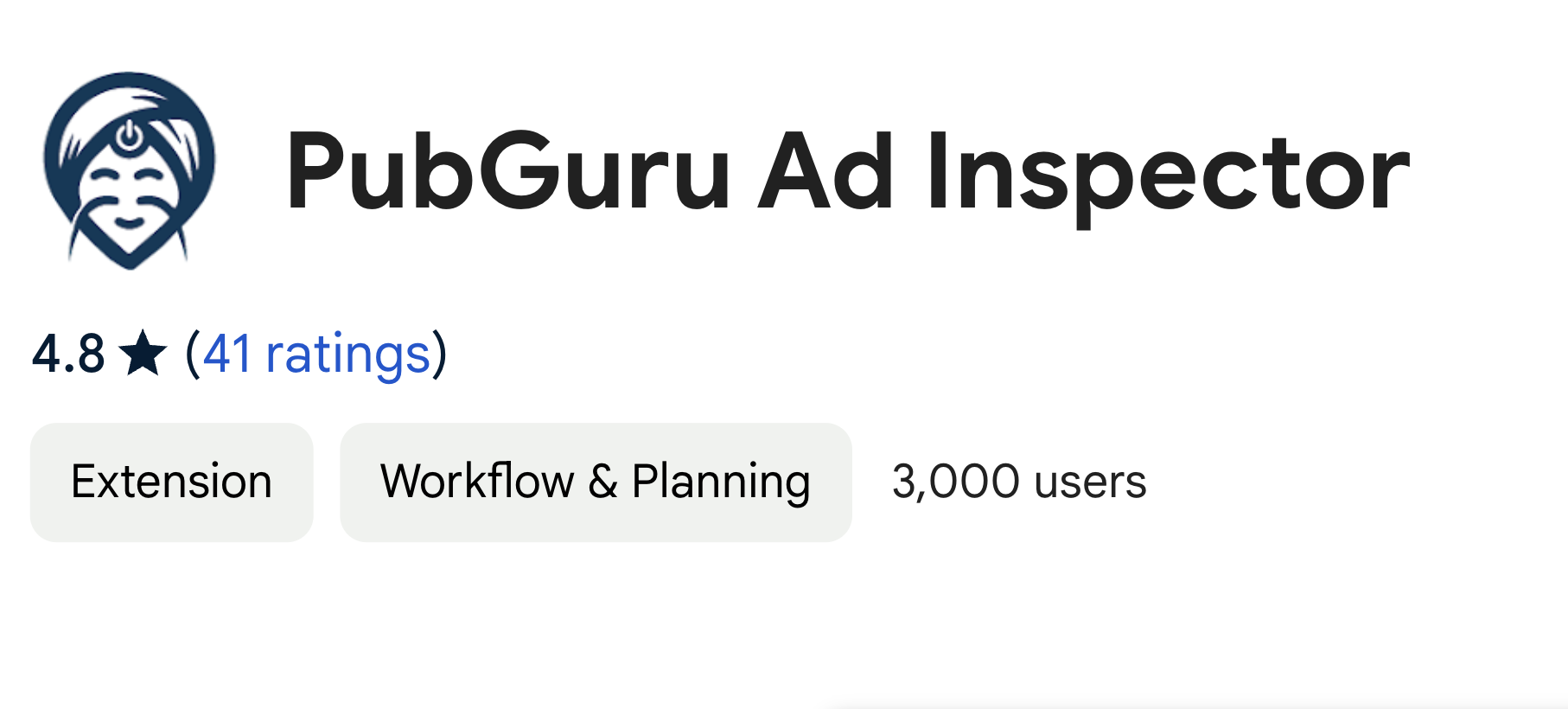

10X your ad revenue with our award-winning solutions.