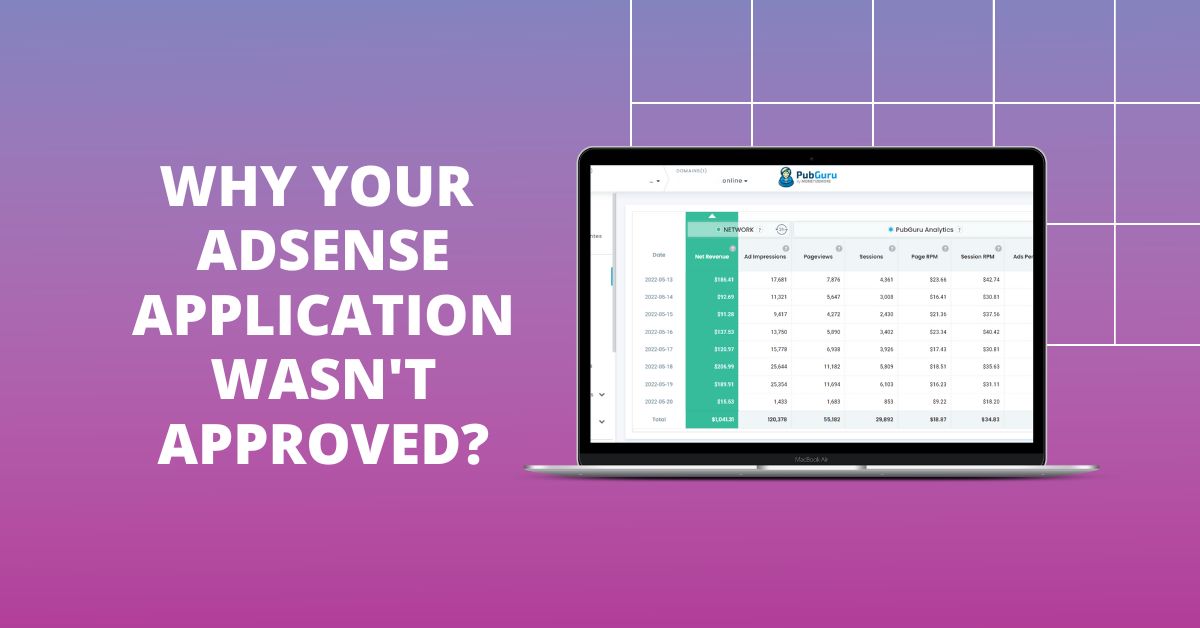
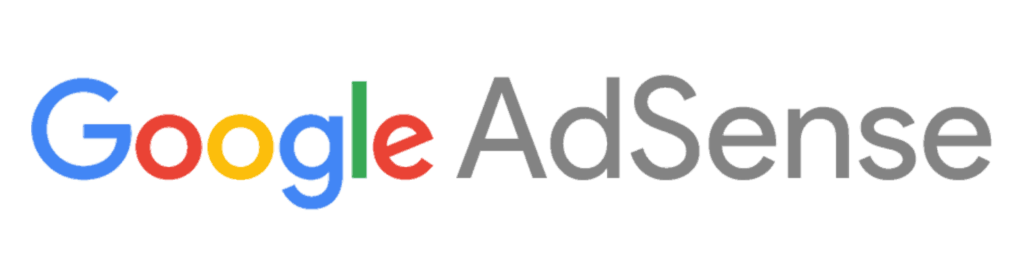
A popular question in any Google AdSense forum is: why did my AdSense application get rejected? There are a number of reasons why this may happen (listed below). But if you haven’t already applied for AdSense and are just doing your homework (kudos!), the first step towards getting accepted by Google is to plan very carefully.
A website should be built with a goal and a purpose. Start preparing for Google AdSense approval by designing a clear site plan that includes:
Let’s jump into that site plan a bit more, starting with your site content.

Google’s original search goal was to provide Internet users with search hits that were useful and informative. As concepts like SEO grew, this quest became a lot harder. Google bots now have to find truly helpful or relevant websites that are full of more than just keyworded fluff. This means that you have to prove your worth by setting up a blog that stands out before you even consider applying for AdSense.
Related Read: Google’s Warning to Affiliate Publisher Sites
If you aren’t the world’s best wordsmith, consider hiring a professional to create your posts for you.
Related Read: Google’s Warning to Affiliate Publisher Sites
While content is crucial, this is just the first step.
Is your site easy to navigate? Does it have a clear purpose and provide users with clear details? Even though colors, fonts, and flashy designs can be fun to play with, simpler is much better when it comes to blog design. White space, basic font, and images that are well-developed make the most sense to Google.

Ready? Here’s the link to submit your AdSense application.
You will need to provide your name, address, and legitimate phone number (don’t use a number that doesn’t exist!). Your site must be completely original, which means that AdSense has never accepted it before, so keep this in mind. After 24-48 hours, you should get a response from Google. If your site follows the guidelines above, approval should be granted rather quickly. But, what if your site follows the steps listed above and you still aren’t approved?
To be eligible for Google AdSense, a website must have a significant amount of original and high-quality pages. Websites that lack content, have content copied from other sources, or contain poorly written content are likely to be rejected by Google AdSense. Therefore, it’s essential to ensure that your website has enough unique content that adds value to your visitors.
Google AdSense has strict guidelines and policies for publishers that must be adhered to. Publishers who violate these policies by promoting illegal activities, adult content, hate speech, or copyrighted material on their website will not be eligible for AdSense.
Therefore, it’s crucial to ensure that your website’s content aligns with Google AdSense policies to avoid any violations that could result in your account being suspended or terminated. As a publisher, it’s your responsibility to ensure that your website content complies with AdSense policies and guidelines to maintain a successful monetization strategy.
Google AdSense requires websites to adhere to its webmaster guidelines, which outline best practices for website design and content. Failure to comply with these guidelines may result in AdSense applications being rejected. Examples of non-compliance include having spammy content, hidden text or links, or using cloaking techniques to hide content from users. It’s essential to ensure that your website complies with these guidelines to maximize your chances of being approved for AdSense.
By following these guidelines, you can ensure that your website provides a positive user experience while also meeting Google’s standards. As a publisher, it’s crucial to stay informed about any changes to Google’s webmaster guidelines and to make any necessary updates to your website to remain in compliance.
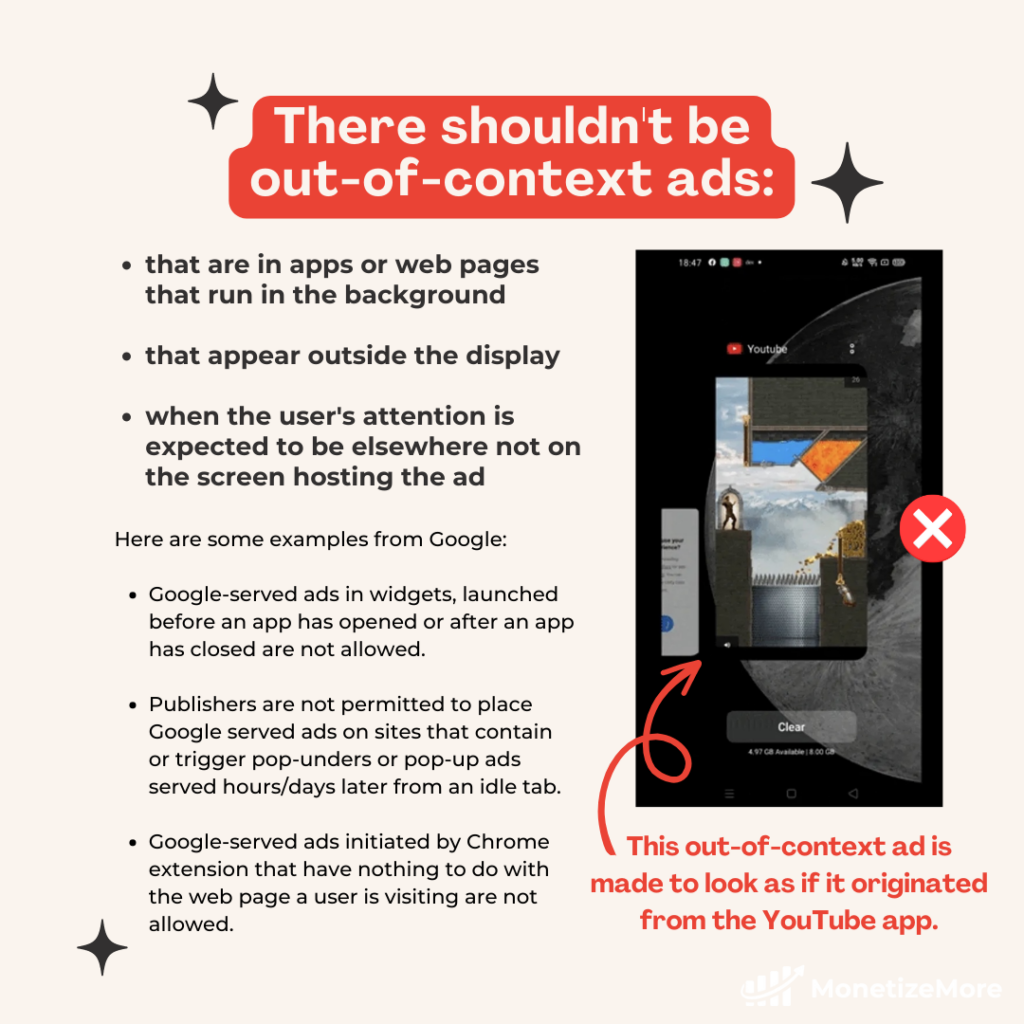
Google AdSense values user experience which makes websites with poor design and usability may not be eligible for AdSense. Issues such as broken links, slow page speed, or excessive ads that interfere with the user’s ability to consume content can negatively impact user experience. A website that is difficult to navigate, has poor readability, or contains too many distracting elements can also hinder user engagement.
Therefore, it’s crucial to ensure that your website has a clear and user-friendly design that allows visitors to find and consume content easily. Creating a positive user experience can increase the likelihood of visitors returning to your website, leading to increased traffic and potential ad revenue. As a publisher, it’s important to prioritize website design and user experience to meet Google AdSense’s standards and provide a high-quality experience for your visitors.
Google AdSense requires websites to have a certain amount of traffic before they can be approved for monetization. Websites with low traffic or no traffic are likely to get rejected.
Optimize your website’s search engine optimization (SEO) to improve its visibility in search engine results pages (SERPs). This may involve techniques such as on-page optimization, link building, and content marketing.
Ensure that your website is mobile-friendly and loads quickly, as these factors can significantly impact user experience and search engine rankings. Don’t forget to leverage social media platforms to promote your content and reach a wider audience.

Google AdSense has strict policies regarding ad placement on websites. Websites with inappropriate ad placement, such as placing ads too close to navigation menus, using excessive ad units on a single page, or placing ads that mimic or are confused with website content, may not be approved for AdSense. Such practices can lead to a negative user experience and result in lower engagement with ads. Therefore, it’s important to ensure that ad placement on your website is user-friendly and does not interfere with the user’s ability to navigate and consume content.
By following Google’s ad placement policies, you can increase the effectiveness of your ads while maintaining a positive user experience. As a publisher, it’s important to prioritize the user experience and ad placement to meet AdSense policies and guidelines, resulting in higher engagement and potential ad revenue.
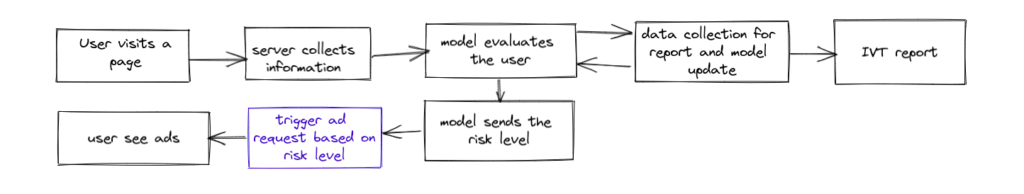
Google AdSense has a zero-tolerance policy for invalid traffic, which includes traffic generated from click fraud or botnets. Websites that generate such traffic may not be approved for AdSense. Therefore, it’s important to monitor your website’s traffic and take steps to prevent invalid traffic.
MonetizeMore’s award-winning IVT Solution Tool, Traffic Cop, can help you identify and block invalid traffic to ensure your website meets AdSense’s requirements. Using Traffic Cop, you can protect your website’s reputation, maintain AdSense eligibility, and maximize your ad revenue. Get started with the best IVT solution here.
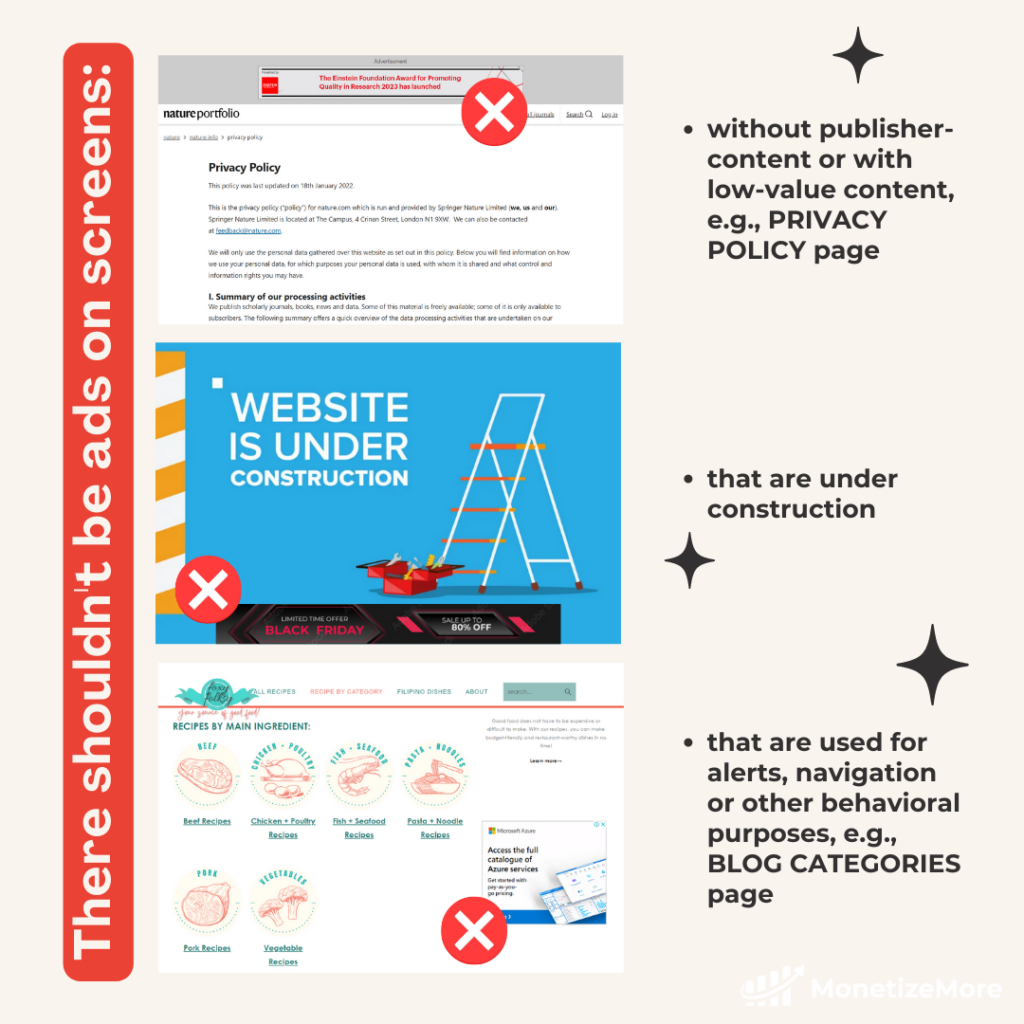
Google AdSense requires websites to be available and accessible at the time of review. Websites that are unavailable, slow to load, or have other technical issues that prevent access may not be approved for AdSense. Therefore, it’s essential to ensure that your website is running smoothly and is accessible to both users and Google. Monitoring your website’s uptime and resolving any technical issues promptly can increase the likelihood of being approved for AdSense.
Additionally, ensuring your website is mobile-friendly and responsive can further enhance accessibility and improve user experience. As a publisher, it’s important to prioritize website maintenance and ensure that your website meets Google’s accessibility requirements to maximize your chances of AdSense approval.
What is questionable content? Anything that’s pornographic; promotes alcohol, tobacco, or firearms (or sells these items); any content that includes a lot of swear words. If you aren’t sure about your content, ask yourself this question: would your grandmother approve? If not, delete it!
Related Read: Top Google Content Policy Violations for Every Website Type
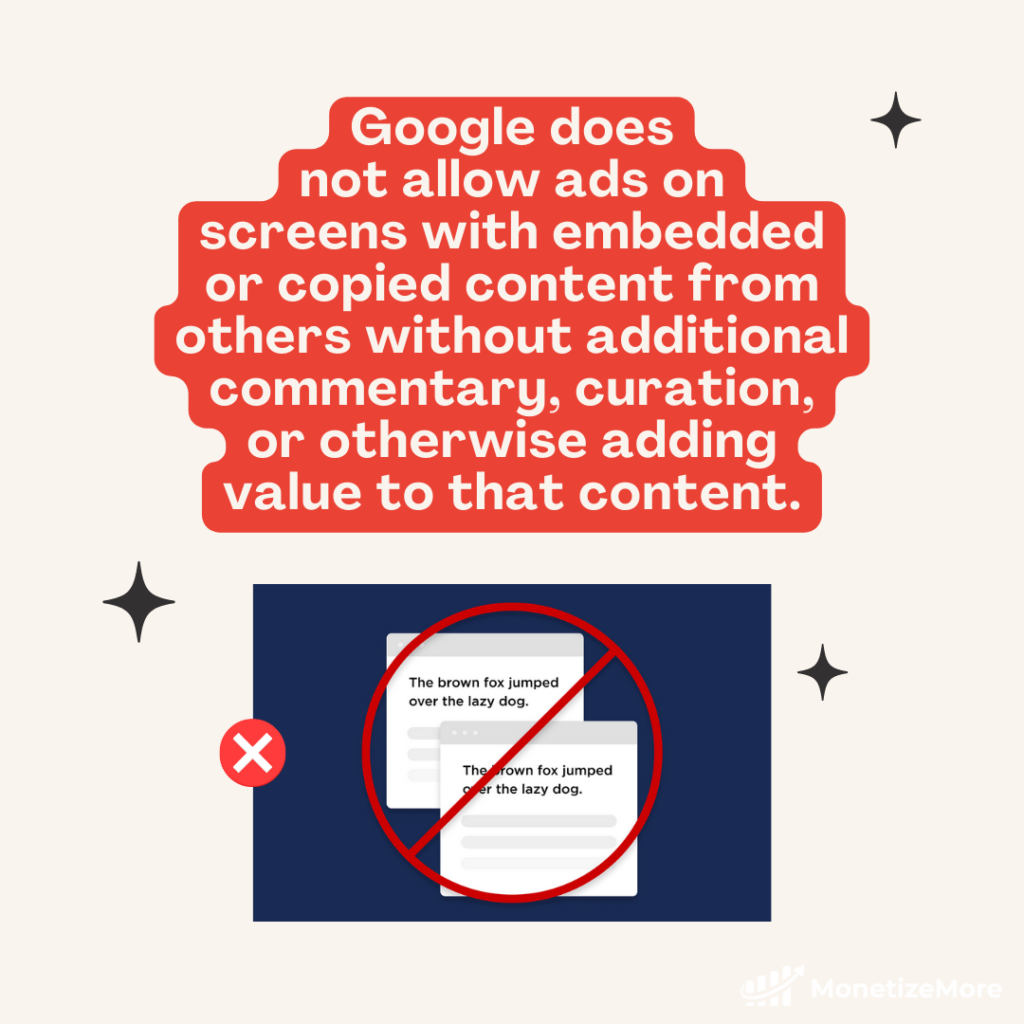
Google has very strict rules when it comes to plagiarism. If there is any question as to whether or not you own any media on your site, give proper attribution if it’s fair use, and get permission if it isn’t fair use. Fair use usually means that you’re only quoting a minor part of the infringing content and linking back to it with proper attribution.
If you’re quoting an entire article, then that doesn’t count as fair use; it’s plagiarism.
This is true of images, too. If you’re using images you’ve found on Google Images without proper attribution or permission, then you’re plagiarizing that content, too. Google wants to avoid potential copyright issues and problems with their advertisers, so they’ve (rightfully) taken a hard line on plagiarized or copyrighted content.
Helpful note: if you’ve hired a blogger to create content for you and aren’t sure where that content came from, this could be an issue. Try editing your content (including images) and replacing it with words and photos that have been used fairly (see above).
Related Read: Avoid Google AdSense “Copyrighted Content” Rejections
To improve your website’s content and increase AdSense approval chances, follow these steps:

Some of Google’s AdSense rules may seem like Google’s trying to nanny all their network sites into being PG and kid-friendly, but the purpose is to make advertisers feel safe spending money on Google’s ad network.
Just think about it: if Google allowed ads to run on sites with pornographic material on them, then family-conscious advertisers would feel concerned about the effect on their brand and move elsewhere. That’s not a good strategy for Google. While being rejected isn’t fun, you can usually clean up your site and gain approval – or, even better, make sure that your site complies with Google’s AdSense rules from the start.
If you have any questions about why you’ve been rejected, post questions in the comments or review Google AdSense’s Terms and Conditions. Need help taking your ad revenue to the next level? Sign up for a Starter account at MonetizeMore today!
Related Reads:

With over ten years at the forefront of programmatic advertising, Aleesha Jacob is a renowned Ad-Tech expert, blending innovative strategies with cutting-edge technology. Her insights have reshaped programmatic advertising, leading to groundbreaking campaigns and 10X ROI increases for publishers and global brands. She believes in setting new standards in dynamic ad targeting and optimization.
10X your ad revenue with our award-winning solutions.