
Blank ads appear for publishers primarily due to technical and operational issues disrupting ad delivery. The main causes include ad blockers preventing ads from loading, slow user internet connections hindering ad rendering, incorrect or outdated ad tags miscommunicating with ad servers, ad server outages or latency, malware interfering with scripts, and low bid density where no advertisers bid on inventory. These issues lead to lost ad revenue from unfilled impressions, diminished user experience due to layout disruptions, and eroded trust in site reliability. Diagnosing blank ads involves checking ad blockers, testing ad tags, monitoring server status, and analyzing metrics.
Addressing blank ads promptly is critical to maximizing ad fill rates, sustaining revenue, and maintaining audience engagement. Proactive measures like header bidding analytics, ad quality monitoring, and partnering with experts like MonetizeMore can resolve delivery issues, ensuring ads load correctly and revenue streams remain robust.
Whether you’re a new or experienced publisher, this post will provide valuable insights into how to deal with blank ads and keep your ad revenue on track.
Blank ads aren’t just a technical glitch—they have tangible consequences for both your bottom line and your audience’s experience.
Revenue Drain: Every blank ad represents a missed opportunity to generate revenue. When ads fail to load, you lose impressions (the chance for an ad to be seen), clicks (potential traffic to advertisers), and ultimately, the income those actions would have brought. The more frequently blank ads occur, the more substantial the financial impact.
User Frustration: Blank spaces where ads should be can disrupt the visual flow of your content, creating an eyesore for your visitors. This negative experience can lead to frustration and a higher likelihood of users leaving your site altogether.
Eroding Ad Trust: If users constantly encounter blank ads, they’ll start associating your site with broken or unreliable experiences. This erodes their trust in the ads you do manage to show, making them less likely to click or engage, even if the ads are relevant.
Missed Opportunities: Blank ads contribute to lower ad fill rates, meaning a smaller percentage of your available ad inventory is actually generating revenue. This directly translates to missed earning potential and a less efficient monetization strategy.
Blank ads come in different forms and can appear differently on a publisher’s website. Some common types of blank ads include:
Understanding the different types of blank ads that can appear on your site is an important step in diagnosing and fixing the problem. Depending on the type of blank ad you encounter, the solution may differ. We’ll cover some common causes of blank ads next.
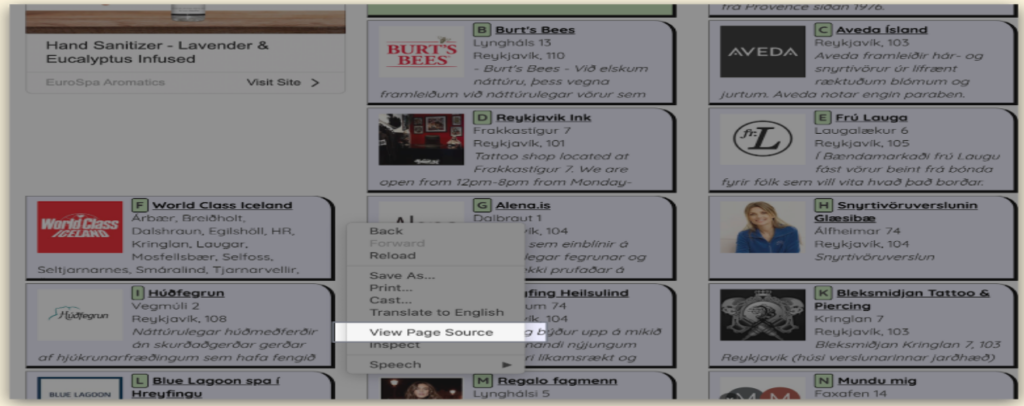
Blank ads can be caused by various factors, some of which are more common than others. Here are some of the most common causes of blank ads:
Understanding the common causes of blank ads is essential for diagnosing and resolving the issue. By identifying the problem’s cause, publishers can ensure that their ads are displayed properly and that their ad revenue is not impacted.
If you’re experiencing blank ads on your website, there are a few steps you can take to diagnose the problem. Here are some tips:
By following these steps, you can narrow down the possible causes of the blank ads and begin to work towards a solution. If you’re still having trouble diagnosing the problem, consider reaching out to us here.
Once you’ve diagnosed the problem and identified the cause of the blank ads, there are several steps you can take to fix the issue. Here are some tips:
If the basic fixes haven’t solved your blank ad woes, it’s time to dig deeper and get proactive:
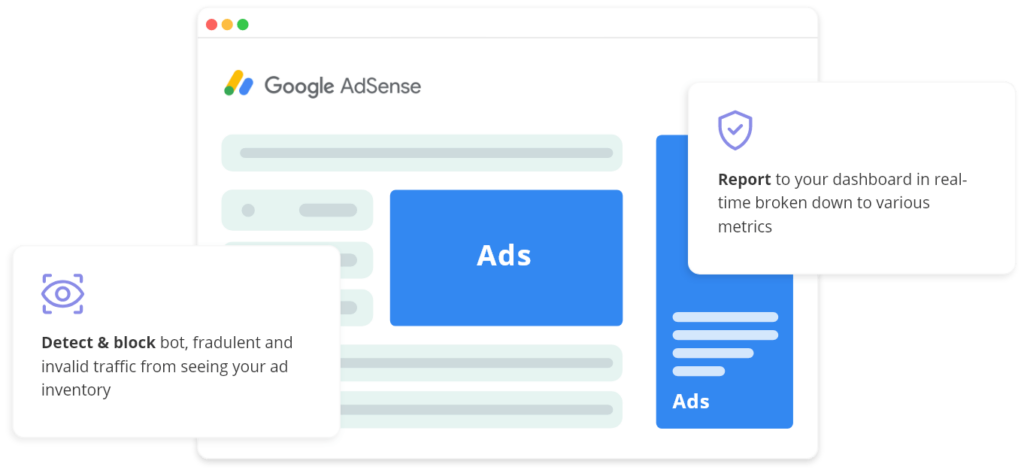
Programmatic advertising, while efficient, comes with its own set of challenges when it comes to blank ads. Let’s tackle these head-on:
When blank ads arise in programmatic, it’s often a joint effort between you (the publisher) and your SSP (Supply-Side Platform) and DSP (Demand-Side Platform) partners.
Start by gathering as much data as possible. Look at reports from your SSP and DSP, noting any error codes, latency issues, or discrepancies in ad delivery.
Reach out to your SSP and DSP representatives, share your data, and clearly explain the blank ad problem you’re facing. They can help you analyze the data, identify potential causes within their systems, and implement solutions.
Issues could range from incorrect targeting parameters and technical glitches on their platforms to bidding discrepancies between your SSP and DSP. Working together, you can troubleshoot and find the root cause.
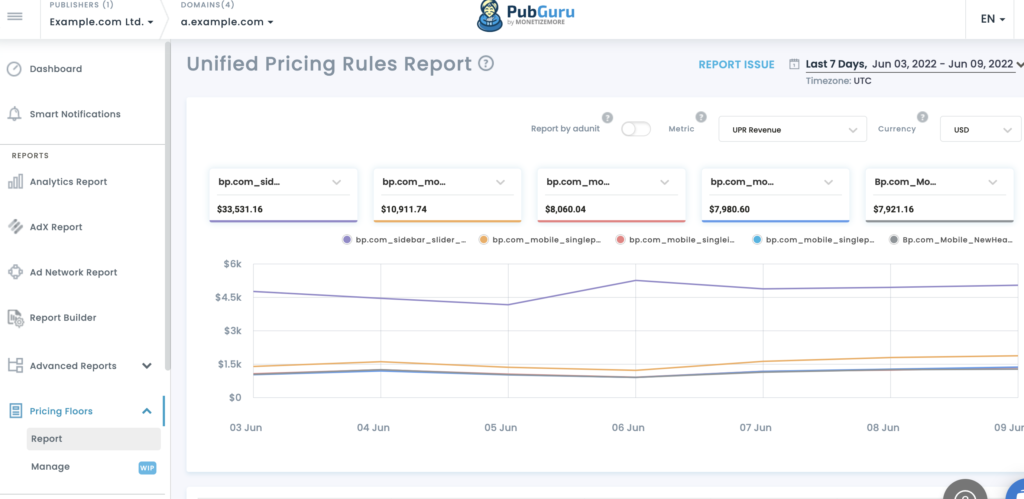
Bid floors are the minimum prices you set for your ad inventory. Setting them too high can deter advertisers and lead to unfilled impressions (blank ads). Setting them too low can result in undervalued inventory and lower revenue.
Regularly analyze your fill rates and CPMs (cost per thousand impressions) to understand the relationship between bid floors and ad performance. Experiment with different floor prices to find the sweet spot that maximizes both fill rates and revenue.
Consider using dynamic floors that adjust based on real-time demand, ensuring you’re always getting the best possible price for your inventory without sacrificing fill rates.
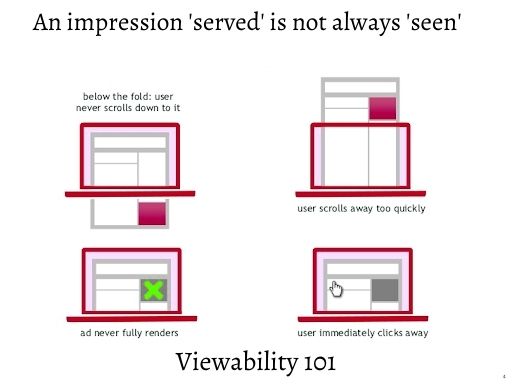
Just because an ad is served doesn’t mean it’s actually seen. Viewability measures whether an ad is truly visible to the user (e.g., not below the fold or in a background tab).
Some reporting systems might classify non-viewable ads as blank ads, skewing your data. It’s crucial to monitor viewability rates separately to understand the true extent of your blank ad problem.
Implement strategies to improve viewability, such as using sticky ads, lazy loading, or adjusting ad placements to ensure maximum visibility.
Partner with reputable viewability vendors to accurately track and report on viewability metrics, giving you a clearer picture of your ad performance.
Make sure your ad units always display ads and avoid losing money by partnering with MonetizeMore today! Sign up for a Premium account at MonetizeMore today!
You may notice a decrease in ad revenue or click-through rates, or you may receive complaints from users about blank ads.
To prevent blank ads, ensure that your ad tags and settings are correct, test your site on different devices and browsers, and work with your ad partners to resolve any issues.
The time it takes to fix blank ad issues can vary depending on the cause of the problem. It may take a few hours or several days to fully resolve the issue.
Blank ads can be caused by a variety of factors, including ad blockers, slow internet connections, incorrect ad tags or settings, and ad server issues.
Blank ads can have a significant impact on ad revenue, as they prevent ads from being displayed to users and can lead to decreased click-through rates and lower revenue.
Depending on the cause of the blank ads, you may be able to fix the issue on your own by adjusting ad settings or troubleshooting ad server issues. However, in some cases, you may need to seek MonetizeMore’s support to resolve the issue.
Related Reads:

With over ten years at the forefront of programmatic advertising, Aleesha Jacob is a renowned Ad-Tech expert, blending innovative strategies with cutting-edge technology. Her insights have reshaped programmatic advertising, leading to groundbreaking campaigns and 10X ROI increases for publishers and global brands. She believes in setting new standards in dynamic ad targeting and optimization.
10X your ad revenue with our award-winning solutions.