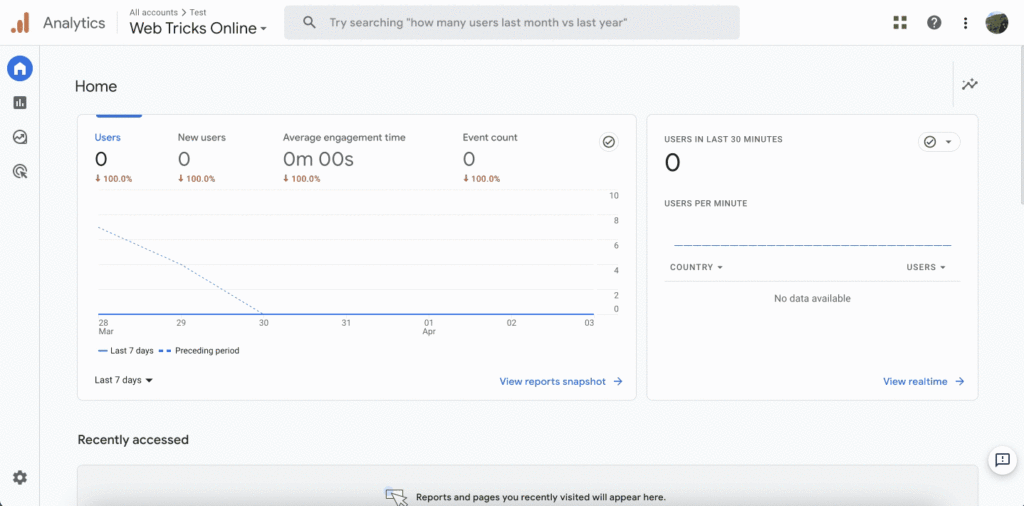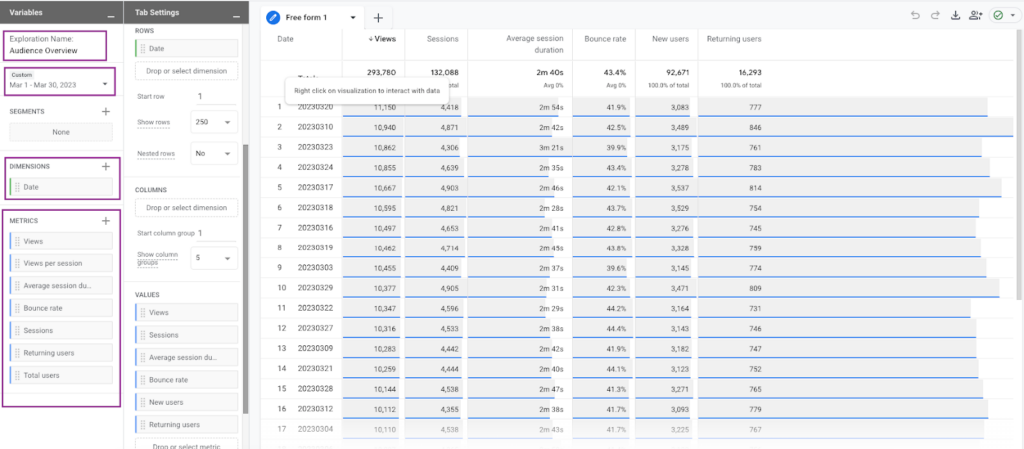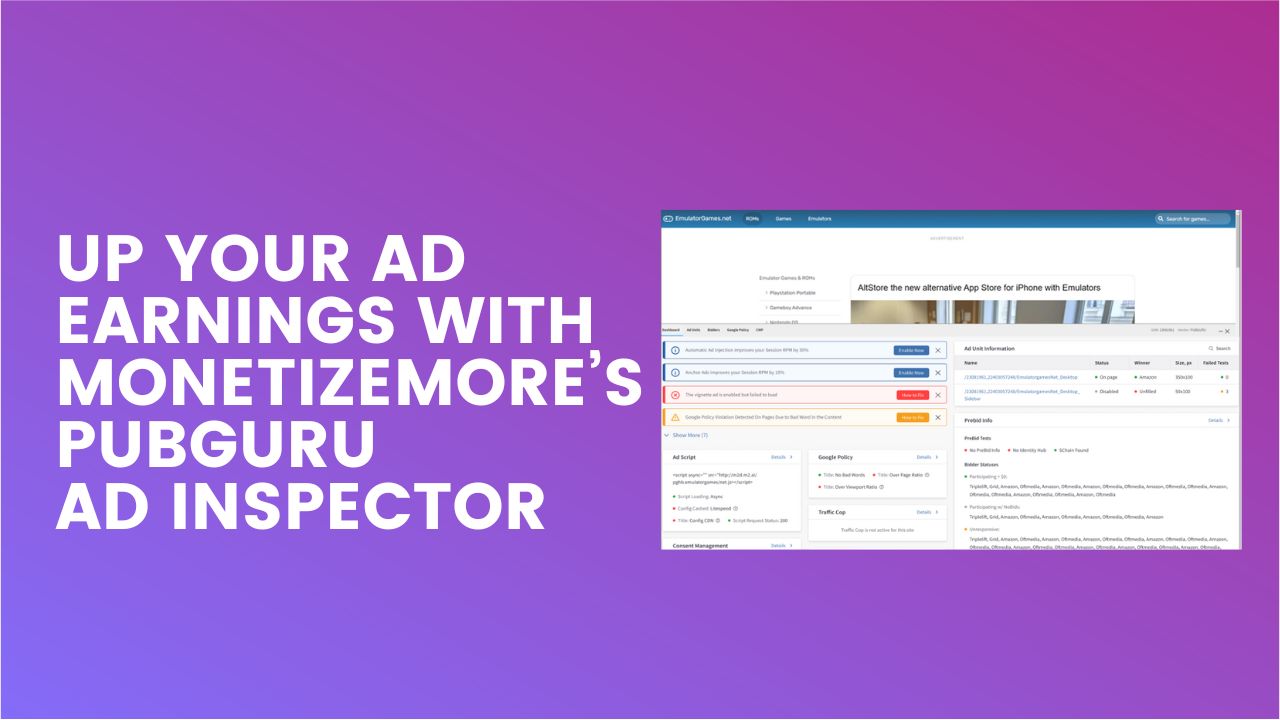Welcome to the era of cutting-edge data analysis! As we venture into the future, it’s time for publishers like you to embark on an exciting journey with Google Analytics 4 (GA4). This article will serve as your guide, presenting an engaging walkthrough on smoothly transitioning your old profile to the new GA4 platform.
Why Embrace the Switch to Google Analytics 4?
By automating the migration process to the new GA4 profile, Google empowers publishers to unlock a world of possibilities. GA4 revolutionizes data analysis, shifting from the traditional Session or Pageviews approach to a more dynamic and efficient “Event-based” model. This means your analytics will be more accurate and personalized, allowing you to extract invaluable insights from your site traffic.
With GA4’s event-based data, you gain unparalleled flexibility in customizing your reports to focus on the metrics that truly matter to your campaigns. Say goodbye to outdated static reports and welcome real-time analytics that empowers you to make data-driven decisions at the speed of thought.
But that’s not all—GA4 brings a game-changing upgrade in the form of predictive analytics. Leveraging advanced machine learning techniques, GA4 enables you to forecast future trends in your site traffic. Armed with these predictions, you can proactively strategize, giving your business a competitive edge and driving remarkable growth.
Google Analytics 4: What’s New?
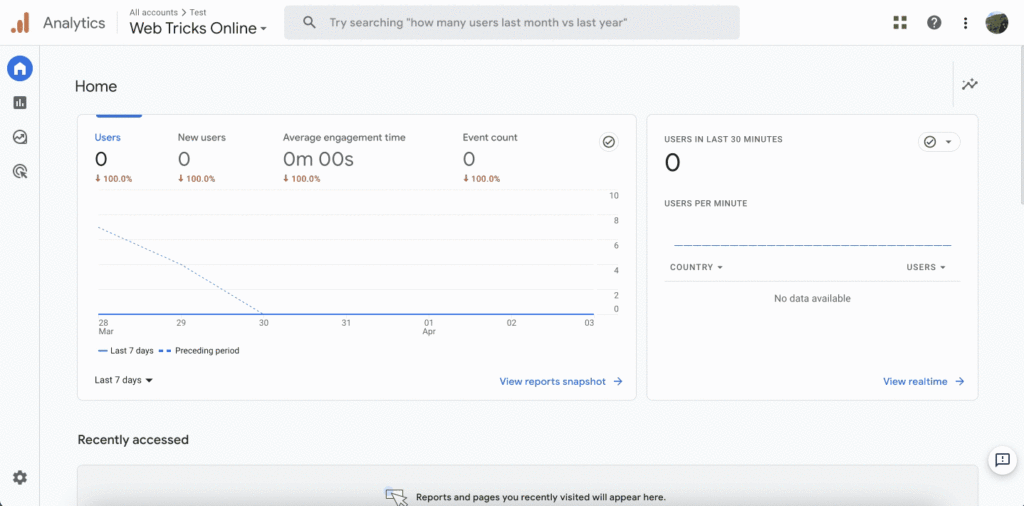
Here is a list of what’s new in Google Analytics 4:
- Event-based Platform: GA4 is designed as an “Event-based” platform, which focuses on tracking and analyzing user interactions with events rather than relying solely on sessions or pageviews.
- Enhanced Personalization: With event-based data, GA4 provides more personalized traffic analysis, allowing you to track and analyze the metrics that truly matter to your campaigns.
- Real-time Tracking: GA4 offers almost real-time data, enabling you to access up-to-date insights and make timely decisions for your business.
- Predictive Analytics: Using machine learning, GA4 can provide predictions on future trends in site traffic, empowering you with insights to grow your business proactively.
- Streamlined Data Collection: GA4 simplifies data collection by offering a unified data model that combines app and web data, providing a more comprehensive view of user behavior.
- Deeper Integration with Google Ads: GA4 provides enhanced integration with Google Ads, enabling you to measure and optimize your advertising campaigns more effectively.
- Customer Lifecycle Analysis: GA4 offers a customer-centric approach, allowing you to analyze the entire customer journey across multiple devices and platforms.
- Cross-device and Cross-platform Tracking: GA4 enables you to track user interactions across different devices and platforms, providing a holistic view of user behavior.
- Improved Reporting: GA4 introduces a new, more intuitive reporting interface that offers enhanced visualization options and more customizable reports.
- Smarter Insights: GA4 provides intelligent insights and recommendations, helping you discover trends, opportunities, and areas for optimization more easily.
- Data Controls and Privacy: GA4 emphasizes user privacy and data controls, ensuring compliance with privacy regulations and giving users more control over their data.
By leveraging these new features and capabilities, Google Analytics 4 empowers publishers to gain deeper insights, make data-driven decisions, and drive meaningful business growth.
Advanced Insights with Google Analytics 4 for Publishers
With Google Analytics 4 (GA4), publishers like you can now access advanced insights that propel your success to new heights. GA4 introduces powerful tools and features tailored specifically to publishers, enabling you to understand your audience, optimize your content strategy, and drive exceptional results. Let’s dive into the exciting world of advanced insights with GA4 for publishers.
- Audience Intelligence: GA4 empowers you to gain a deep understanding of your audience like never before. With enhanced demographic data, user interests, and cross-device tracking, you can uncover valuable insights about your readers. This knowledge allows you to tailor your content, boost engagement, and effectively target your audience precisely.
- Content Optimization: GA4 equips you with powerful content optimization capabilities. You can identify the content that resonates most with your readers by analyzing user behavior, engagement metrics, and conversion rates. Uncover trends, spot opportunities, and fine-tune your editorial strategy to drive maximum engagement and increase reader loyalty.
- Revenue Optimization: For publishers, monetization is crucial. GA4 provides comprehensive revenue optimization tools to help you make data-driven decisions. By integrating with advertising platforms and tracking revenue metrics, you gain insights into ad performance, revenue per user, and monetization opportunities. Optimize your ad placements, target high-value segments, and maximize your revenue potential.
- Customized Analytics: GA4 empowers you to create customized analytics that aligns with your publishing goals. Build custom reports, set up specific conversion events, and track key performance indicators (KPIs) that matter most to your business. With flexible data modeling and customizable metrics, you have full control over the insights you extract and can track the metrics that truly drive your success.
- Cross-Platform Tracking: In today’s multi-device world, it’s essential to understand user interactions across platforms. GA4 enables cross-platform tracking, providing a comprehensive view of user behavior on desktop, mobile, and even within your app. Gain insights into user journeys and device preferences, and optimize your publishing strategy accordingly.
- Data Privacy and Compliance: GA4 prioritizes user privacy and data compliance. With enhanced data controls, data retention settings, and adherence to privacy regulations, you can rest assured that your audience’s data is handled responsibly. Maintain user trust, protect their privacy, and comply with industry standards effortlessly.
- AI-Driven Insights: Leverage the power of artificial intelligence with GA4’s AI-driven insights. Uncover hidden patterns, receive automated recommendations, and easily discover new opportunities. GA4’s machine learning capabilities provide you with actionable insights, helping you make data-backed decisions that drive your publishing success.
Unlock Advanced Insights Today!
Boost Your Audience Engagement with Google Analytics 4
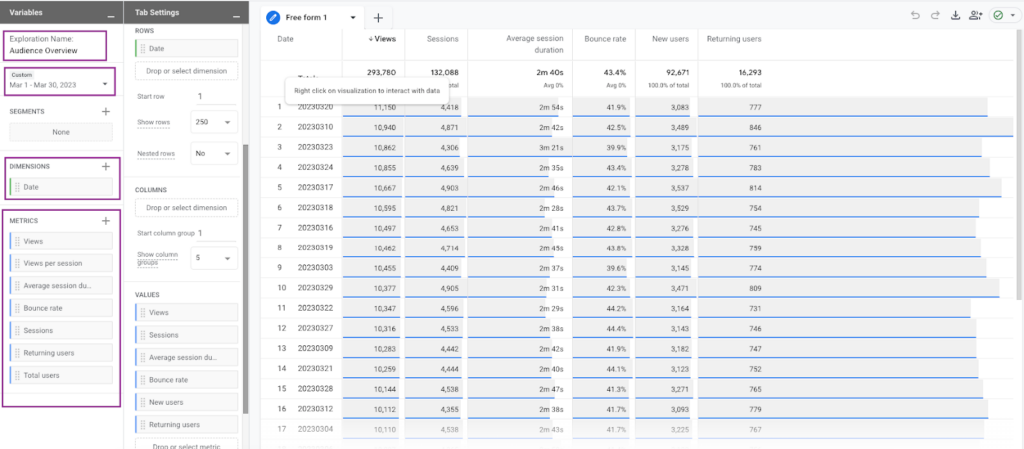
Google Analytics 4 (GA4) offers powerful tools and insights that publishers can leverage to boost audience engagement and create meaningful connections with their readers. Here are some strategies to help publishers enhance audience engagement using GA4:
- Understand User Behavior: Utilize GA4’s enhanced user behavior tracking capabilities to understand better how your audience interacts with your content. Analyze metrics such as session duration, scroll depth, and click-through rates to identify patterns and trends. This knowledge can guide content creation and optimization efforts.
- Analyze Content Performance: Dive into GA4’s content analysis features to identify top-performing content pieces. Evaluate metrics like pageviews, time on page, and social shares to determine which topics, formats, or styles resonate most with your audience. Use these insights to create more engaging and relevant content.
- Segment Your Audience: Leverage GA4’s audience segmentation capabilities to tailor your content and messaging. Create segments based on demographics, interests, engagement levels, or behavior patterns. You can deliver more personalized and targeted content by understanding the unique needs and preferences of different audience segments.
- Optimize User Experience: Analyze user flow and behavior in GA4 to identify any potential friction points or barriers to engagement on your website or app. Optimize your user experience by improving website navigation, reducing page load times, and ensuring mobile responsiveness. A seamless and user-friendly experience can significantly enhance engagement.
- Leverage Real-time Insights: GA4 provides almost real-time data, allowing you to monitor audience behavior and engagement in the moment. Use this feature to identify trends, capitalize on timely opportunities, and respond promptly to audience needs. Real-time insights enable you to adapt your content strategy and engage with your audience effectively.
- Experiment with Personalization: GA4’s audience insights enable you to personalize your content and experiences. Experiment with personalized recommendations, dynamic content modules, or tailored messaging based on user preferences or past behavior. Personalization creates a sense of relevance and connection, leading to increased engagement.
- Measure and Optimize Calls-to-Action: Utilize GA4’s conversion tracking and event tracking capabilities to measure the effectiveness of your calls-to-action (CTAs). Analyze click-through rates, form submissions, or other desired actions to optimize your CTAs for maximum engagement. Experiment with different placement, wording, and design to find what resonates best with your audience.
- Monitor Social Media Referrals: Use GA4 to track and analyze traffic from social media platforms. Identify which social channels drive the most engaged visitors to your site. Leverage these insights to optimize your social media strategy, focusing on platforms that generate the highest audience engagement.
- Incorporate User Feedback: GA4 can provide insights into user sentiment and feedback through on-site surveys or feedback forms. Monitor and analyze this feedback to understand your audience’s needs, preferences, and pain points. Use this information to make data-driven decisions that address their concerns and enhance engagement.
- Continuously Analyze and Iterate: Regularly monitor your GA4 data, analyze engagement metrics, and iterate your strategies accordingly. Keep a pulse on audience behavior, adapt to evolving trends, and experiment with new engagement tactics. Data-driven analysis and continuous optimization are key to boosting audience engagement over time.
By leveraging the capabilities of Google Analytics 4, publishers can gain valuable insights, understand their audience better, and optimize their content strategies to boost audience engagement. Stay attentive, responsive, and data-driven to create meaningful connections with your readers and foster long-term engagement.
Maximizing Ad Revenue with Google Analytics 4 for Publishers
Google Analytics 4 (GA4) offers a wealth of powerful features that can help publishers maximize their return on investment (ROI) and achieve outstanding results. To make the most of GA4, consider the following tips tailored specifically for publishers:
- Set Clear Goals: Define specific goals aligned with your business objectives. Whether it’s increasing page views, improving engagement metrics, or driving conversions, having clear goals enables you to measure success accurately.
- Track Key Performance Indicators (KPIs): Identify and track the KPIs that directly impact your ROI. Metrics such as session duration, bounce rate, conversion rates, and revenue per user can provide valuable insights into your performance and guide optimization efforts.
- Utilize Custom Reports: Leverage GA4’s custom reporting capabilities to create reports tailored to your unique publishing needs. Customize dimensions, metrics, and filters to gain deeper insights into your audience, content performance, and revenue streams.
- Understand Audience Segments: Segment your audience based on demographics, interests, behavior, and engagement levels. This enables you to deliver personalized content, target specific segments with advertising campaigns, and optimize your monetization strategies accordingly.
- Optimize Content Strategy: Analyze user behavior, content consumption patterns, and engagement metrics to identify high-performing content. Determine what resonates with your audience and create more of it. Experiment with different formats, topics, and distribution channels to maximize engagement.
- Implement Conversion Tracking: Set up conversion tracking to measure and optimize the actions contributing to your ROI, such as newsletter sign-ups, ad clicks, or subscription purchases. Gain insights into conversion funnels, user journeys, and the effectiveness of different marketing channels.
- Test and Iterate: Embrace a data-driven approach by continuously testing and iterating. Conduct A/B tests on headlines, visuals, call-to-actions, and landing pages to optimize conversion rates and user experience. Use GA4’s experiments feature to measure the impact of changes accurately.
- Optimize Monetization: Integrate GA4 with your advertising platforms to gain insights into ad performance, revenue per user, and ad placements. Identify high-value segments and optimize your monetization strategies to maximize revenue potential.
- Leverage AI-Driven Insights: Take advantage of GA4’s AI-driven insights to uncover hidden patterns, receive automated recommendations, and discover new opportunities. Use these insights to make data-backed decisions that drive your ROI.
- Stay Compliant and Respect User Privacy: Ensure your data practices align with privacy regulations and respect user privacy. Implement proper consent mechanisms, adhere to data retention policies, and communicate transparently with your audience to build trust and maintain compliance.
By implementing these tips and leveraging the advanced capabilities of GA4, publishers can gain deeper insights into their audience, optimize their content strategy, and maximize their ROI. Embrace the power of data-driven decision-making to propel your publishing success to new heights.
How to Seamlessly Transition to Google Analytics 4?
If you’re currently using the old Google Analytics platform, fret not, we’ve got you covered. Before diving into the migration process, take a moment to review your existing Analytics and identify which properties you need to migrate. Google offers a user-friendly GA4 Setup Assistant to streamline the setup process and ensure a smooth transition.
Now, let’s explore the three ways you can start with GA4. Option 1 is ideal for setting up GA4 from scratch and initiating Analytics Data Collection for the first time. Option 2, which is most common among publishers, involves adding GA4 to sites that already have an existing GA setup. Lastly, for those utilizing a content management system (CMS), Option 3 allows you to connect GA4 to your CMS for effortless integration seamlessly.
To manually create a GA4 property, follow these simple steps:
- Start by accessing the Admin section in your Google Analytics account. You can usually find the Admin option in the navigation menu.
- Once you’re in the Admin section, double-check that you have the correct account selected. If you have only one account, it should already be selected by default. This ensures that you’re working with the right set of properties.
- Identify and select the appropriate UA (Universal Analytics) property that is currently connected to your website. This step ensures that your existing data and configurations are carried over to the new GA4 property.
- Within the properties section, look for the GA4 Setup Assistant and click on it. This will initiate the setup process for your GA4 property. Follow the on-screen instructions provided by the setup assistant.
- You will be presented with two options after clicking on the GA4 Setup Assistant. The first option is to create a new property and tag for your website, which involves placing the newly generated tag on your site. The second option is to create a property using the old Universal Analytics code that you’ve already implemented. Choose the option that best suits your needs.
- If you decide to add a new tag to your website, you will be presented with various tag options. Select the tag that aligns with your publishing requirements. These tags will be added to your site, enabling GA4 to gather the necessary data for analysis.
- Once you have completed the setup process, a confirmation notice will appear on the screen. This confirms that your GA4 property has been successfully created. However, please note that it may take approximately 30 minutes for the data to start appearing in your new GA4 property. During this time, Google Analytics will process the information and make it available for analysis.
By following these steps, you can manually create a GA4 property and seamlessly transition your analytics to the powerful new platform. Remember, GA4 offers enhanced analysis capabilities and accurate visitor statistics, empowering you to make informed decisions and drive the success of your publishing endeavors.
Unlock the Potential of GA4 Today!
It’s time to embrace the future of analytics and unleash the full potential of your publishing endeavors. GA4 offers superior analysis, accurate visitor statistics, and an engaging user experience. Don’t let this opportunity slip away—take the leap and make the switch to GA4. Your journey to data-driven success begins now!
Related Reads:
Set Google Analytics
Free Publisher Dashboard
With over seven years at the forefront of programmatic advertising, Aleesha is a renowned Ad-Tech expert, blending innovative strategies with cutting-edge technology. Her insights have reshaped programmatic advertising, leading to groundbreaking campaigns and 10X ROI increases for publishers and global brands. She believes in setting new standards in dynamic ad targeting and optimization.