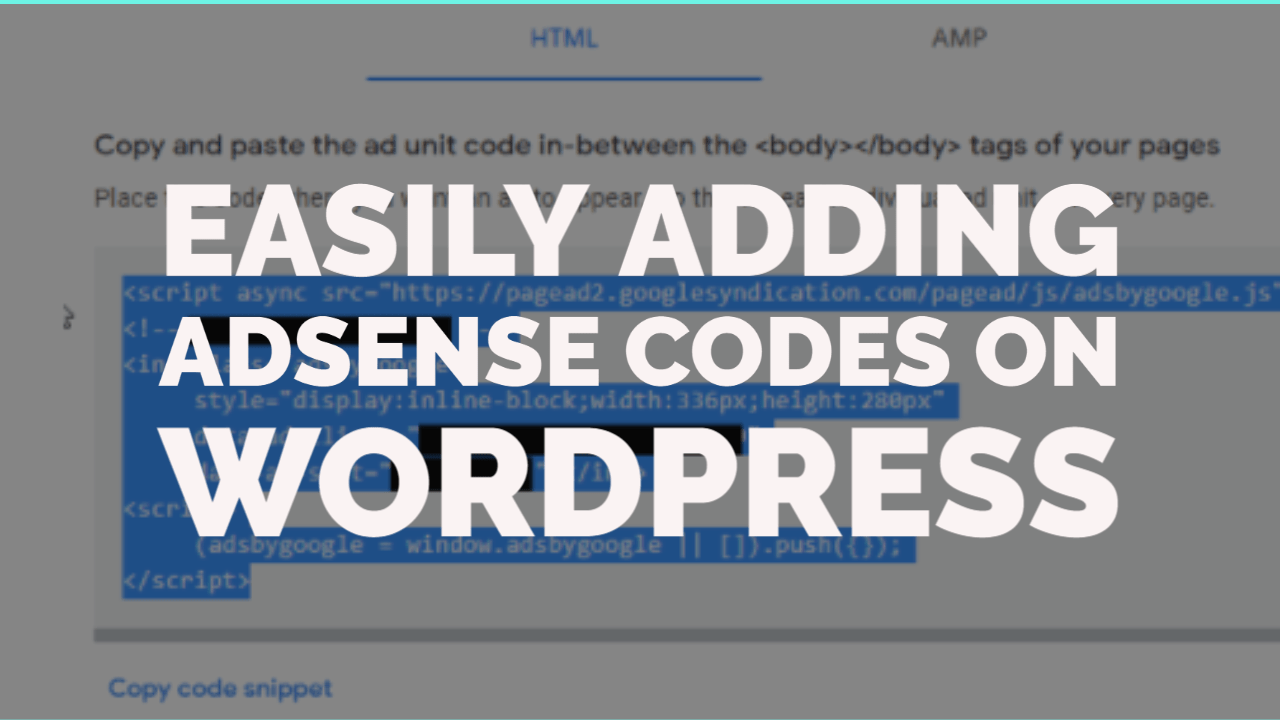
This post was most recently updated on July 19th, 2023
On WordPress, you have the freedom to have multiple demands to help improve your site’s performance and Ad revenue, one of them is AdSense. Here’s a quick overview on how to add AdSense codes on WordPress:
Once you see that the ad is firing, you are good to go.
Want more options to improve your site’s performance and Ad revenue? Subscribe to MonetizeMore today!

Kean Graham is the CEO and founder of MonetizeMore & a pioneer in the Adtech Industry. He is the resident expert in Ad Optimization, covering areas like Adsense Optimization,GAM Management, and third-party ad network partnerships. Kean believes in the supremacy of direct publisher deals and holistic optimization as keys to effective and consistent ad revenue increases.

Paid to Publishers
Ad Requests Monthly
Happy Publishers
10X your ad revenue with our award-winning solutions.