
Unified Pricing Rules (UPR) in Google Ad Manager (GAM) allow publishers to optimize their ad revenue by experimenting with different pricing strategies for their inventory. Opportunities and experiments are available under the Pricing Rules section in GAM, where publishers can access historical data-based ad optimization suggestions and set up experiments on each particular pricing rule. To access Pricing Rules, publishers need to have a mapped Ad Exchange account enabled in their GAM account. With the help of UPR, publishers can set their experiment price, date range, and preferred traffic allocation to observe the impact of their experiment and even apply the experiment configurations to 100% of the traffic if the results look good.
Opportunities and Experiments associated with Unified Pricing Rules (UPR) are now directly available under Pricing Rules in Google Ad Manager (GAM).
To navigate to the Pricing Rules section in your GAM account, go to Inventory > Pricing Rules. The Experiments card, as well as Opportunities detected, will be available at the top of the existing pricing rules created.
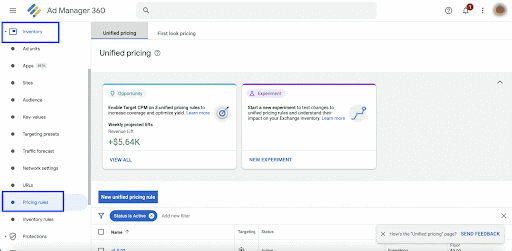
Take note that you will only be able to access Pricing Rules if you have a mapped account. This means that an Ad Exchange account must be enabled or mapped with the Ad Manager account being used. To verify this in GAM, go to Admin > Global Settings. The Ad Exchange account settings tab must be available in the menu. This contains information about the Ad Exchange account mapped with Ad Manager, including its unique publisher ID.
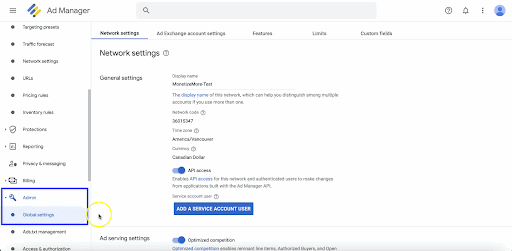
There are a number of reasons why opportunities may not appear when accessing the Pricing Rules section.
For instance, Opportunities are based on historical data, so if there are no Opportunities displayed when you’re checking, this usually just means that Ad Manager has not come up with ad optimization suggestions that can make a significant impact at that point.
Aside from appearing on the Pricing Rules landing page, Experiments are now also accessible within every relevant pricing rule, making it way easier and quicker to set up accurate experiments on each particular pricing rule that you have running.
To do this, simply open up an existing pricing rule. Navigate to the Pricing section and click on New Experiment.
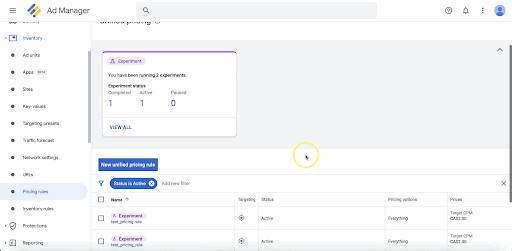
You can give the experiment a name. The associated pricing rule is already pre-selected, along with the current pricing structure. In this example, the current price is at $2.00 using Target CPM as the pricing structure.
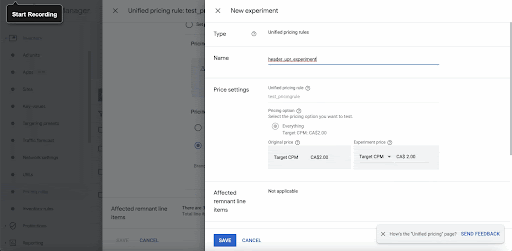
You can then set your experiment price and whether you’d like to use floor or target CPM. If floor CPM is selected, the lowest winning bid must be at least as high as the floor price you’ve set. Target CPM is more dynamic and allows individual bids below the value you’ve set to be accepted, but the average CPM targets the chosen CPM over time.
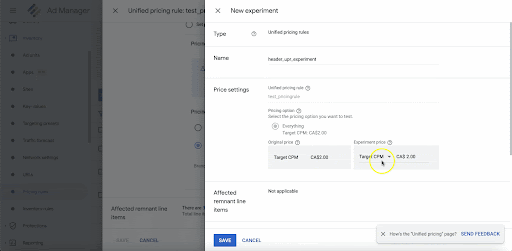
Next, set the date range, or you can keep the default date range set. This determines when your Experiment will begin and when it will end.
Set your preferred traffic allocation as it determines the percentage of traffic the UPR experiment will apply to, giving you control over how much of the traffic that goes to the inventory targeted by the pricing rule will be exposed to the test.
Moreover, experiments can now be automatically paused when certain conditions occur, adding a safeguard to avoid significant revenue drops in case things go downhill.
For example, the default auto-pause condition is set so that if the cumulative revenue drops by 5%, this particular experiment will automatically stop running. You can customize, adjust, and disable the auto-pause feature as you wish.
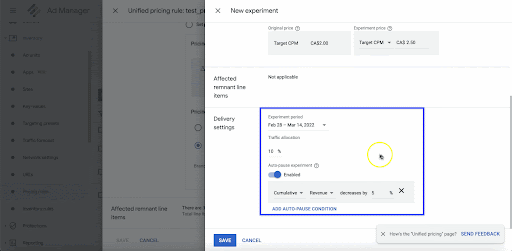
Once done, hit Save and observe the impact of the experiment.
In the Pricing Rules menu, you will see the Experiment icon above the pricing rule created if an active experiment is running on that rule.
Click on that icon, and it will open up a report to show how it is progressing. Here, you’ll see the experiment details, percentage of completion, and experiment configurations.
From these details, you can make an informed decision on whether you’d like to continue running it, manually stop it, or edit the experiment settings.
If the results look good, apply the experiment configurations to 100% of the traffic.
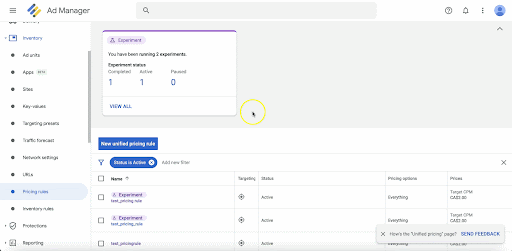
In conclusion, Unified Pricing Rules in Google Ad Manager provide a valuable opportunity for publishers to optimize their ad revenue by experimenting with different pricing strategies for their inventory. By accessing the Pricing Rules section in GAM and setting up experiments based on historical data, publishers can make informed decisions about maximizing their ad revenue. With UPR, publishers can customize their experiment price, date range, and preferred traffic allocation and even set auto-pause conditions to ensure their experiments run smoothly. By taking advantage of UPR, publishers can increase their ad revenue and stay ahead of the competition.
Don’t have access to Ad Exchange and Pricing Rules?
Let award-winning AdOps experts do the work for you. Start now.
https://www.monetizemore.com/blog/do-i-need-unified-pricing-rules-on-adx/
https://www.monetizemore.com/blog/up-your-inventorys-worth-with-optimized-pricing/
https://www.monetizemore.com/blog/optimized-pricing/
https://www.monetizemore.com/blog/unified-pricing-rule-where-start-how-adjust-real-fill-rate/

With over ten years at the forefront of programmatic advertising, Aleesha Jacob is a renowned Ad-Tech expert, blending innovative strategies with cutting-edge technology. Her insights have reshaped programmatic advertising, leading to groundbreaking campaigns and 10X ROI increases for publishers and global brands. She believes in setting new standards in dynamic ad targeting and optimization.
10X your ad revenue with our award-winning solutions.