
Has your website started generating consistent levels of traffic? You might be wondering how do I put ads on my website and get paid? It’s a lot easier than you think. In this article, we’ll show you how!
Let’s quickly go over a few basic principles. When you own a website that generates traffic, you’re called a publisher. Publishers need advertisers to advertise on their websites and help them generate ad revenue. Advertisers need publishers to reach their target audience and promote their products.
However, how do publishers connect to advertisers? You need a platform that allows advertisers to bid on your ad inventory (the traffic you have) and publishers to monetize their traffic with ads. You need an ad network. Ad networks connect publishers and advertisers.
Okay, so you’ve got a better idea of the digital advertising ecosystem, but what do you do next? You need to join an ad network to get access to advertisers and place ads on your site. One of the best and most popular ad networks to join is Google AdSense.
We recommend you start with Google AdSense. Keep in mind, there are many other ad networks out there. Each one has its own set of rules and guidelines publishers need to adhere to remain in good standing.
The requirements for getting an AdSense account are relatively simple. You need to be at 18 years of age, have a Gmail account, not have another AdSense account connected to your name. We go into detail on creating an AdSense account here.
After you’ve been approved by AdSense, which could take 24-48 hours or sometimes up to 1-2 weeks, you’re ready to put ads on your website.
You do this by going to Ads > Ad Units and choosing the ad type you want to create in your AdSense dashboard. After that, you’ll need to place the ad code on your site.
You can find the step by step instructions from Google on how to put ads on your site here: https://support.google.com/adsense/answer/9274025?hl=en
AdSense pays its publishers monthly. Be sure to set up your payment settings correctly to make sure you receive your first payment. You can take a closer look at frequently asked questions for receiving payments from AdSense here.
Also, find out more about AdSense payment thresholds over here.
Transparency is Key: Let your readers know that you use ads to support your website. A brief privacy policy statement or a simple note about ads helps build trust.
Respectful Placement: Avoid using intrusive ad formats or overloading pages with too many ads. This degrades the user experience and may cause people to leave your site.
Reader Feedback: Consider a way for readers to provide feedback if they find ads particularly disruptive. This demonstrates your commitment to their experience.
Utilize your ad network’s analytics tools to understand which ad types and placements perform best on your website.
Experimentation is Your Friend: Don’t be afraid to test different ad formats (text, video, native) and placements over time. What works well one month might change as your audience grows.
If all went well, you’ve now successfully put ads on your website and received your first payment. However, there is still so much for you to learn about the world of digital advertising. Which ad units should you test out? Is there a way to make more money with AdSense than you are currently making? What are the best ways of adding ads to your site? What is invalid traffic, and how can you protect your AdSense account from it?
Don’t just set your ads and forget about them. Track ad performance, experiment with different formats and placements, and continue to learn as you optimize your revenue potential. Get started here!
We’ve created an online course called the PubGuru University School Of AdSense to answer all those questions and more! Inside, we’ll show you how to become an AdSense expert. With our over-the-shoulder video lessons, you’ll learn how to make more money from AdSense ads than before.
Are you ready to jump in and take your AdSense ad revenue to the next level? Enroll in PubGuru University today!
You can place various ad types on your website like native ads (blending with your content), banner ads (traditional image/text in various sizes), display ads (broader term for banner-style), interstitial ads (full-screen, often mobile), video ads (pre-roll, mid-roll, or outstream), and interactive rich media ads. Strategic placement is key: consider above the fold (top of the page), within content flows, sidebars, and balance with your content to avoid overwhelming users. Factor in your audience, device optimization, and test different ad types and placements to maximize your revenue potential.
The classic range of ad formats for site monetization include display ads (image or text banners in various locations), interstitial ads (full-screen pop-ups), and popunder ads (opening in a hidden window behind the main browser). Native ads aim to blend seamlessly with your website's content, while in-text ads turn specific keywords into advertiser links. For added engagement, consider video ads (pre-roll, mid-roll, or outstream), interactive rich media ads, or visually captivating parallax ads with layered effects. The best choices for your website depend on its design, your specific audience, and how you balance monetization goals with a positive user experience.
To increase the number of ads on your website, consider combining different ad units and formats to maximize ad space utilization on your site. By diversifying the types of ads you display, such as including interscrollers or parallax ads, you can effectively increase the overall number of ads without compromising on overall UI, UX.
As a general guideline, it is recommended to aim for a balanced ratio between ads and main content. A common recommendation is to allocate around 30% of a webpage to ads while the remaining 70% is dedicated to the main content. This ratio can help ensure that your website remains user-friendly and engaging while also allowing for monetization through advertisements. Ultimately, the optimal number of ads for your website will depend on your specific circumstances and objectives.
Advertiser payments depend on multiple factors such as your website's traffic, audience demographics, and niche. BoredPanda was able to earn over $30,000 weekly by partnering with MonetizeMore. The amount that advertisers pay to be on your site is influenced by the site niche, pageviews, audience locations, ad placement optimization, etc.
Adding advertisements to your website can indeed be a worthwhile endeavor. Double Verify reports indicate that a large percentage of consumers are inclined to interact with contextual ads, potentially leading to more ad revenue for publishers. By strategically placing ads that relate to your blog or website content, you can tap into this engagement and monetize your platform effectively.
MonetizeMore is this generation’s best AdSense Alternative, boasting a wide range of ad formats such as Parallax, Interscrollers, and Interstitials designed to enhance ad revenue optimization. Being a Google Certified Publisher partner serving over billions of ad impressions monthly, MonetizeMore ensures access to the best pool of global advertisers, helping publishers to tailor ads for 10X more revenue.

With over ten years at the forefront of programmatic advertising, Aleesha Jacob is a renowned Ad-Tech expert, blending innovative strategies with cutting-edge technology. Her insights have reshaped programmatic advertising, leading to groundbreaking campaigns and 10X ROI increases for publishers and global brands. She believes in setting new standards in dynamic ad targeting and optimization.
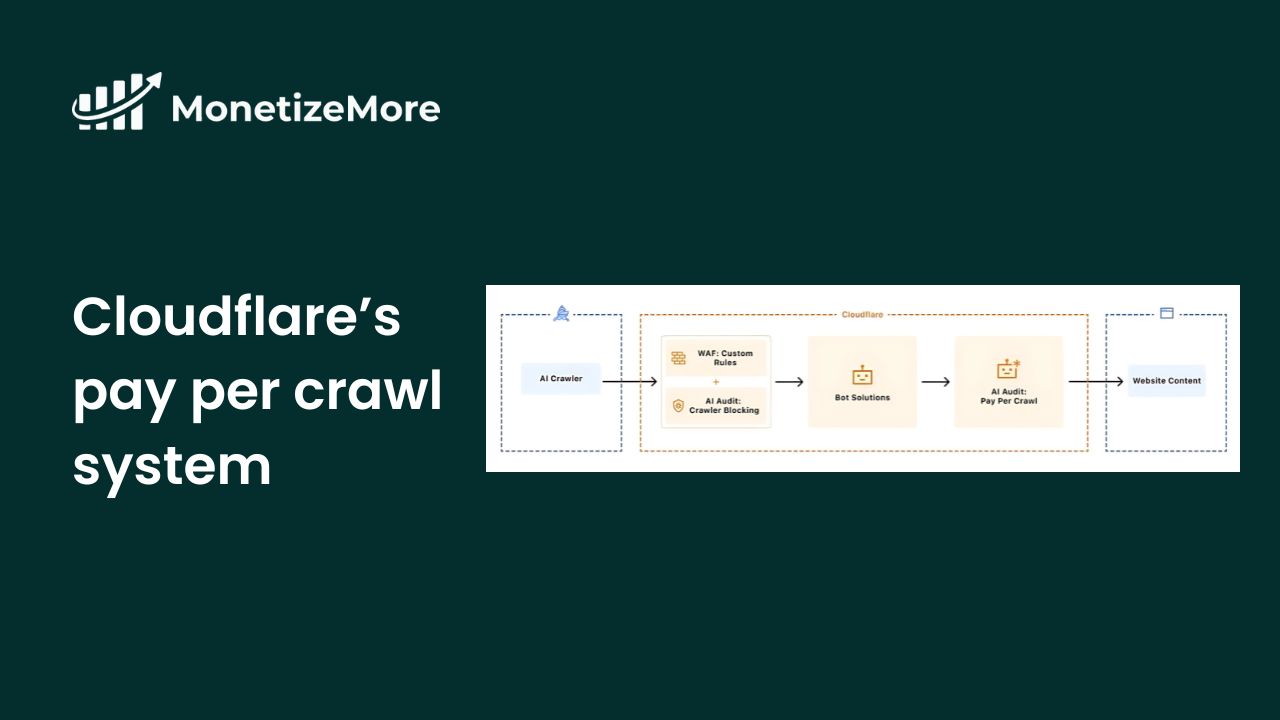
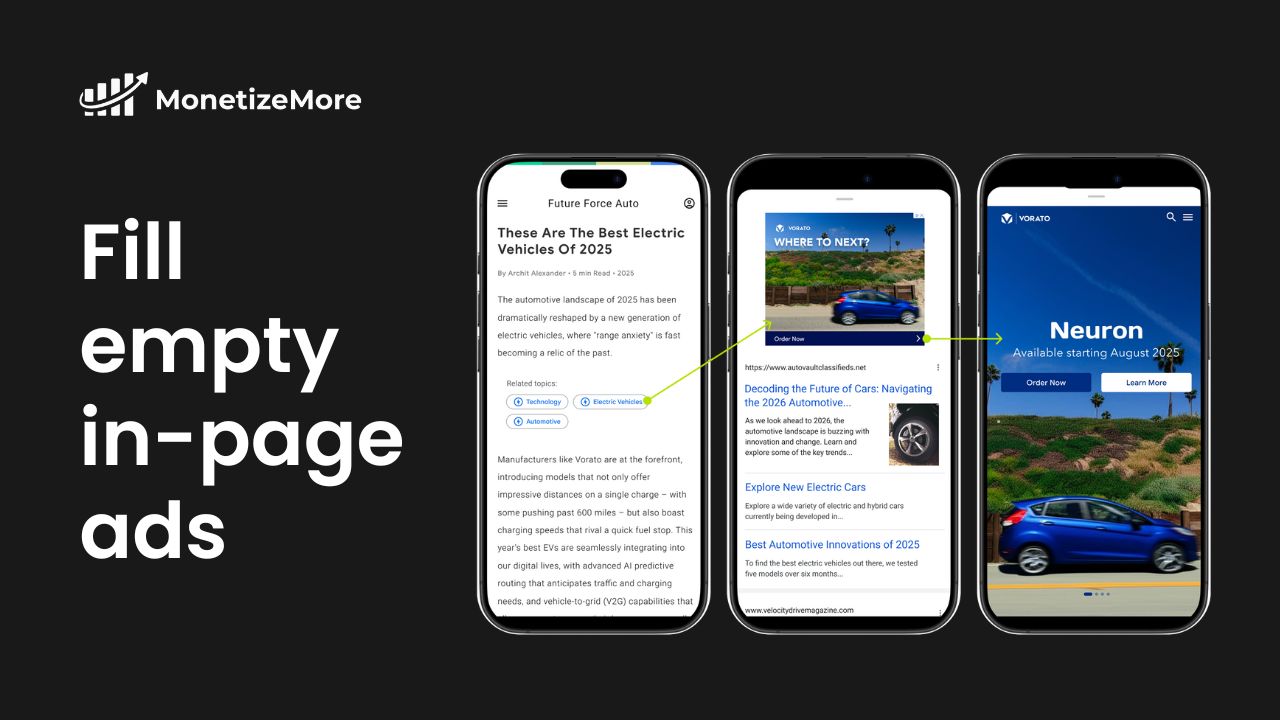
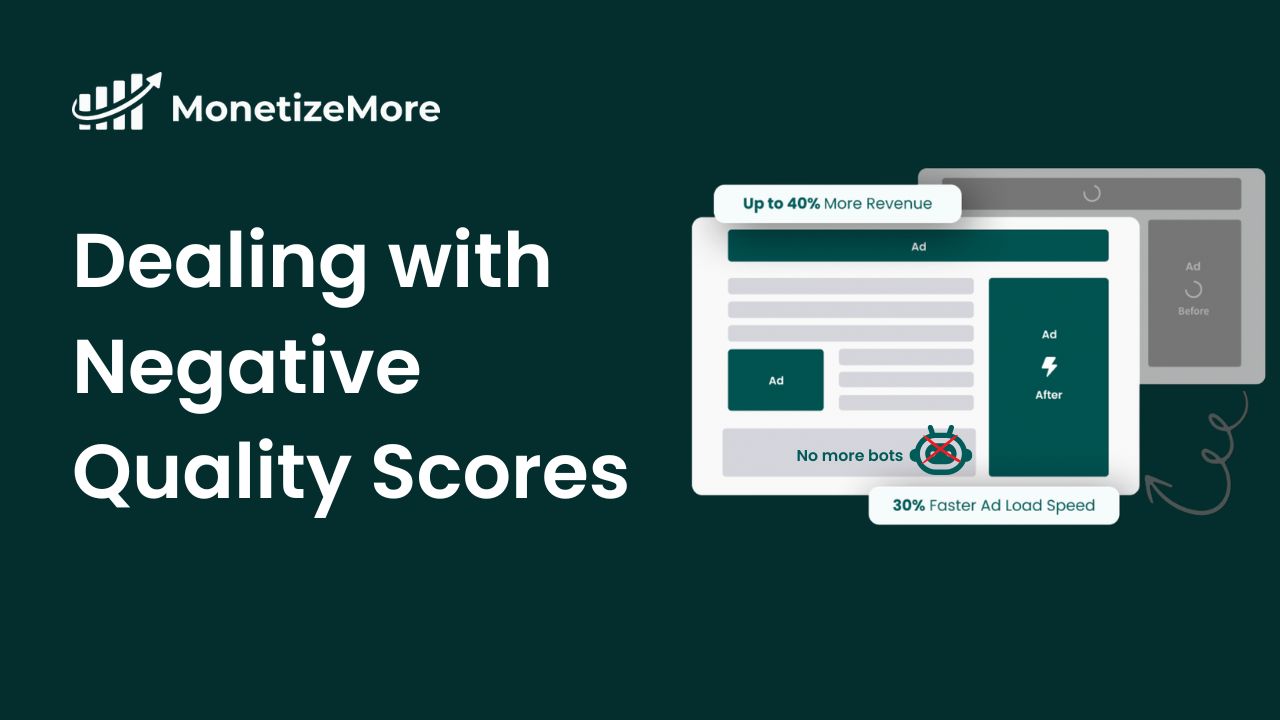
10X your ad revenue with our award-winning solutions.