
Our PubGuru team has been hard at work to bring new features to the PubGuru Ad Optimization platform. Recently, they’ve released a bunch of new features for our Ad Network report. This article will show you how to compare old to new ad revenue data and much more.
The first new feature is the cards feature added to the Ad Network Report. As you can see in the screenshot below, we’ve added cards for multiple ad networks. Depending on the time frame selected, this gives you a snapshot of the total ad revenue earned for each ad network. You can also switch between different ad networks by clicking the drop down button.
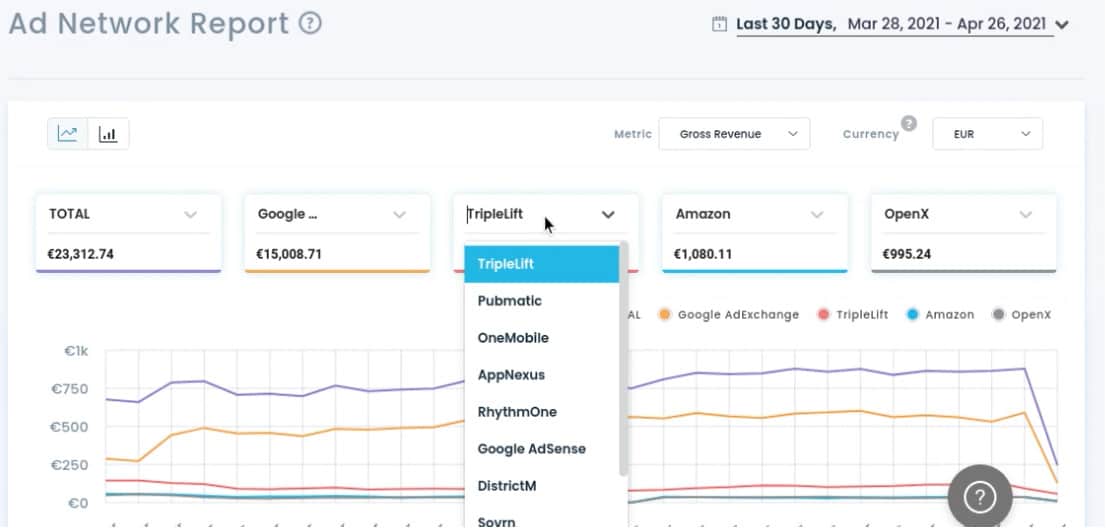
Next up is the ad revenue comparison feature. When in comparison mode, you can compare ad revenue for previous months, weeks, and custom ranges.
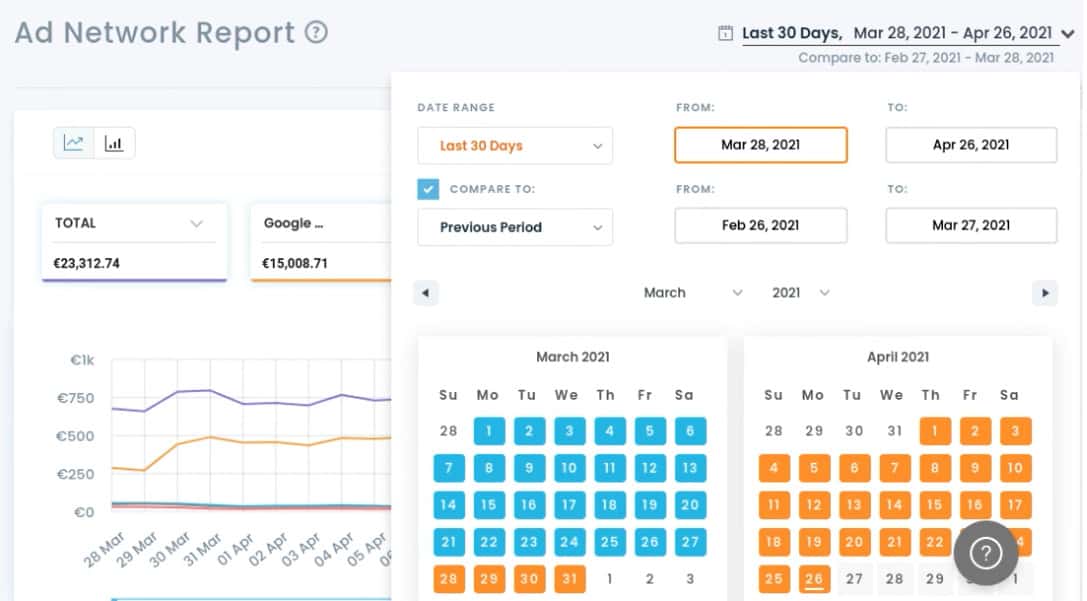
Once you’ve applied the comparison and PubGuru has fetched the data, you can again use the cards function to get a quick overview of ad network performance compared to the time frame you selected. We’ve even added additional information to show how much revenue has increased or decreased.
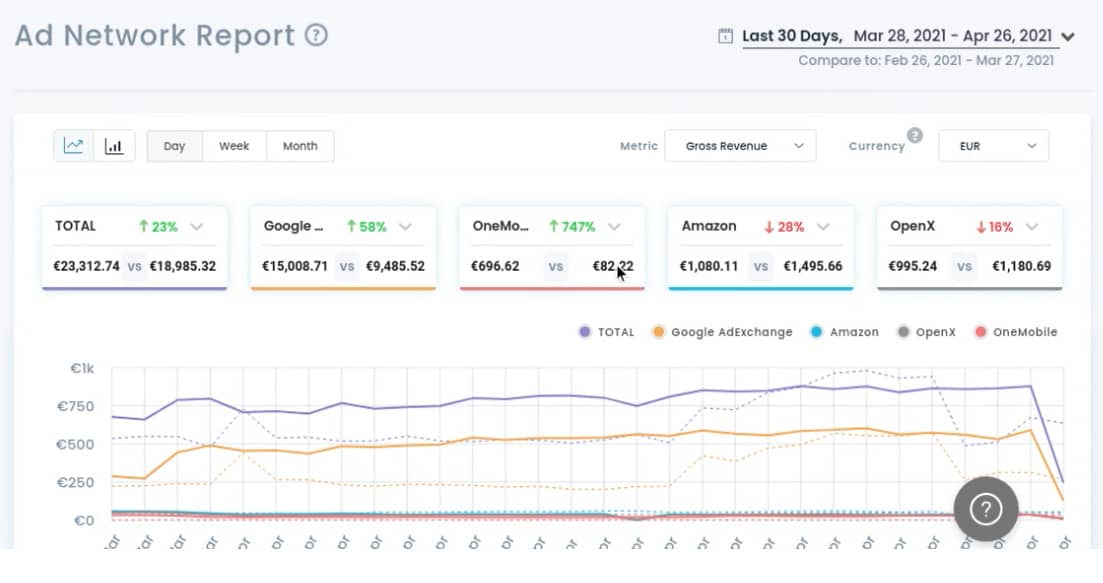
In the graph below, publishers can see the respective dates and comparison between ad networks as well as the percentage of change between each.
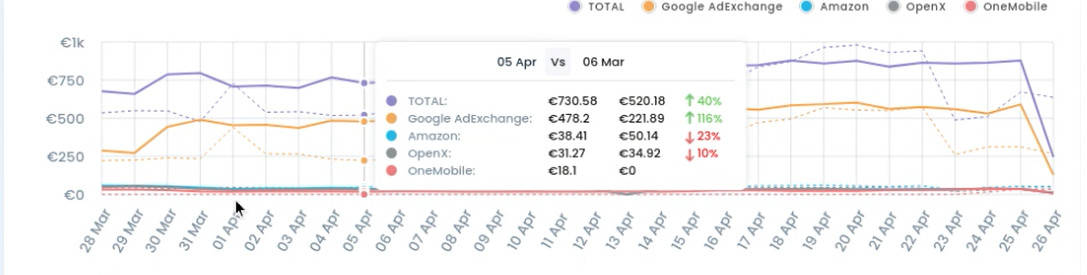
When scrolling down further, publishers will get more information on each date, including gross revenue, Ad impressions, and Ad RPMs compared to the time frame selected.
These new features make comparing ad network performance and identifying outliers easier than ever before. Now you can see which ad networks perform well and are underperforming and even compare them on specific dates to discover various trends or detect potential issues.
Do you want to get access to the PubGuru Ad Network Report? It’s one of the many reports and features you get access to when using our ad optimization platform. Additional features include smart notifications, invalid traffic detection and prevention, and various other advanced reports to help you maximize your ad revenue.
Are you ready to have complete control over your ad inventory and gain access to all the tools you need to optimize your ad revenue? Sign up for PubGuru today!

Kean Graham is the CEO and founder of MonetizeMore & a pioneer in the Adtech Industry. He is the resident expert in Ad Optimization, covering areas like Adsense Optimization,GAM Management, and third-party ad network partnerships. Kean believes in the supremacy of direct publisher deals and holistic optimization as keys to effective and consistent ad revenue increases.

Paid to Publishers
Ad Requests Monthly
Happy Publishers

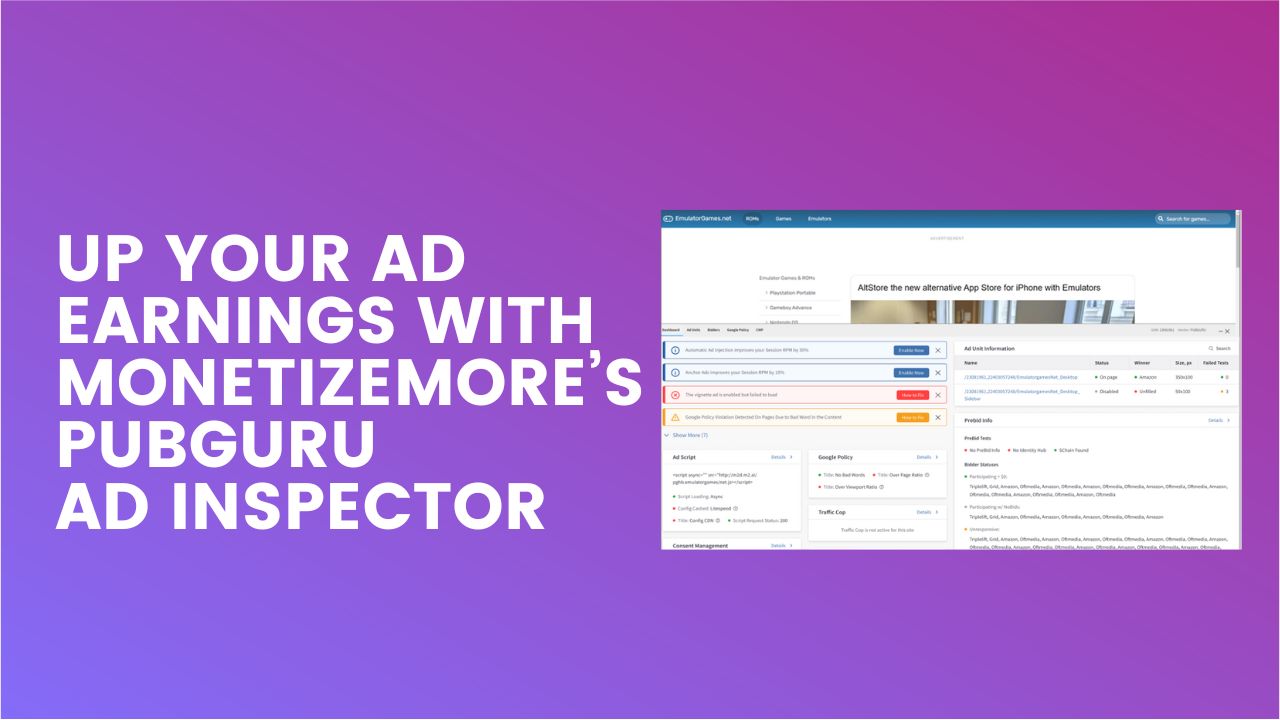

10X your ad revenue with our award-winning solutions.