This post was most recently updated on August 2nd, 2019
You can never sell anything if you can’t attract your target market with the service or product that is meaningful to them.
So you may ask: How can I attract advertisers and buyers if I’m offering space on my website? How can I make these advertisers notice me and make them run their ads on my site?
If you are an Ad Exchange Publisher, Google can give you a solution to that and their answer is to create a publisher profile.
A Publisher Profile is basically like a normal Facebook account or any social media account. You can put your:
You can create more than one profile for all your sites – known as site-specific profiles. The first profile that you will create will be your Parent Profile, it can’t be deleted but you can edit it anytime. It will also be your default profile if there are no offers/deals being associated with your other profiles.
Creating a publisher profile can help increase the visibility of your site to your advertisers and buyers. This strategy can make the advertisers see and understand how unique your inventory is to encourage them to do business with you. Your profiles will be visible to any advertiser and buyer in the AdExchange marketplace.
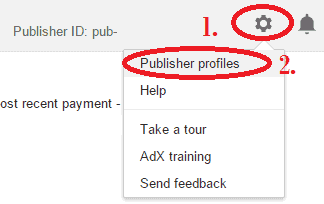
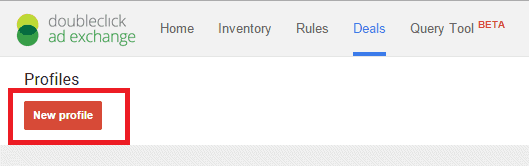
On this page, you must include the information about your site such as the following:
This part will be automatically generated by Google based on what they detect on your AdExchange account.
Additional info on deals:
Cookies and Data use: Based on what Ad Exchange detected, it will only show and display allowed cookies and data which you selected on your account setting.
Ad technologies: Based on what Ad Exchange detected, it will only show and display allowed ad technologies which you selected on your account setting.
Account-generated information will be added on this part of your profile. You can also include other information that you think might be necessary.
Performance and Rate Summary:
Audience Information
The information on this part of your profile will be auto-generated by AdExchange based on your account on AdExhcnage. The number that will appear on your profile is calculated by AdExchange based on the last seven days worth of impressions. If your inventory is only available for specific buyers only, then your audience information may not be available on your profile.
All these auto-generated information from AdExchange will reflect on all your other domains. The information is also refreshed periodically, but the other additional information which you specified will be instantly updated.
This will be the last part of setting your publisher profile. this section will make you see your overall profile. You have the option whether you want to save and publish it or save only.
(5) Accessing your profile
To access your profile, you can go to the “publisher profile” anytime on your setting menu in your AdExchange account.
Monetizemore can definitely do all these for you. From giving you access to Ad Exchange’s premium ads to creating enticing publisher profiles for you. All you have to do is to contact us today!
Sign-up for FREE to Google Ad Exchange – the premium version of Adsense.
Related Read:
image credit: themefuse.com

Kean Graham is the CEO and founder of MonetizeMore & a pioneer in the Adtech Industry. He is the resident expert in Ad Optimization, covering areas like Adsense Optimization,GAM Management, and third-party ad network partnerships. Kean believes in the supremacy of direct publisher deals and holistic optimization as keys to effective and consistent ad revenue increases.

Paid to Publishers
Ad Requests Monthly
Happy Publishers
10X your ad revenue with our award-winning solutions.