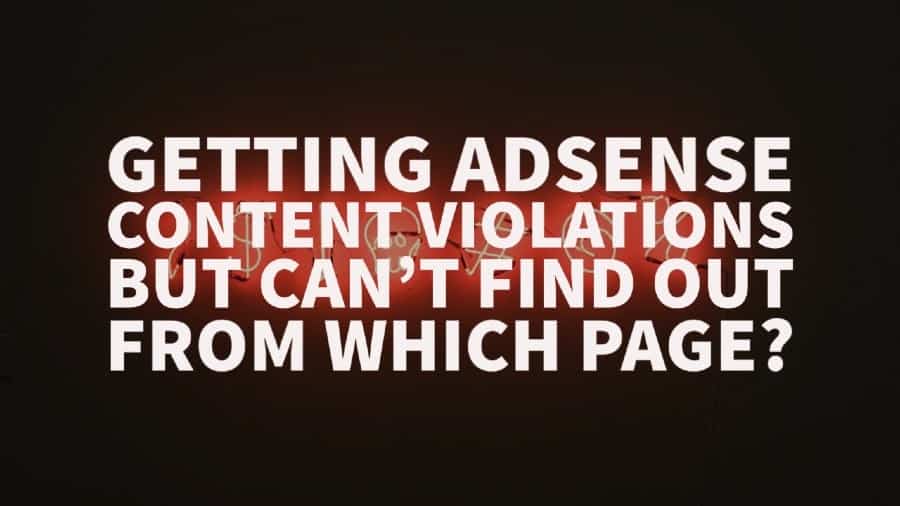
This post was most recently updated on March 21st, 2022
Google AdSense has strict content policies surrounding certain types of content. They prohibit any content that incites hatred, harassment, threatening people, and much more. If your website contains any words or content that fall under the inappropriate content category, you can end up getting an AdSense content violation or lose your ad account.
You can see all the different types of inappropriate content here: https://support.google.com/adspolicy/answer/6015406?hl=en.
Thankfully, Google AdSense will send out content violations for at least seven days before they end up suspending an AdSense account. That means that you have time to fix it before things go from bad to worse.
The issue comes with publishers that have large sites and thousands of pages. Not only is it hard to detect bad words or inappropriate content if not managed correctly, but it can also be challenging to pinpoint the problem.
So, how do you prevent your AdSense account from getting banned due to content violations?
With PubGuru, you’ll never have to worry about content violations ever again using smart notifications and our Content Policy Report! PubGuru scans your website automatically and notifies you when the system detects any bad words. Once the system detects bad words, you can simply remove them and validate that it’s been fixed. That way, you can get ahead of all content violations.
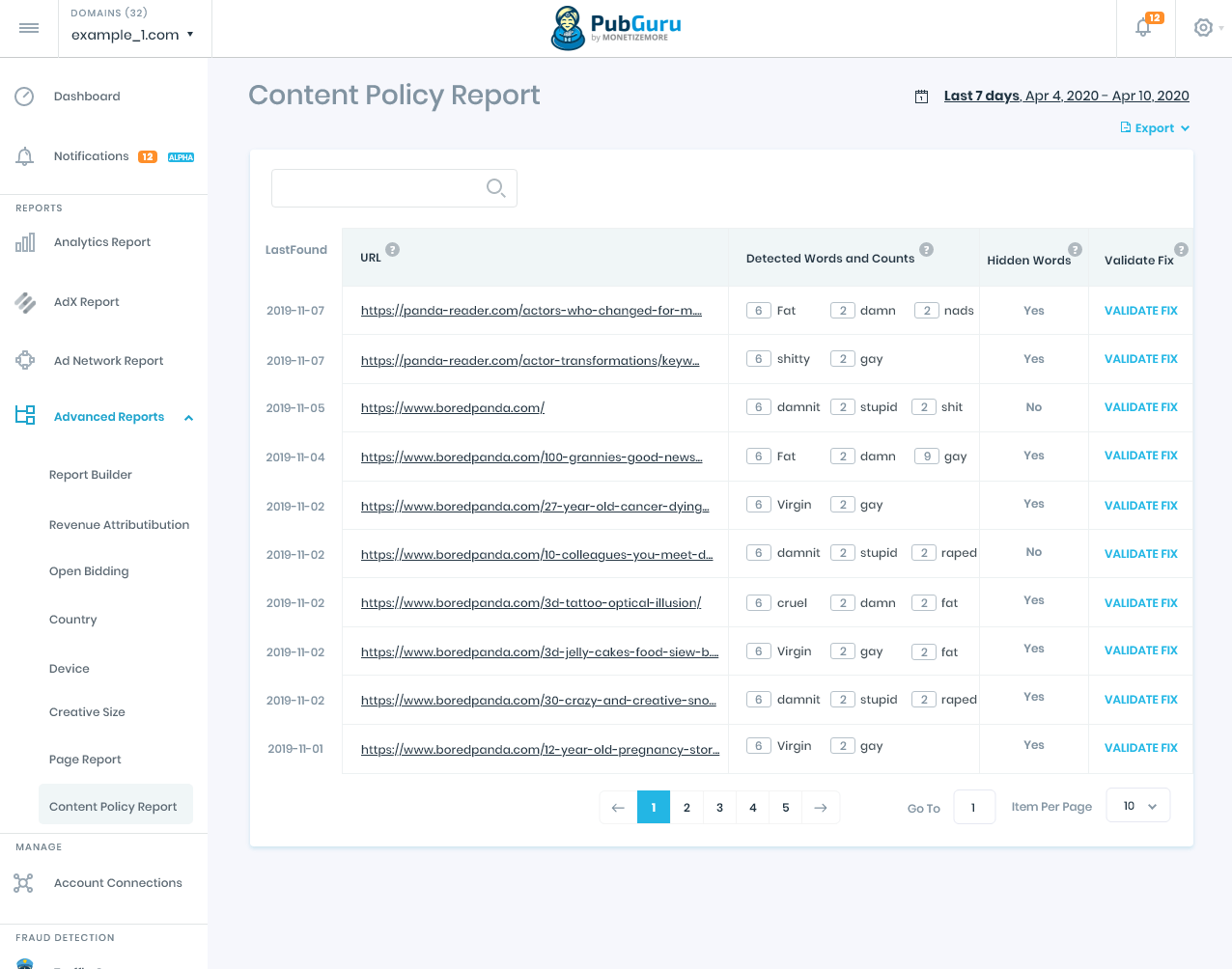
Sometimes the bad word or inappropriate content can be hidden on a web page. If the PubGuru Content Policy Report gives you a warning and you can’t find the word it detected, try the following:
-Check your page’s comment section as comment widgets may or may not load different comments on every pageview.
-If the word is in the navigation, it may be in a different article that may have shifted out of the navigation. This is why it’s important to take care of these notifications as soon as they come up.
-Sometimes, words can be hidden in HTML or javascript code comments for on page code. For example, one publisher had a developer who wrote in code comments that they had to do something obnoxious to handle a bug in a particular browser, and he used controversial language in the code comment to describe the bug. While users can’t see this, AdTech companies checking for controversial terms will see them.
It’s best to sort out AdSense content policy violations as soon as possible. You don’t want them turning into account suspensions!
Want access to the PubGuru Content Policy Report? Our PubGuru Dashboard is the ultimate AdTech dashboard that provides publishers with a wide range of features such as Header Bidding, a unified dashboard, profit attribution, invalid traffic detection and prevention, and much more!

Kean Graham is the CEO and founder of MonetizeMore & a pioneer in the Adtech Industry. He is the resident expert in Ad Optimization, covering areas like Adsense Optimization,GAM Management, and third-party ad network partnerships. Kean believes in the supremacy of direct publisher deals and holistic optimization as keys to effective and consistent ad revenue increases.

Paid to Publishers
Ad Requests Monthly
Happy Publishers
10X your ad revenue with our award-winning solutions.