
This post was most recently updated on November 24th, 2020
Google’s move to finally have native ad units available across all platforms has received an overwhelming welcome from publishers big and small all over the world wide web.
Just like any optimization strategy, we always recommend starting with a small portion of traffic to test. Setting up native ad units may work or may not work for you. The answer lies in where are you implementing these ads on your site. It is essential that you take your time and get to know the best ad unit where you can test this strategy.
Here we’ll show you how to integrate native ads as a backfill into your existing add stack without having you to make any changes to your source code. We will be adding native ads to current Ad Exchange (AdX) line items in DFP so it can compete with banners.
It’s quick and easy so let’s get started!
Step 1: Run a DFP query report to check the best to least performing ad units regarding CPM
Step 2: In DFP, under the Delivery tab choose “Creatives” and then “Native Styles.”
Step 3: For the format, choose “Native content ad” and click continue.
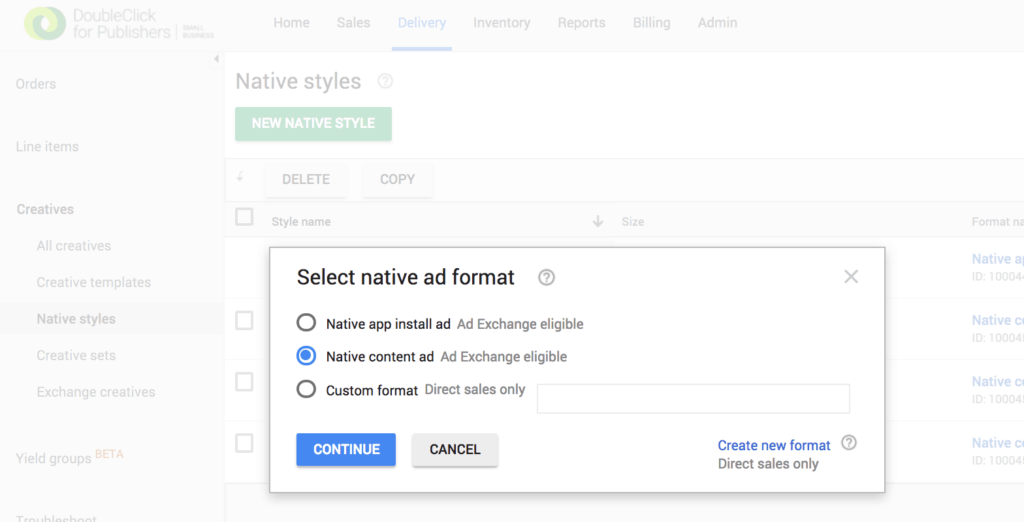
Step 4: The next step will let you choose the size & style and the look & feel of the native ad.
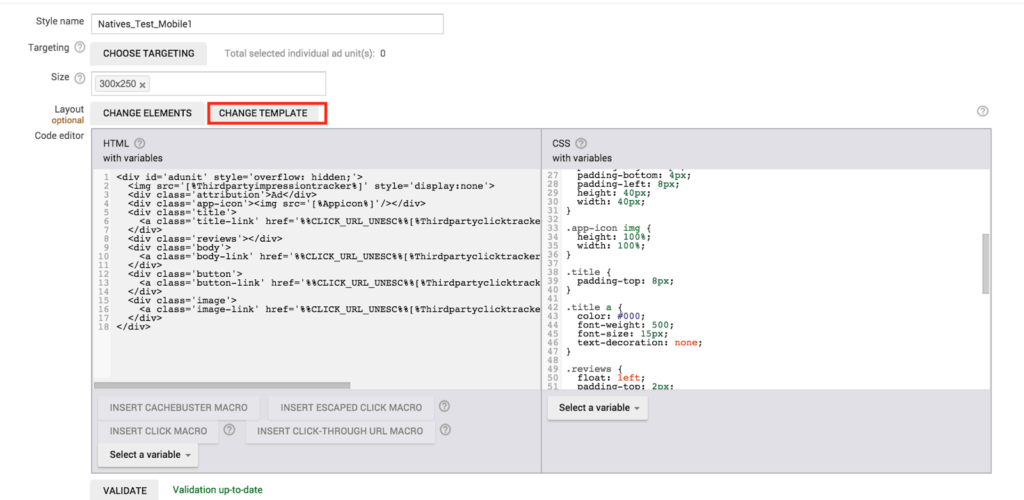
Step 5: Now it’s time that we enable the native ad creative style you created in your DFP AdX line item.
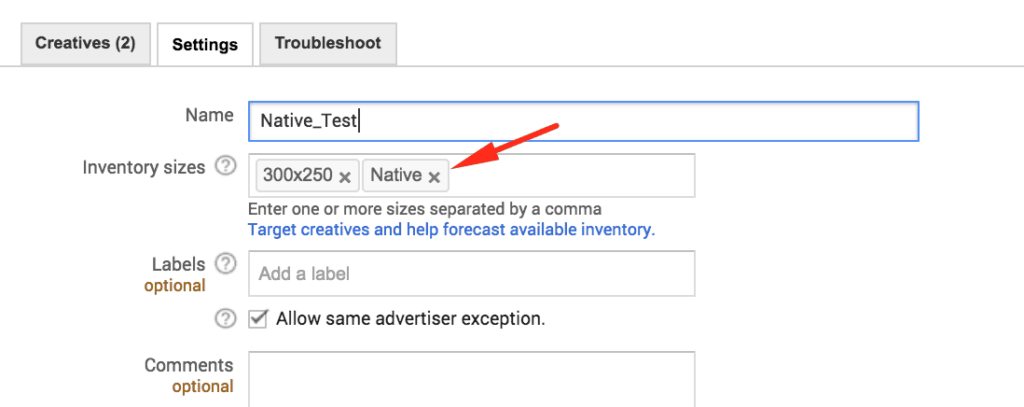
Step 6: Finally, in the creatives section, choose “Override” and add “Native.”
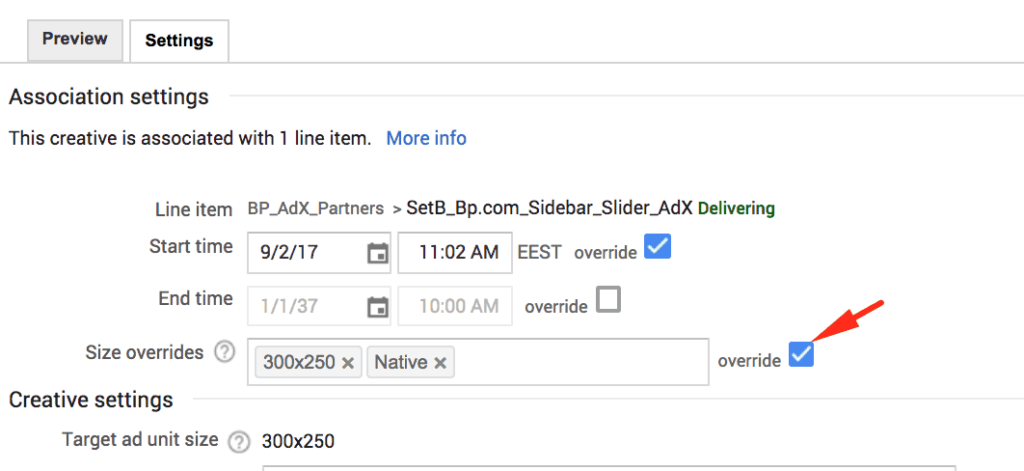
Running programmatic native ad units in your existing ad stack will improve the competition in the ad unit. Imagine an additional player in the game – competitive and hungry. The pressure of a new player will improve the overall CPM. It is exactly the same logic when you introduce a new size in the same mix – the law of supply and demand happens.
We usually see a steady coverage increase of 4% to 5% during the first few days when a programmatic native ad is implemented in one of the test sites with competitive CPMs. What used to be just 43% AdX Coverage became 48% in a couple of days.
The volume that would usually just go to house line items for <0.10 or someone 0.01 is now monetized and converted by a better revenue generating ad unit.
Native ad units are way better than In banner videos or text ads coming from low-quality exchanges. Users and publishers prefer these ad units due to their clean layout that blends into the content due to the customization flexibility Google offers.
Overall, these equate to an additional boost of publisher revenue.
There you have it – a quick and simple process for adding native ad units to your current ad stack. Need more help optimizing your ad inventory? MonetizeMore is Google Certified Publisher Partner and can help you take your ad revenue to the next level. Sign up today!

Kean Graham is the CEO and founder of MonetizeMore & a pioneer in the Adtech Industry. He is the resident expert in Ad Optimization, covering areas like Adsense Optimization,GAM Management, and third-party ad network partnerships. Kean believes in the supremacy of direct publisher deals and holistic optimization as keys to effective and consistent ad revenue increases.

Paid to Publishers
Ad Requests Monthly
Happy Publishers
10X your ad revenue with our award-winning solutions.