This post was most recently updated on July 6th, 2022
MonetizeMore is publishing a series of posts about how to report problematic ads. We aim to help our publishers display the best ads for their websites in order to earn more. Be sure to follow this series and share it with your friends! And don’t forget to subscribe to the MonetizeMore Newsletter.
Despite a losing streak versus Chrome, Safari, and IE in the browser usage war, Firefox holds 11.94% of total browser usage share as of April 2014 – based on a study by Shareaholic.com.
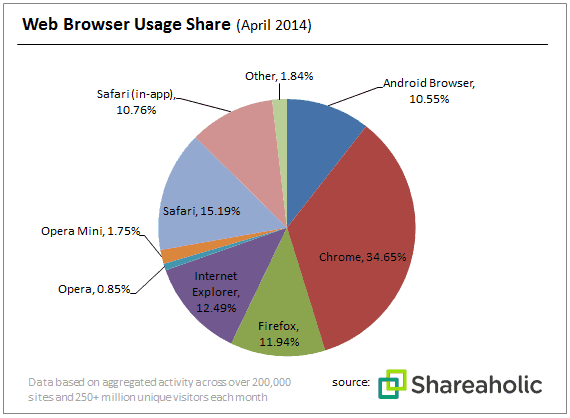
Therefore, as a website publisher, it’s still necessary to make sure your ads serve right on Firefox. In case you encounter a problematic ad, here’s the step-by-step guide in reporting them:
Example of a screenshot image of a faulty ad:
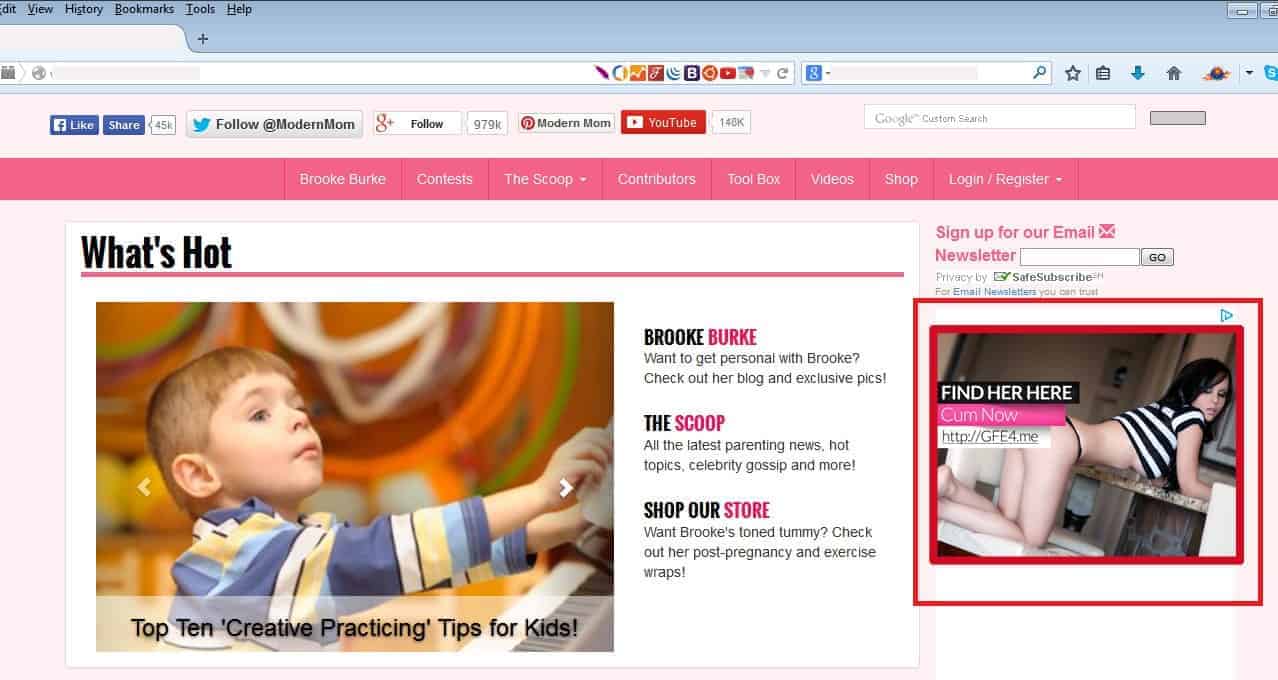
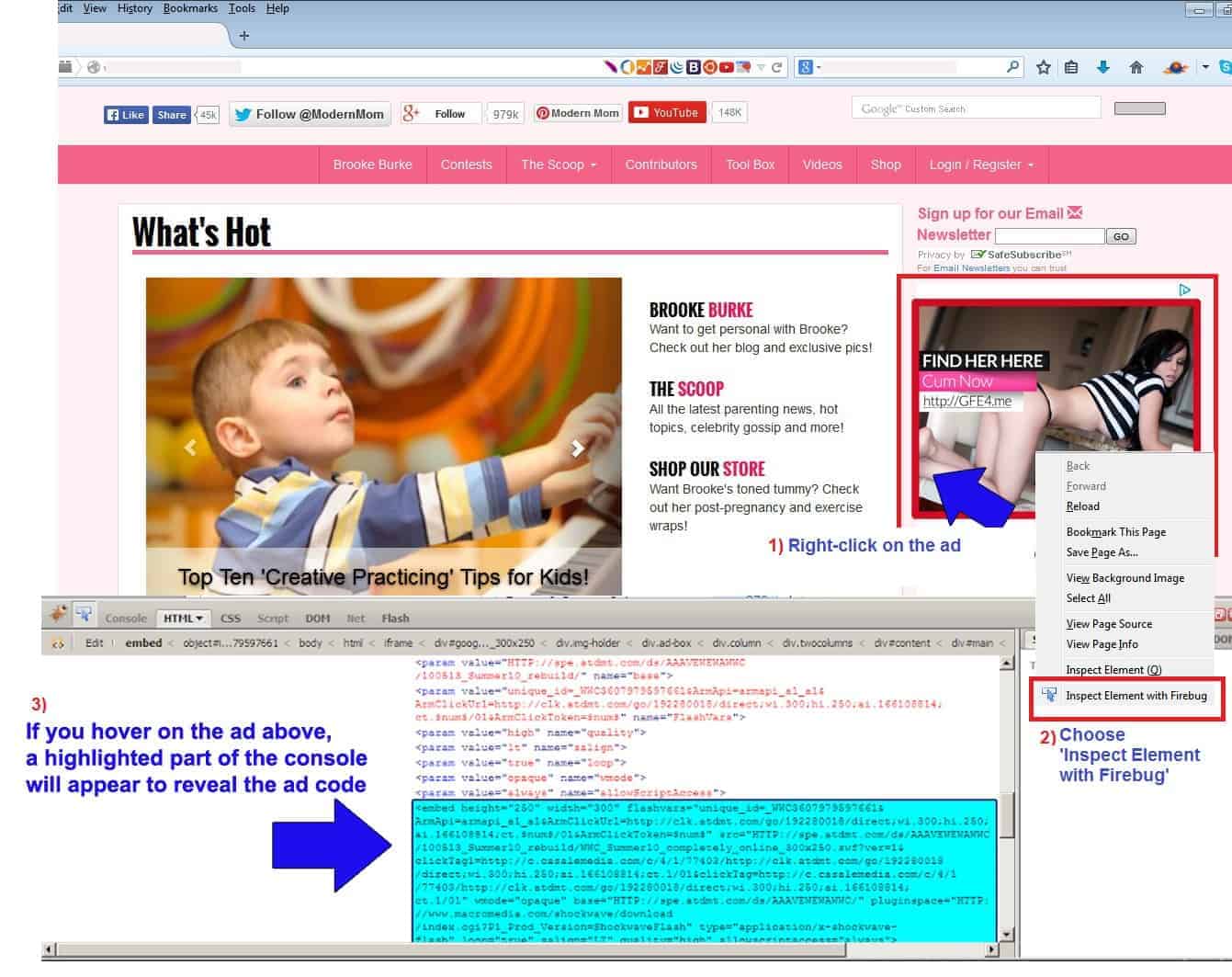
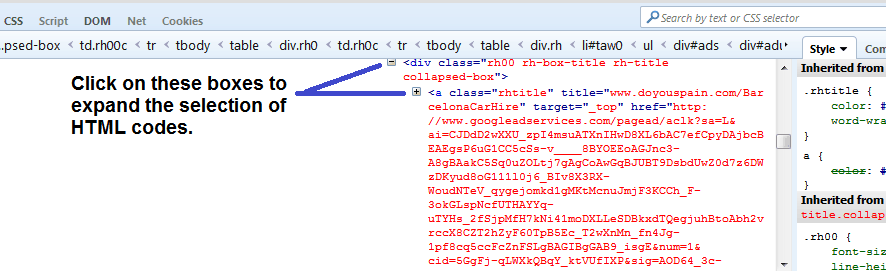
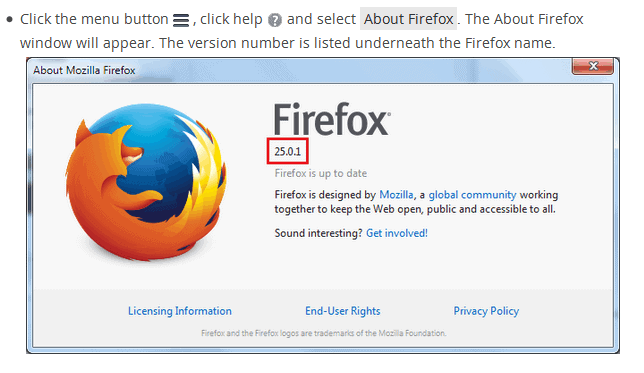
For example:
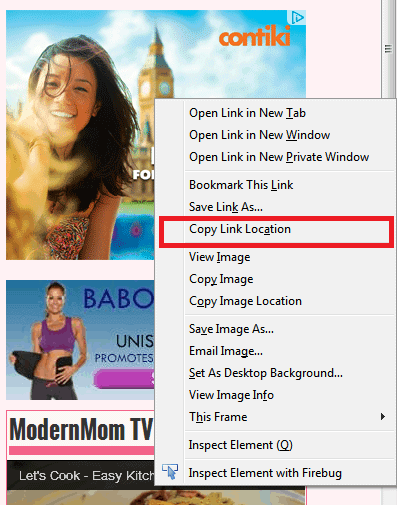
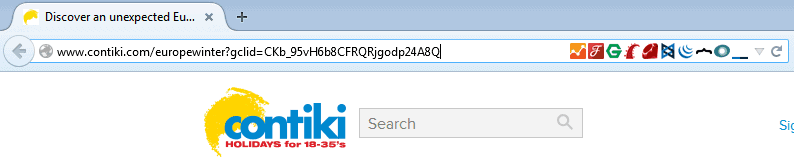
See the sample ad code below:
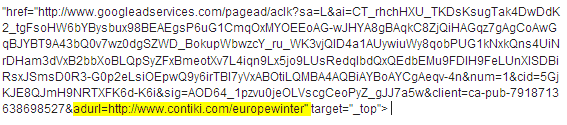
After gathering all the needed details mentioned, you are now ready to report a problematic ad.
http://support.monetizemore.com/customer/portal/emails/new or if you’re reporting a problematic ad for a site you do not own, email the details to the website’s contact email.
MonetizeMore helps publishers monetize their full ad inventory – from setup to optimization, to making sure all ads are relevant and working properly. If you would like to learn how MonetizeMore can quickly block or fix any of your problematic ads, contact us for a free consultation here.
Feel FREE to sign-up for AdExchange – the best Adsense alternative.
Related Reads:

Kean Graham is the CEO and founder of MonetizeMore & a pioneer in the Adtech Industry. He is the resident expert in Ad Optimization, covering areas like Adsense Optimization,GAM Management, and third-party ad network partnerships. Kean believes in the supremacy of direct publisher deals and holistic optimization as keys to effective and consistent ad revenue increases.

Paid to Publishers
Ad Requests Monthly
Happy Publishers

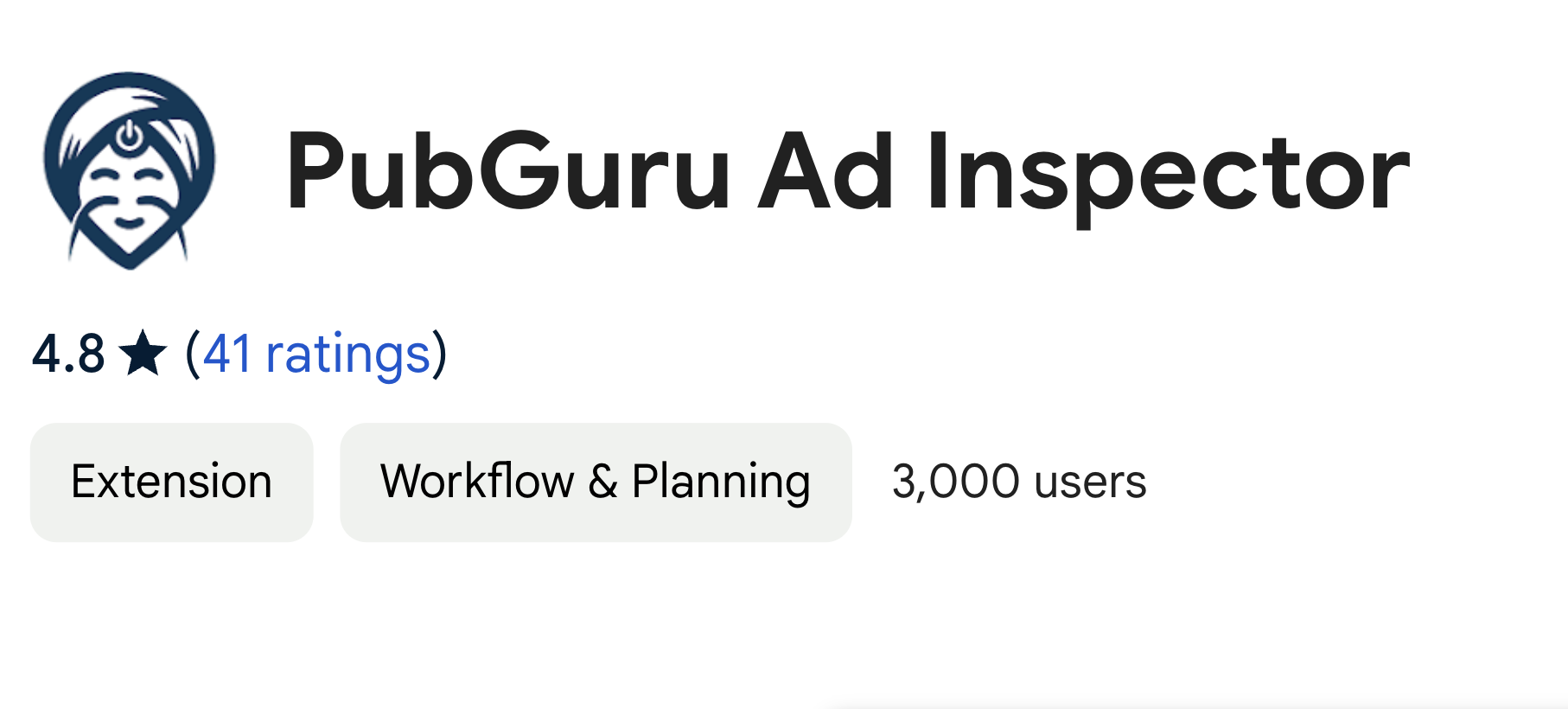

10X your ad revenue with our award-winning solutions.