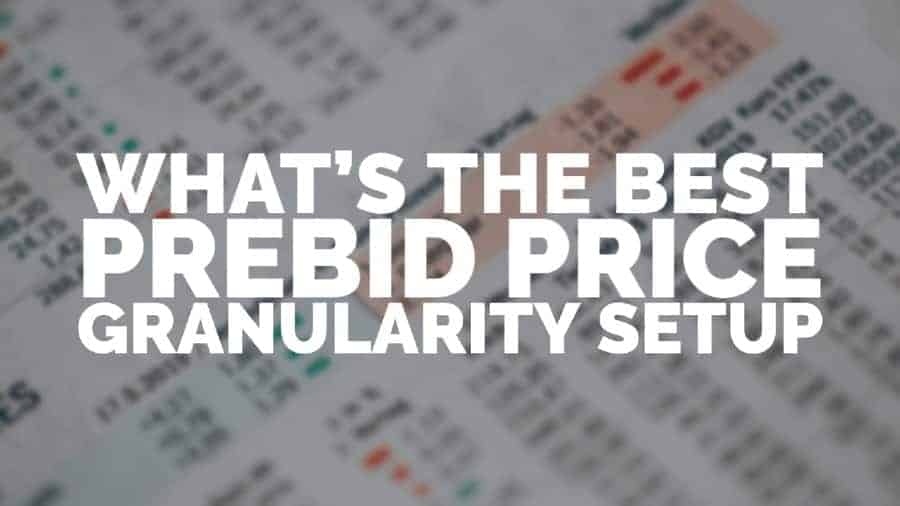
This post was most recently updated on September 14th, 2021
Header bidding is intended to increase publisher revenue by maximizing competition and making a fair ad market. However, it comes with complicated setup and can become a headache if implemented improperly or ineffectively.
Although many publishers have already adopted this solution and reported a significant increase in their ad revenue, there are still publishers who are not familiar with how it works. Some are still in the process of getting started or have not yet figured out the best practices for Header Bidding.
There are numerous steps to undertake when implementing header bidding. Integrating a header bidding wrapper to the line item configuration on the ad server and choosing price bucket granularity is one critical factor to consider for maximizing yield.
Price granularity is the level of the price target set in the header bidding line items, which basically can enforce a minimum bid value.
The configured line items will tell your ad server how much money the “bidder” demand is worth to you.
The Header bidding wrapper passes the winning bids into the ad server via key-value targeting (hb_pb, hb_adid, and hb_bidder), and these bids are the demand partner’s bid RPM values that are rounded down and managed into price buckets. The server then compares the bid response with other eligible line items and selects the creative from the highest bidder to display, based on the bucket value.
The price buckets impact the performance of your header bidding line items’ ability to compete in your ad server. If the bucket of header bidding wrapper and corresponding line items aren’t granular enough, a demand partner with a higher bid value might lose the auction.
Here’s an example:
Buckets of $0.25, $0.50, and $0.80 mean if a bid rounded down from $0.68 to $0.50, then there is a shortfall of $0.18, thus resulting in a loss in revenue on the impression. The gap will have been $0.03 if the bucket setup is $0.05 (more granular).
Many header bidding wrapper configurations fall into $0.50, $0.25, or $0.10 buckets. Prebid suggests using the following price bucket options:
| Granularity type | Increment | Capped at |
| Low | $0.50 increments | $5 CPM |
| Medium | $0.10 increments | $20 CPM (the default) |
| High | $0.01 increments | $20 CPM |
| Auto | Uses a sliding scale to
set different levels of granularity for different ranges of bids |
$20 CPM |
| Dense | Like “Auto” applies sliding
scale but uses even more granular increments, especially at lower CPMs |
$20 CPM |
| Auto Granularity | ||
| CPM | Granularity | Example |
| CPM <= $5 | $0.05 increments | $1.87 floored to $1.85 |
| CPM <= $10 and > $5 | $0.10 increments | $5.09 floored to $5.00 |
| CPM <= $20 and > $10 | $0.50 increments | $14.26 floored to $14.00 |
| CPM > $20 | Caps the price bucket at $20 | $24.82 floored to $20.00 |
| Dense Granularity | ||
| CPM | Granularity | Example |
| CPM <= $3 | $0.01 increments | $1.87 floored to $1.87 |
| CPM <= $8 and >$3 | $0.05 increments | $5.09 floored to $5.05 |
| CPM <= $20 and >$8 | $0.50 increments | $14.26 floored to $14.00 |
| CPM > $20 | Caps the price bucket at $20 | $24.82 floored to $20.00 |
Note: Google Ad Manager has a limit of 450 line items per order, including archived line items. If you are designing your granularity setup, make sure you do not exceed that amount.
You’ll need to select from those options based on how much inventory you can sell for, how many demand partners you have, and how many line items you can create in your ad server.
If you’re using the GAM ad server, you also need to analyze the Bid Ranges Report, understand which ranges would have the most substantial impact on your website, and then choose floor price and granularity settings cautiously.
For starter publishers, Prebid’s recommendation is to choose $1 or 10 cent granularity until you’re more comfortable with your wrapper. At $1, you only need to set up 10-20 line items.
We recommend creating line items with a smaller RPM value of $0.01 increment granularity to capture all kinds of bid values. Most publishers get the best results with it. It gives all bidding parties an equal chance—the more granular the price, the less wastage.
Publisher’s end goal is to maximize ad revenue, but unless you configure the line items correctly, there will be partiality.
Here are some articles that could help you check if your setup is correct:
https://www.monetizemore.com/blog/check-header-bidding-setup/
https://www.monetizemore.com/blog/how-to-debug-your-header-bidding-setup/
We also recommend downloading our PubGuru Ad Inspector for debugging header bidding issues.
Ready to implement a Header Bidding solution, but not sure which one to choose? Sign up for a Professional account at MonetizeMore today!
10X your ad revenue with our award-winning solutions.