Products
Pricing Plans
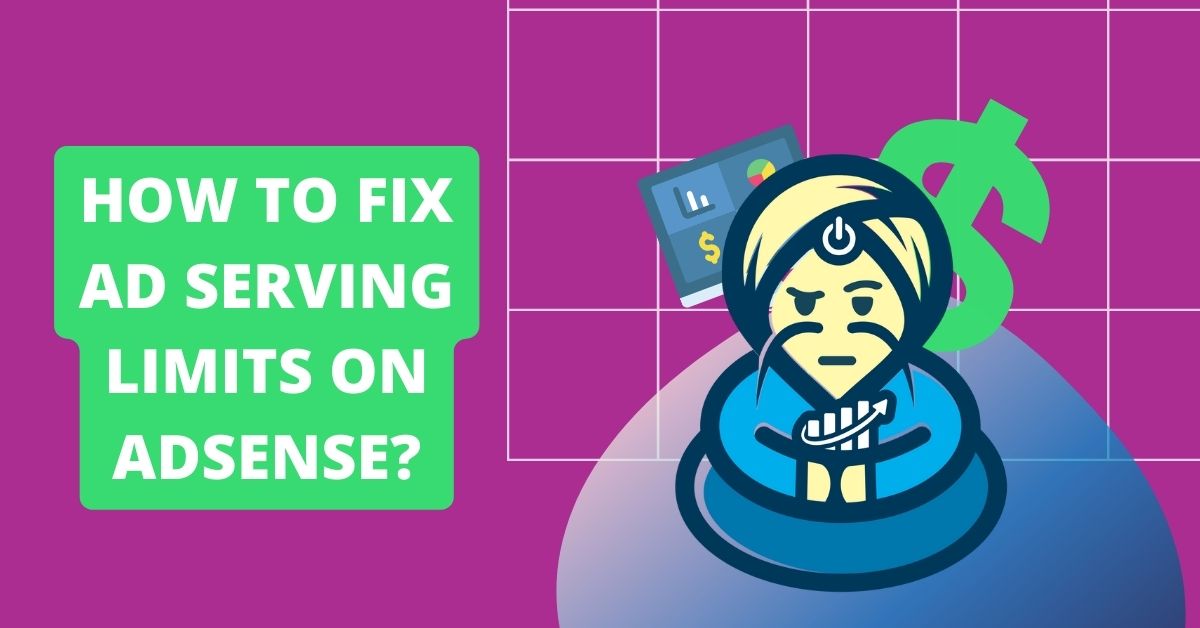
This post was most recently updated on March 31st, 2025
If you’re monetizing your website with display ads, the chances are that AdSense is part of your ad stack. For many publishers starting, AdSense is often the only ad network they use. Having your ad serving limited through AdSense is a nightmare to most. It essentially means that your monetization efforts are limited, and you’re not able to reach your full ad revenue potential through AdSense.
In this post, we’ll dive deeper into AdSense ad serving limits, why Google allows them, different classifications, how to overcome them, and more.
Google limits ad serving to protect the user experience and to ensure that advertisers are not overloading users with excessive ads. Excessive ads can make a website slow and difficult to use, which can lead to users leaving the site and not returning. By limiting the number of ads that are served to a user on a given day, Google can help to ensure that users have a positive experience on websites that use AdSense and are more likely to return to those sites in the future. Additionally, limiting ad serving can help to prevent advertisers from overspending on ad impressions and ensure that they are getting the most value for their advertising dollars.
Yes, limited ad serving can affect both Ad Exchange and AdSense. Ad Exchange is a platform for buying and selling advertising space on websites and apps, and it uses the same ad serving technology as AdSense. As such, the same limitations on ad serving that apply to AdSense also apply to Ad Exchange. This means that if an ad unit on a website or app has reached its daily impression limit, it will not be eligible to receive any more impressions until the next day. This can affect the performance of your ads on both AdSense and Ad Exchange.
Deleting all ad units and recreating them will not necessarily fix ad serving limits on AdSense. Ad serving limits are determined by the number of impressions that an ad unit has received, not by the ad unit itself. As such, even if you delete all of your ad units and create new ones, they will still be subject to the same ad serving limits as the old ad units if they are displayed on the same pages and receive the same number of impressions.
The amount of time it takes to get rid of ad serving limits on AdSense depends on the cause of the limits and the steps you take to fix them. In some cases, ad serving limits can be resolved quickly by making simple changes to your ad setup, such as spreading your ad units evenly across all pages on your site or using AdSense’s Ad Balance feature to distribute impressions more evenly among your ad units. In other cases, it may take longer to resolve ad serving limits, particularly if you need to make significant changes to your ad setup or if you are experiencing a high volume of traffic on your site. Ultimately, the time it takes to get rid of ad serving limits on AdSense will vary depending on your specific situation.
Ever wondered why Google might limit the number of ads your AdSense account can show? It all comes down to the integrity of their ad network. They want to protect advertisers from fraud, users from bad user experiences and maintain publisher relationships. Often, ad serving limits can be temporary until specific issues regarding traffic quality are sorted out. Currently, two different ad serving limits exist:
When this limit occurs, AdSense is busy assessing your traffic quality. Often, there is no set time to wait for limits to be removed. They will automatically review and update the limit as they discover more information on your traffic quality.
Very similar to the situation mentioned above, here, your account is being limited because Google’s systems have detected some invalid traffic concerns. Again, they will automatically review and update the limit as they find more information on your traffic quality.
Not sure what invalid traffic is? Different types of invalid traffic exist, but generally, it is traffic that’s generated by bots that then click on your AdSense ads. It can also include accidental clicks and clicks from click farms.
Find out more about invalid traffic here.
Proactive measures are the best defense against ad serving limits. By consistently monitoring your content and traffic, and adhering to best practices, you can minimize the risk of encountering these restrictions.
Staying ahead of potential issues requires consistent effort. Implement a system of regular audits to ensure your content and traffic comply with AdSense policies. Consider these steps:
![How to fix ad serving limits on AdSense [2025] MonitizeMore How to fix ad serving limits on AdSense [2025] MonitizeMore](https://www.monetizemore.com/wp-content/uploads/2020/02/MonetizeMore-ad-fraud-solution-1024x519.png)
To fix this issue, you can try one of the following solutions:
Next, move your attention to invalid traffic concerns. This part is evident if you received an “Invalid traffic concerns” limit. It’s also a good option for any publisher that wants to protect their AdSense account from invalid traffic.
Even with the best preventive measures, you might still encounter ad serving limits. Understanding the appeal process and communicating effectively with Google AdSense support is crucial for a swift resolution.
When facing ad limits, a well-crafted appeal is your best chance for reinstatement. Here’s what you need to know:
Submitting an ineffective appeal can further delay the resolution process. Avoid these common mistakes:
With us, you can effectively navigate the AdSense ad serving limit process and minimize its impact on your revenue. Remember, proactive compliance and clear communication are key to maintaining a healthy AdSense account!
Ad serving limits directly impact your bottom line. Estimating the potential revenue loss during these periods is crucial for financial planning. Consider analyzing your historical AdSense earnings to project the potential shortfall. Developing strategies to offset these losses is equally important. Exploring alternative monetization methods, such as affiliate marketing, sponsored content, or direct ad sales, can help bridge the gap during ad limitations.
The recovery timeline for ad reinstatement varies depending on the complexity of the policy violation and the responsiveness of Google AdSense support. While some publishers see reinstatement within a few days, others might experience delays of several weeks or even months. Factors influencing these delays include the clarity of your appeal, the completeness of your documentation, and the current workload of the AdSense review team. Proactive communication with AdSense support and swift corrective action are crucial for minimizing the financial impact and expediting the recovery process.
AdSense accounts often get banned for invalid traffic, so it’s not something you want to mess around with. You want to distance your website from any form of invalid traffic. Since ad fraud is a critical issue that the digital advertising industry is struggling with, MonetizeMore’s award winning IVT detection solution Traffic Cop will help you save time & money.
By signing up to Traffic Cop, we’ll make sure that your ads, AdSense or any other ad network, aren’t served to invalid traffic. We do this by using sophisticated fingerprinting algorithms and machine learning to detect and prevent invalid traffic from seeing your ads.
This way, you get to protect your ad accounts. It ensures that you can invest safely in your business without the looming threat of invalid traffic hanging over your head. By using a service such as Traffic Cop, you’ll also ensure that your traffic quality increases and improve your chances of having your AdSense ad serving limits removed.
Protect your AdSense account from invalid traffic and ad serving limits by getting started here.
There is now no limit to the number of ads you can have per page. Keep in mind that showing too many ads might offer a bad user experience. As a result, users could end up leaving your site, not clicking on ads, and installing ad blockers. When displaying ads, it’s always best to show them with user experience in mind.
Google has stated that they do not share specific data on invalid activity or invalid traffic/clicks detected on a publisher’s site for AdSense. They do this to protect the integrity of their detection systems. Google often removes revenue from a publisher’s AdSense account either through real-time filtering, by removing earnings during the finalization process or through deductions within 60 days after payment.
There are many different types of invalid traffic, such as general and sophisticated invalid traffic. It usually relates to traffic generated by bots or non-human traffic, as well as accidental clicks. What this does is make advertisers pay for invalid clicks on ads not seen by real users. It is an enormous risk to publishers as well, as it can cause them to receive revenue clawbacks and even have their AdSense account banned.
Google does not offer a clear cut way for publishers to protect themselves from invalid clicks. Instead, they recommend avoiding low-quality traffic sources, which are typically filled with bot activity, not clicking on your own ads, and also not placing ads in locations where they are prone to accidental clicks. Those are great tips but won’t guarantee that you don’t receive invalid traffic. We recommend using a service such as Traffic Cop that uses fingerprinting algorithms and machine learning to screen traffic and block invalid traffic from seeing your ads.
![How to fix ad serving limits on AdSense [2025] MonitizeMore How to fix ad serving limits on AdSense [2025] MonitizeMore](https://www.monetizemore.com/wp-content/uploads/2023/03/aleesha.jpeg)
With over ten years at the forefront of programmatic advertising, Aleesha Jacob is a renowned Ad-Tech expert, blending innovative strategies with cutting-edge technology. Her insights have reshaped programmatic advertising, leading to groundbreaking campaigns and 10X ROI increases for publishers and global brands. She believes in setting new standards in dynamic ad targeting and optimization.
10X your ad revenue with our award-winning solutions.