This post was most recently updated on August 22nd, 2019
Get updated when we publish the latest DFP Tutorial videos. Subscribe to our YouTube Channel
What’s up? It’s me Megan, and welcome to our next segment in the Learn 2 MonetizeMore video series. In this tutorial, we’re going to teach you how to set frequency caps for creatives in DFP.
A major difficulty advertisers face is determining the number of ads to serve a viewer and over what period of time. When ads don’t show enough, a prospect may not react. Show an ad too many times, and an advertiser may anger the prospect for bombarding him with the same ad.
Fortunately, DFP allows us to set frequency caps to the line items so advertisers can control ad display intervals. Through the frequency capping mechanism, publishers can set a limit on the number of times that a user will see a particular line item on a web page.
Are you ready? Let’s get started!
For example:
*Frequency cap for 1 impression per hour
*Frequency cap for 3 impressions per day
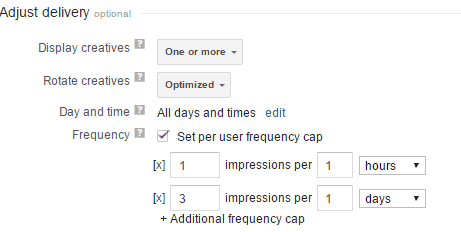
DFP will always consider and enforce both frequency cap requests. In this example, a web visitor will not see the same ad more than once within an hour.
Get more general Doubleclick For Publishers information at our DFP page.
In your DoubleClick for Publishers account, click the Reports tab. In the sidebar, click Queries.
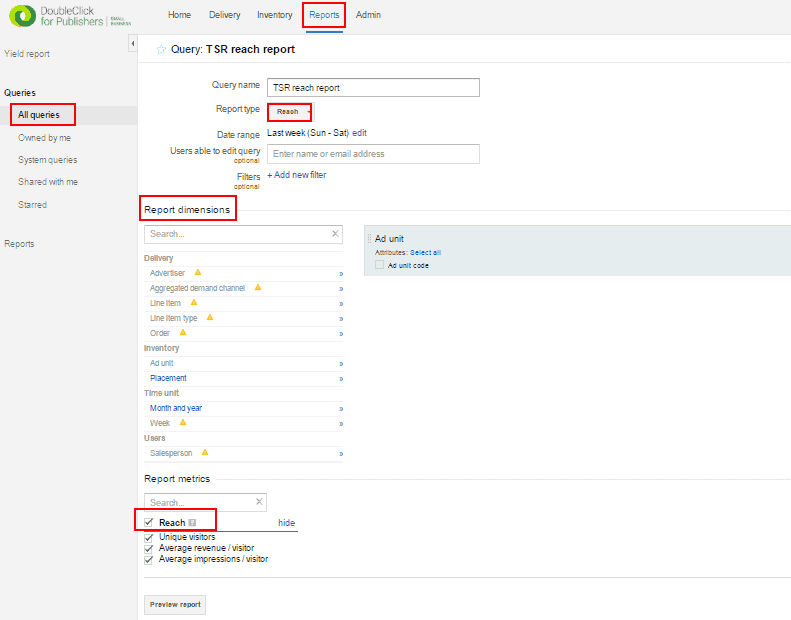
To get the latest videos from our Learn2MonetizeMore series, subscribe to our YouTube channel.
Register as a Premium Publisher to get you started on a FREE DFP setup and much more.

Kean Graham is the CEO and founder of MonetizeMore & a pioneer in the Adtech Industry. He is the resident expert in Ad Optimization, covering areas like Adsense Optimization,GAM Management, and third-party ad network partnerships. Kean believes in the supremacy of direct publisher deals and holistic optimization as keys to effective and consistent ad revenue increases.

Paid to Publishers
Ad Requests Monthly
Happy Publishers
10X your ad revenue with our award-winning solutions.