This post was most recently updated on August 22nd, 2019
Get updated when we publish the latest DFP Tutorial videos. Subscribe to our YouTube Channel.
Hello! My name is Meghan and in this video, we’ll be walking you through another Learn 2 Monetize More tutorial about DFP. For this installment, we’re going to teach you a little about geo-targeting for DFP line items.
Depending on what part of the world your web traffic arrives from, geo-targeting can be important for customizing your line items according to your varied geographic markets. The objective of this tutorial is to show you the step-by-step method of geo-targeting your line items.
Please also note that DFP is able to geo-target based on IP addresses. This type of geo-targeting is actually very precise and reliable.
Now, let’s get started:
1) Logon to DFP
2) Click the Delivery section.
3) Under My Orders, click the order containing the line item you’d like to edit.
4) Click the appropriate line item in the table
5) Click the Settings tab.
6) Under Add targeting, select a targeting criterion. (Example: Geography).
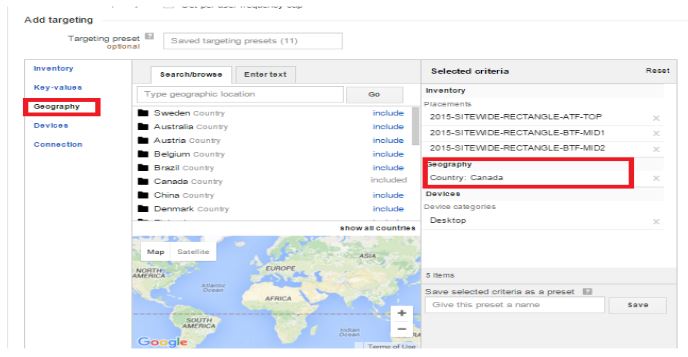
7) Click Save.
The level of granularity varies by country. US targeting provides granular options such as postal codes and neighborhoods. Here are some more examples:
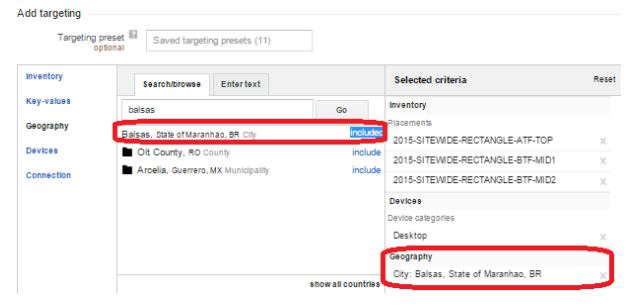
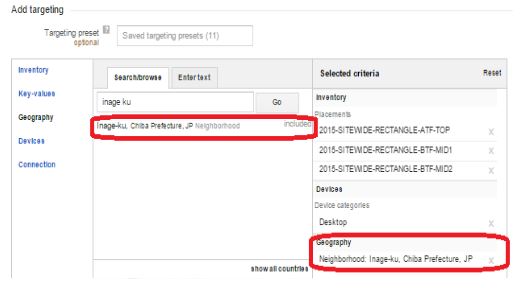
To get the latest videos from our Learn2MonetizeMore series, subscribe to our YouTube channel.
Register as our Premium Publisher to get you started on a FREE DFP setup.

Kean Graham is the CEO and founder of MonetizeMore & a pioneer in the Adtech Industry. He is the resident expert in Ad Optimization, covering areas like Adsense Optimization,GAM Management, and third-party ad network partnerships. Kean believes in the supremacy of direct publisher deals and holistic optimization as keys to effective and consistent ad revenue increases.

Paid to Publishers
Ad Requests Monthly
Happy Publishers

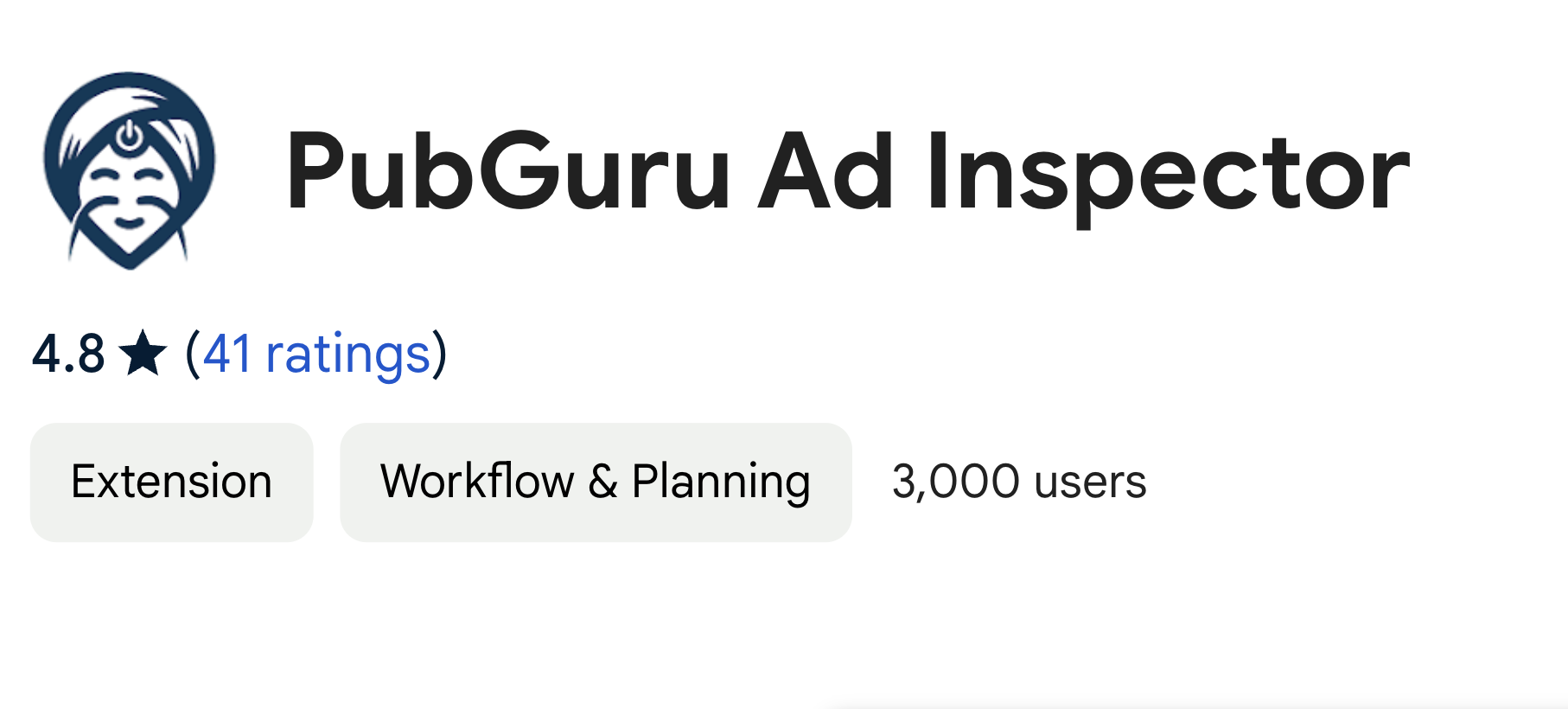

10X your ad revenue with our award-winning solutions.