In order to comply with IAB guidelines and avoid interruptions in ad serving, publishers must ensure that a correctly configured ads.txt/app-ads.txt and sellers.json files are set up for their websites or apps.
As per Google:
”The SupplyChain Object enables buyers and intermediaries to see all parties who are selling or reselling ad inventory. The object works together with ads.txt / app-ads.txt and sellers.json to provide transparency into the ads ecosystem.”
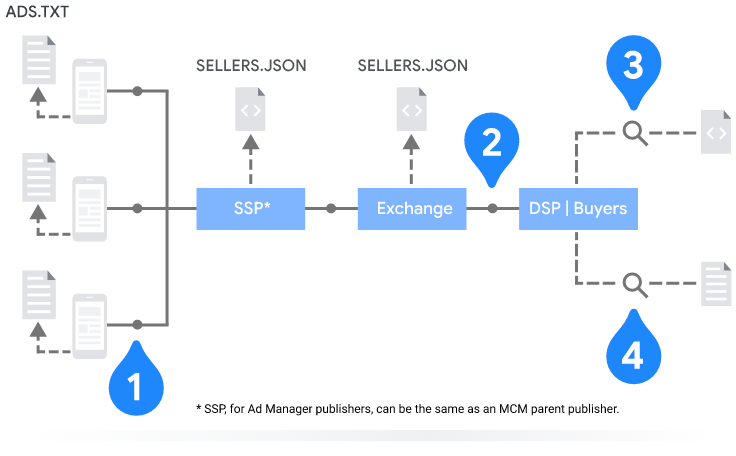
Most publishers using Google Ad Manager are monetizing their sites or apps through the Multiple Customer Management (MCM) program. This partnership can either be set as Manage Inventory or Manage Account. Here’s a guide on how MCM works in case you want to learn more.
For both parent and child publishers using Manage Account, the schain object will have one node with the child publisher’s seller ID and the chain will be marked complete. For Manage Account publishers, monetization occurs in the child publisher’s account. This means that the ad units, orders, and line items are all set up in the child publisher’s GAM network. The child publisher is treated as the end publisher. So, as far as the supply chain object is concerned, the parent publisher’s information is not included in the schain object. For publishers working with MonetizeMore, this simply means that only your own schain object is required and not MonetizeMore’s.
However, in the case of publishers using Manage Inventory, there is one SupplyChain Object created with one node that includes the parent publisher’s seller ID. There are no nodes for the child publisher.
Here’s an example of what that looks like:
// Example object
"schain": {
"complete": 1,
"nodes": [{
"asi":"google.com",
"sid":"pub-1234567891234567", // Same seller_id for the publisher in sellers.json
"hp":1
}],
"ver":"1.0"
}
Your chosen Google Ad Manager parent publisher must set the seller ID to reflect in GAM and in their sellers.json file. There is no recommended format or template. This can even be the network code, if preferred. This seller ID must be included in your sellers.json and ads.txt files. It can have up to 64 characters, alphanumeric only and must be unique to that child publisher.
If you are working with MonetizeMore as a publisher partner either via Manage Inventory or Manage Account, your designated ad optimization expert will assist in making sure that your ads.txt and sellers.json requirements are accomplished correctly.
Incorrect implementation can lead to reduced revenue and worse, ad serving interruptions. Our team will provide you with the necessary instructions and check your implementation to verify that they comply with IAB standards.
Let our AdOps Experts do the hard work. Sign up today and unlock your revenue potential.