This post was most recently updated on November 7th, 2021
The 1×1 size is configured for this ad unit but it’s not set as an Anchor. If this ad unit is a regular banner, no advertiser would bid on a 1×1 size. It’s like a dot and is not even visible on the site when deployed.
Step 1: If this was done on purpose (i.e. non-standard expandable ad, outstream), you may ignore this warning. If not, proceed below.
Step 2: Open the PubGuru Header Bidding Ad Map configuration
Step 3: Find the ad unit in question
Step 4: If this was intended to be an Anchor unit, set Autozone as ‘anchor-bottom’
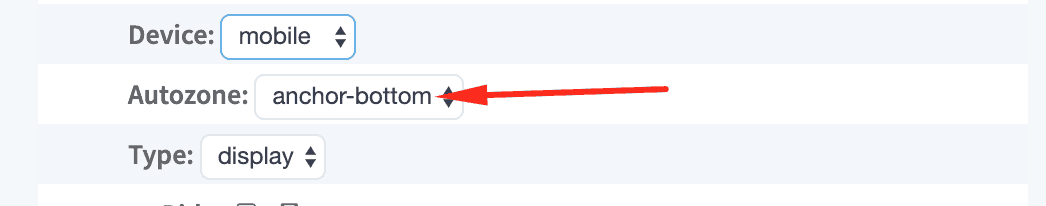
Step 5: If this was intended to be a Regular Banner, remove the 1×1 size and leave other sizes as necessary
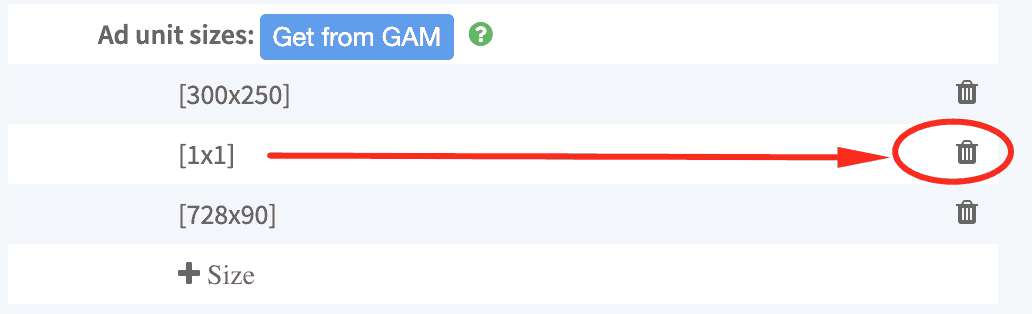
Step 6: Save & publish configuration
Need more help? Send us an email at support@monetizemore.com or log in to PubGuru App and use the Chat widget for immediate support.
Let our AdOps Experts do the hard work. Sign up today and unlock your revenue potential.