This post was most recently updated on August 17th, 2022
Important: Amazon A9 works on versions 1.16.2 and up
Step 1: Open the relevant Header Bidding configurations
Step 2: Re-check that you have the correct Publisher ID
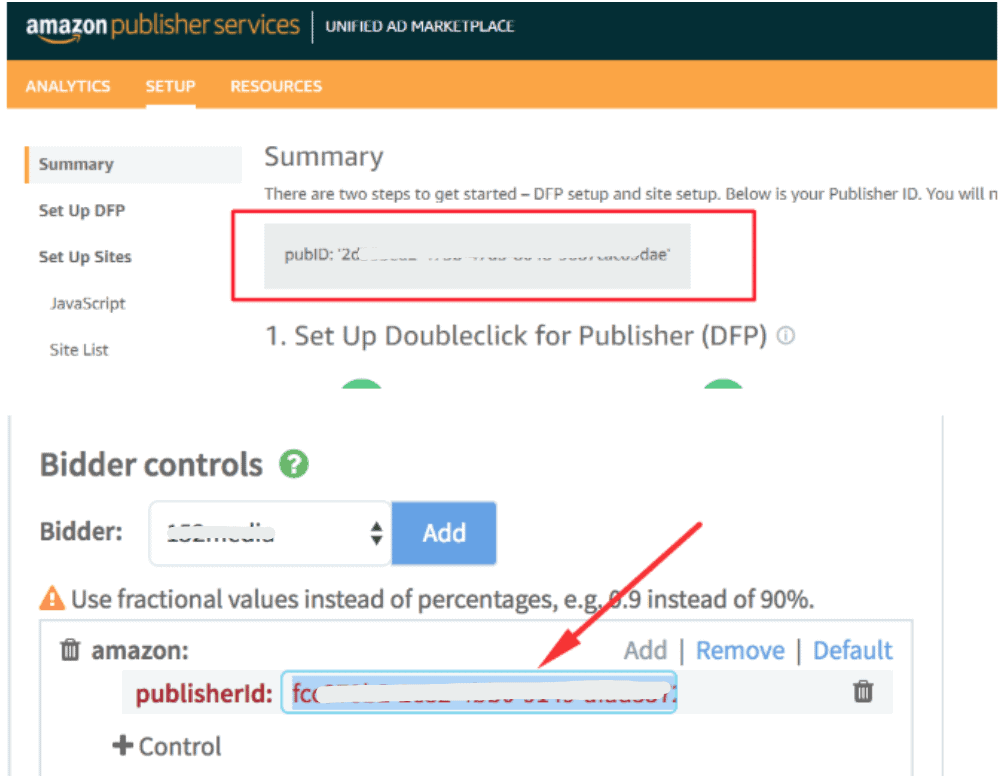
Step 3: Log into your A9 account > ‘Setup’ tab
Step 4: Make sure all required steps have a green check mark. Follow the guide if there’s anything not yet complete.
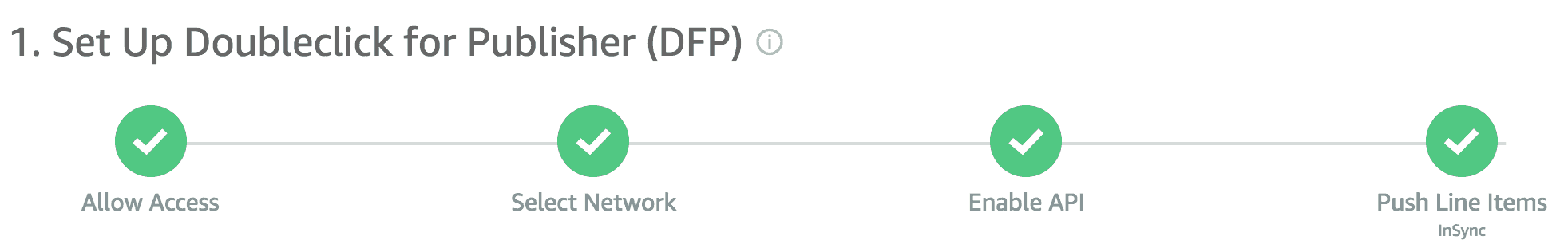
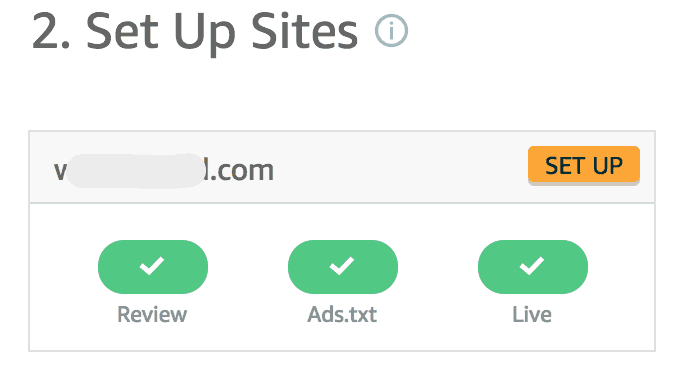
Step 5: Check your DFP order – it should be ‘ready’ or ‘delivering’
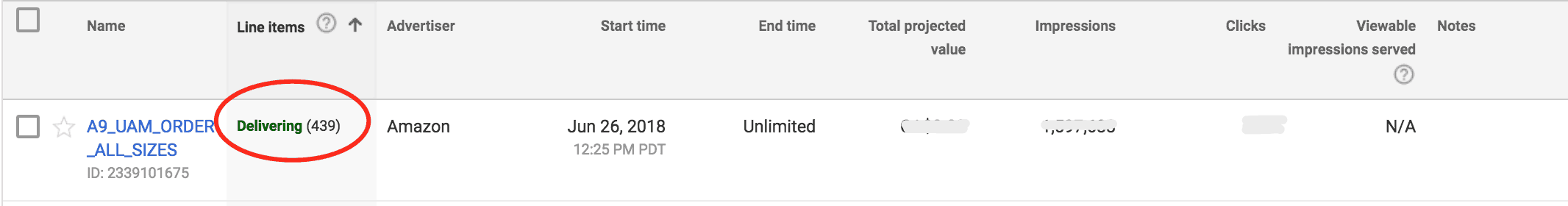
Step 6: Upgrade your Header Bidding configuration version if necessary. A9 only works on version 1.16.2 and up.
Step 7: If everything is properly set and you still encounter the issue, contact MonetizeMore support.
Need more help? Send us an email at support@monetizemore.com or log in to PubGuru App and use the Chat widget for immediate support.
Let our AdOps Experts do the hard work. Sign up today and unlock your revenue potential.