This post was most recently updated on September 20th, 2019
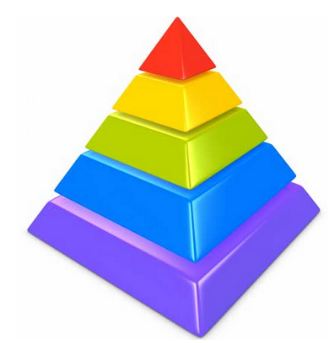 I would like to think of a placement as a colored stack or level in a pyramid, just to make things simple. Though, a lot of publishers underestimate the benefits of having the placement set up. In fact, some do not even use this functionality at all.
I would like to think of a placement as a colored stack or level in a pyramid, just to make things simple. Though, a lot of publishers underestimate the benefits of having the placement set up. In fact, some do not even use this functionality at all.
What is a placement really and how does this help us as publishers spur up performance and revenue? A placement is a group of ad units set together in DFP for targeting purposes.
Always remember that each product has a target demographics. The advertisers would want to reach the right market and for them to do this, they have to look at placements Google has lined up for them.
Related Read: How to Track Demographic Data on Google Analytics for Better Ad Targeting
Placements can be different things – it can be ad units bundled together based on their placement and positioning in the site, or they can also be grouped together by content or theme.
For example, you can create placement and name it “Site.com_All_Top” and add all the ad unit sizes that are above the fold. You can also just segment per section e.g. “Entertainment Pages Only”, or better yet do both “Site.com_Entertainment_Top”.
Before jumping into bundling your ad units together, you may want to go back to your Analytics and check which pages generate the most traffic. There are also sections on your site that are seasonal, so it is best to group them together as an offering if it’s the perfect time to do so.
Related Read: The DFP Small Business Cheat Sheet Series
Below are 5 simple steps to follow when creating a placement:
1) Click on the Inventory tab in DFP.

2) Click on Placements in the left-hand section.
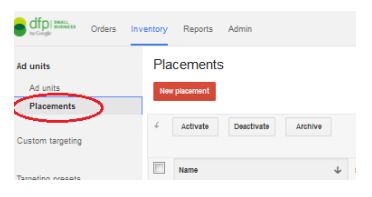
3) Next, click on New Placement and label it accordingly.
Write the name. Provide a brief description and add the ad units you want to include.
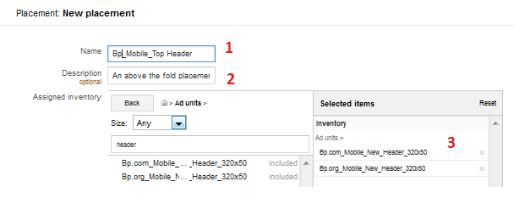
4) Tick on advertise through Google Adwords
If the placement you’re creating is in the Home page, then tick Homepage but if it will appear in almost all the different pages in your site, then go ahead and choose Other Pages and just type Multiple Pages and choose the correct ad location in the dropdown.
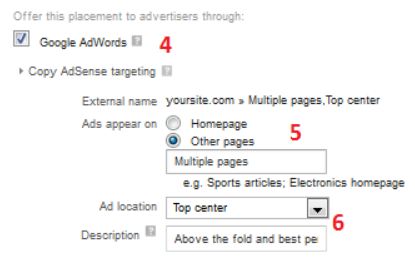
5) When done, click on Save
It’s that easy! But if you need expert advice on how to earn ten folds, go ahead, contact us and we’ll be happy to help you with any DFP strategies or questions you have. Our expert Ad Ops teams stay up to date with the latest Google Advertising Product updates and learn new techniques via Google’s Publisher University across AdSense, AdExchange and DFP!
You can also sign-up for FREE to Ad Exchange or become a Premium Publisher.
Related Reads:



10X your ad revenue with our award-winning solutions.