Sign up today and see the results for yourself!
Want to speed up your verification process?
Share a screenshot of your ad revenue from the past 3 months.
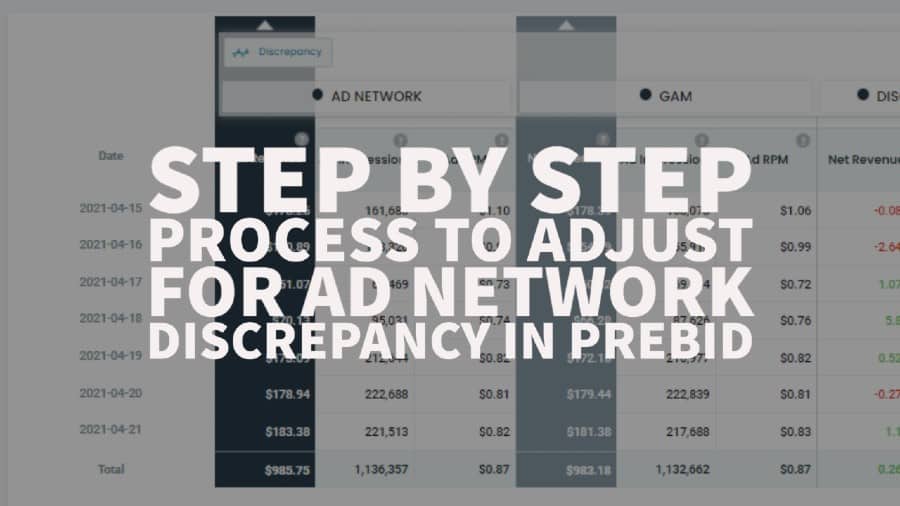
If you are a publisher running Prebid, you need to look out for the discrepancy between your ad server and the ad network. These discrepancies can happen for a lot of reasons and will most likely lead to ad revenue loss. Regardless of the reason, publishers should address discrepancies as these are indicators that something might be wrong with the setup. While the numbers may not 100% match most of the time, it is important to correct and adjust the discrepancy within the acceptable range (+/- 10%).
Prepare your discrepancy report for you to monitor daily. The discrepancy report will help publishers compare the revenue and impressions from both parties and identify which bidders are showing huge discrepancies. Your discrepancy report should include:

Discrepancy Rate = Ad Network Revenue ÷ GAM Revenue
Here’s an example of how the report and calculations are organized:
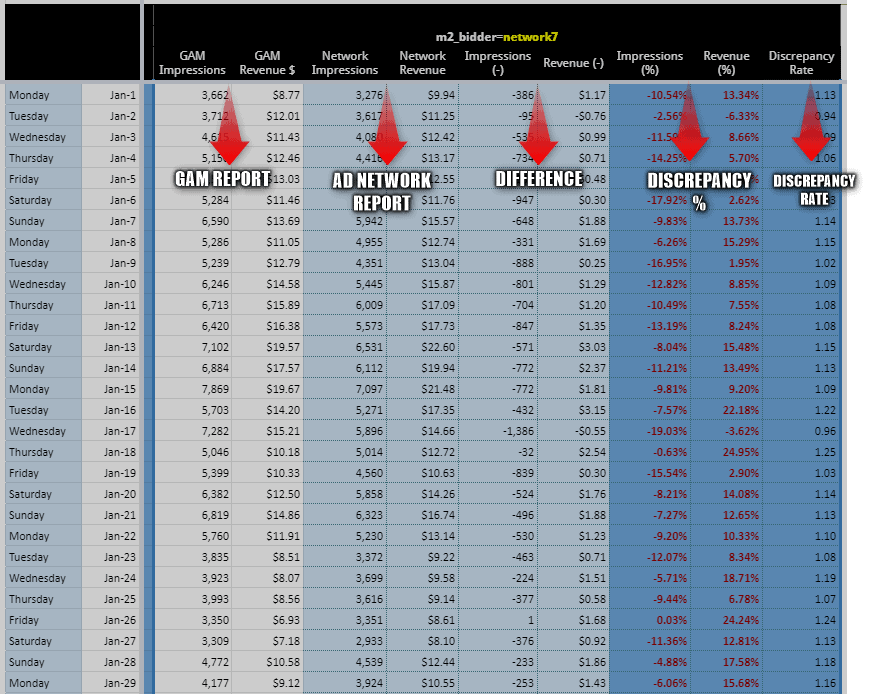
The discrepancy report should now provide you with insights into where your discrepancy is coming from. Ideally, the impression discrepancy should be fixed first since it is most likely the reason why there is revenue discrepancy with your bidders. Impression discrepancy often serves as an indicator whenever there are problems with the configuration like incorrect placement/bidder IDs, line item errors, or even errors from the ad network’s backend. Focus on fixing the discrepancies on bidders with a high share of voice. If you’re seeing a 25% discrepancy on a bidder whose total impression in 1 day is 200, the data is too small to conclude from, and it is statistically insignificant.
If you’re still getting over 10% revenue discrepancy even after fixing the impression discrepancy, the next steps are to:
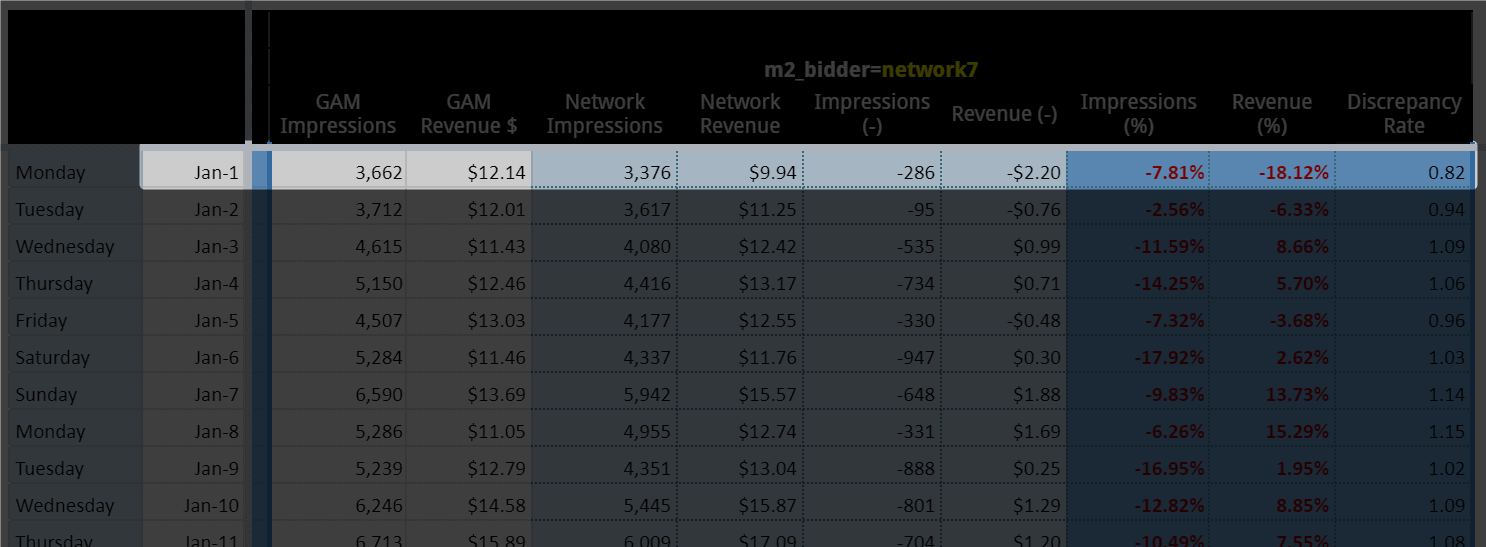
Monitoring, fixing, and adjusting discrepancies is a tedious process. Aside from manually collecting the data, this also requires code adjustments and, if not done right, might result in problems with the ad serving. PubGuru offers a discrepancy report for all ad networks connected to our publisher’s account. Taking away the manual process of running Google Ad Manager reports and copy-pasting your ad network’s data.
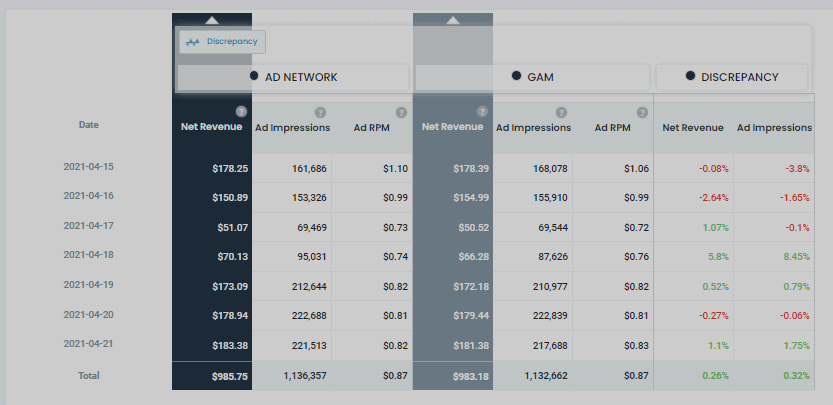
Our ad optimization team will monitor the discrepancy for our publishers. Our setup includes scaling the revenue share if needed as well as optimization of the bids through bid scaling. Our technology eliminates all the hassle and manual work so publishers can focus on high-level optimization and strategies and creating engaging content.
Are you ready to finally get discrepancies under control? Sign up to MonetizeMore today!



10X your ad revenue with our award-winning solutions.