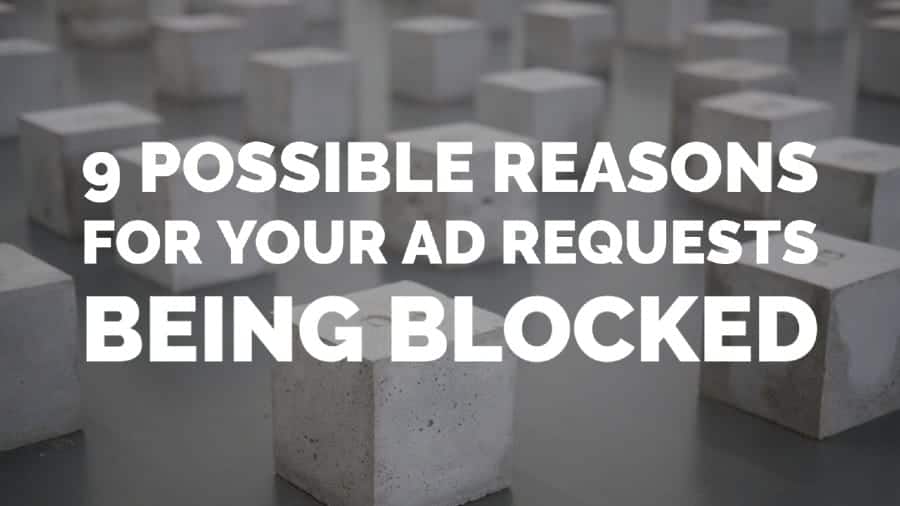
This post was most recently updated on August 13th, 2020
You’ve implemented your ad code within your page source code, and now ads are showing. If you see a blank slot once in a while, then it might be an unfilled impression, but if that is happening on every instance, then chances are, ad requests are being blocked/rejected. Here are nine possible reasons that your ad requests could be blocked.
A site gets blacklisted if it violates Google policies (e.g., inappropriate content, copyrighted content, spam activity). There won’t be any ad requests from the domain or referrer domain if it’s blacklisted due to reasons other than spam activity (for example, reasons such as inappropriate content, layout pushing the content, mislabeling of ads, etc.).
The publisher may have implemented an incorrect tag (required parameter missing in the code). Also, at times some publishers implement conditional custom code ( Google Ad Manager tags). In such cases, ads will serve only if the custom criteria are met.
If the ad code is nested within multiple iframes, Google can’t determine the correct site information for an ad request. Hence, ad requests are rejected when your ad unit is within an iframe and has no content.
Crawler Errors include any issues with the Google Crawler assessing and crawling the page for an ad request. No ads will be returned if there are any crawler errors.
For a web page with content behind a login page or membership area, the crawler requires login credentials to crawl the site.
Make sure to allow Google Media partners crawler in the robots.txt.
Google Ad Exchange will only return ads for languages that are supported by Google, and it may serve blank ads on any sites with unsupported languages
An ad request may be detected as spam for various reasons including:
If the user has installed ad blockers in their browsers, ad requests will not be fired.
If the billing details aren’t updated in the AdSense/Google Ad Exchange accounts, the ads wouldn’t serve on the publisher’s account. Once billing information is updated, the ads will start serving on their site(s).
In this case, unless a payment method is added, requests would get blocked. Eventually, the account might get suspended, if no action is provisioned.
There you have it, nine possible reasons for your ad requests being blocked. Are you still struggling to fix the issue? Don’t worry about it! Our team of ad ops experts can help fix the issue(s) and make sure you don’t have any more ad requests being blocked. Are you ready to increase your ad revenue? Sign up to MonetizeMore today!
10X your ad revenue with our award-winning solutions.