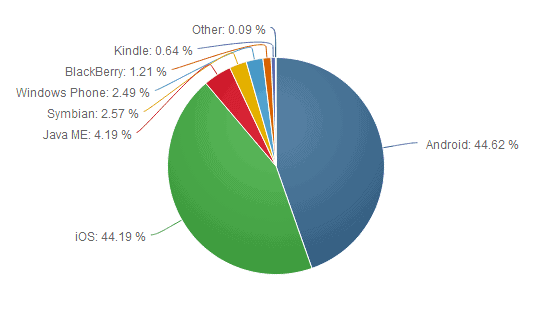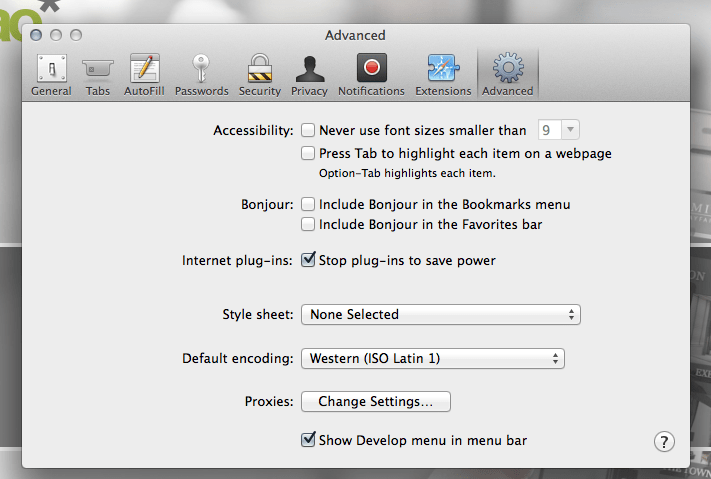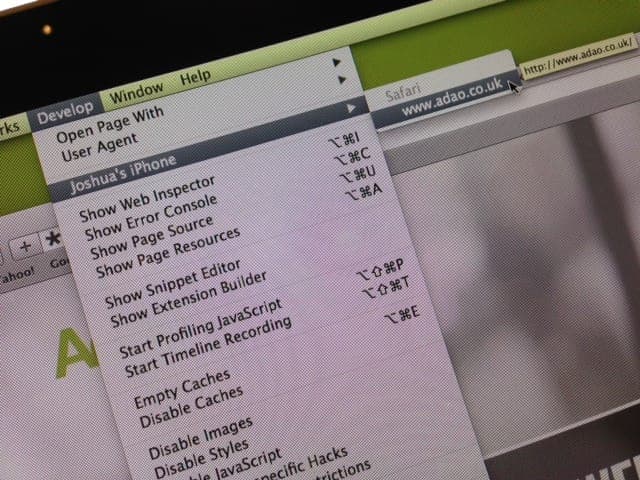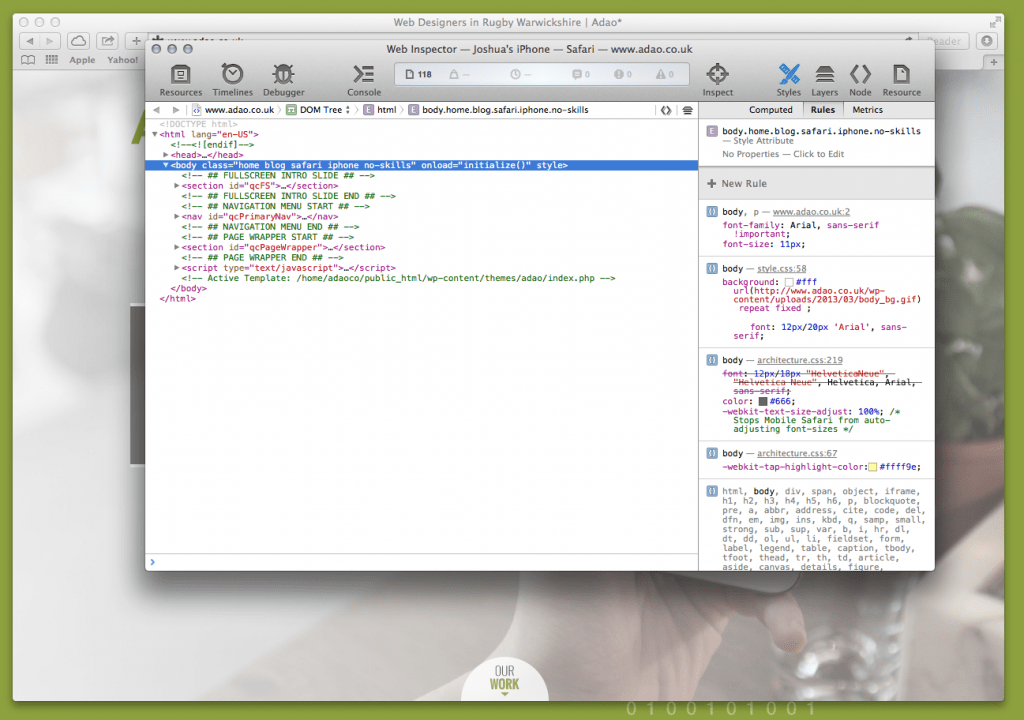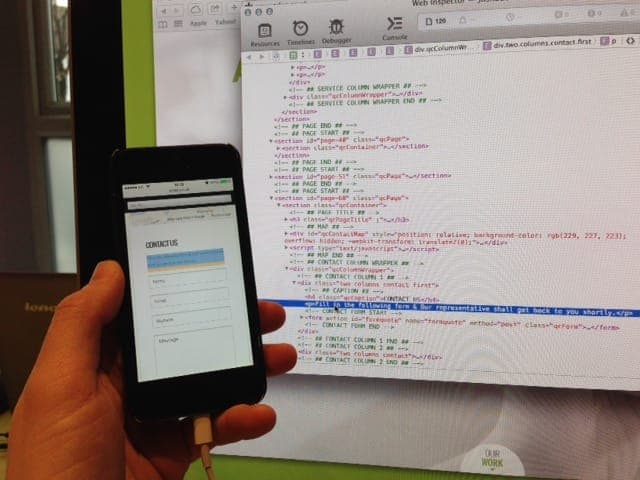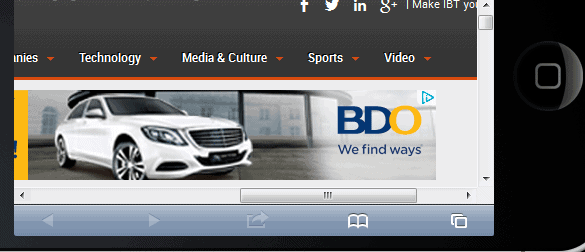This post was most recently updated on September 18th, 2019
MonetizeMore is publishing a series of posts about how to report problematic ads. We aim to help our publishers display the best ads for their websites in order to earn more. Be sure to follow this series and share it with your friends! And don’t forget to subscribe to the MonetizeMore Newsletter.
This month of August 2014, iOS browsers comprise 44.19% versus Android’s 44.62% – a close competition between the two mobile browsers.
Source: netmarketshare.com
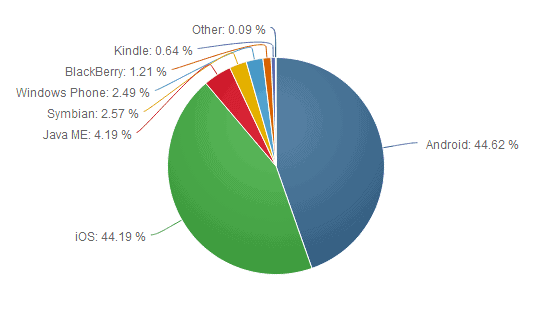
Related Read: How to Properly Report Problematic Ads in Android Browser
Therefore, it is equally important to report faulty ads appearing in the iOS browser. In order to do this, follow the steps below:
1) Capture a screenshot of the ad in question.
- On your iPhone, open Safari browser and log to the website or webpage where you saw the problematic ad.
- Now, plug your iPhone on a Mac computer
- Open Safari on your Mac
- Enable the Developer menu by going to Safari > Preferences, Advanced > Check the checkbox “Show Develop menu in menu bar”
- Check out a “Develop” option in the top menu bar. Click it, and you will see your iPhone there as an option.
- Hover over it and it’ll show you the page you currently have open on Safari on your iPhone.
- Now, locate the faulty ad and take a screenshot. Save.
2) Get the ad code.
- Now, click on the page.
- A Web Inspector window for the page on your iPhone will show up
- Highlight each section of the HTML code. The highlighted portion will also highlight the corresponding area/element on your phone.
- Keep doing this until you are able to match the selected HTML code to the highlighted problematic ad on your iPhone.
- Make sure you click on the small triangles on the code inspector window to reveal the full lines of code.
3) Note down the ‘Destination URL’ the ad would be directed to.
- On your iPhone, click on the problematic ad you’ve spotted and checked the website address that opens up on the Mac Safari browser.
- In the example below, the destination URL of the ad is: www.bdo.com.ph
4) Specify the device and browser used.
- The device used is: Mobile
- Browser is: iOS
5) Specify the page the ad was spotted on.
- Be keen on the URL used. Some sites render a http://m.domain.com page when checking the site on a mobile device. Make sure you note this down.
- List as many pages where the ad appeared, for example:
- http://m.domain.com
- http://m.domain.com/articles
- http://m.domain.com/services
6) Just email your notes to us at:
http://support.monetizemore.com/customer/portal/emails/new or if you’re reporting a problematic ad for a site you do not own, email the details to the website’s contact email. MonetizeMore helps publishers monetize their full ad inventory – from setup to optimization, to making sure all ads are relevant and working properly.
If you would like to learn how MonetizeMore can quickly block or fix any of your problematic ads, contact us for a free consultation. Feel FREE to sign-up for AdExchange – the best Adsense alternative.
Images and information source: adaodesign.com/inspect-element-on-safari-on-iphone-mobile/
Related Reads: