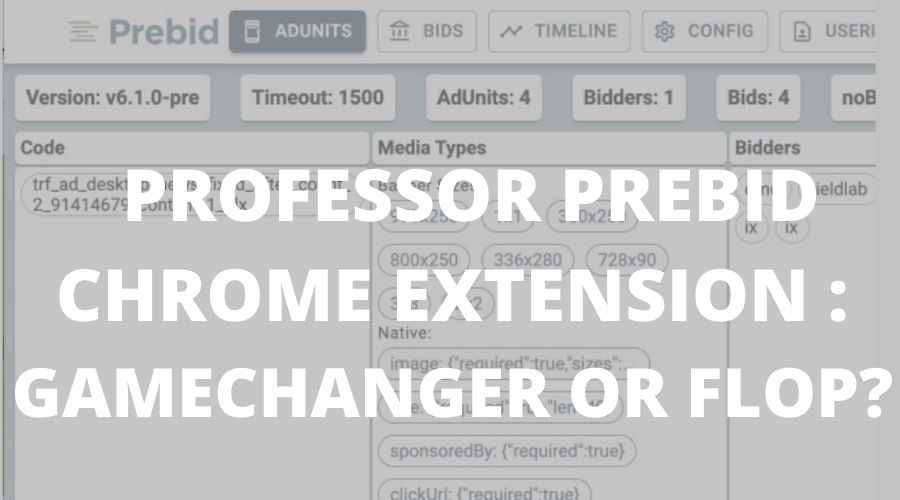
This post was most recently updated on January 18th, 2023
Header bidding is all the rage in the publishing world right now. Everyone is trying to get in on the action to increase their ad revenue. Prebid has come out with a new header bidding prebid extension for Chrome that is supposed to make things easier for publishers. According to them, this extension offers “a simpler setup process and improved performance over the traditional approach.” But does it really live up to the hype? Let’s take a closer look.
With Professor Prebid, you can easily debug and troubleshoot on publisher sites using Prebid.js. This tool was created by the Prebid.org Tools Product Management Committee, a group of cross-functional publishers and ad tech partners committed to actively solving issues for Prebid members.
The experts at Prebid.org designed the newly released open-source Chrome browser extension in order to streamline header bidding management.
Publishers can easily control and manage multiple bidding scenarios via Prebid.js by leveraging Professor Prebid. Following feedback from publishers, the advanced and detailed interface is built to provide all the insight they’ll need to auction milestones and easily troubleshoot configurations in a matter of seconds.
Publishers can benefit from Professor Prebid’s intuitive interface, which detects when Prebid.js is deployed on a page and offers a tonne of features, including the following:
Download the Professor Prebid Chrome extension here:
https://chrome.google.com/webstore/detail/professor-prebid-v02/kdnllijdimhbledmfdbljampcdphcbdc
Once it’s downloaded, you can pin it to get one-click access.
Once you’ve downloaded the chrome extension, Prof. prebid instantly detects if your website has one or more Prebid instances. If an instance is detected, the tool’s icon will display a badge resembling the Prebid’s logo.
![]()
Tap the icon to proceed with interaction.
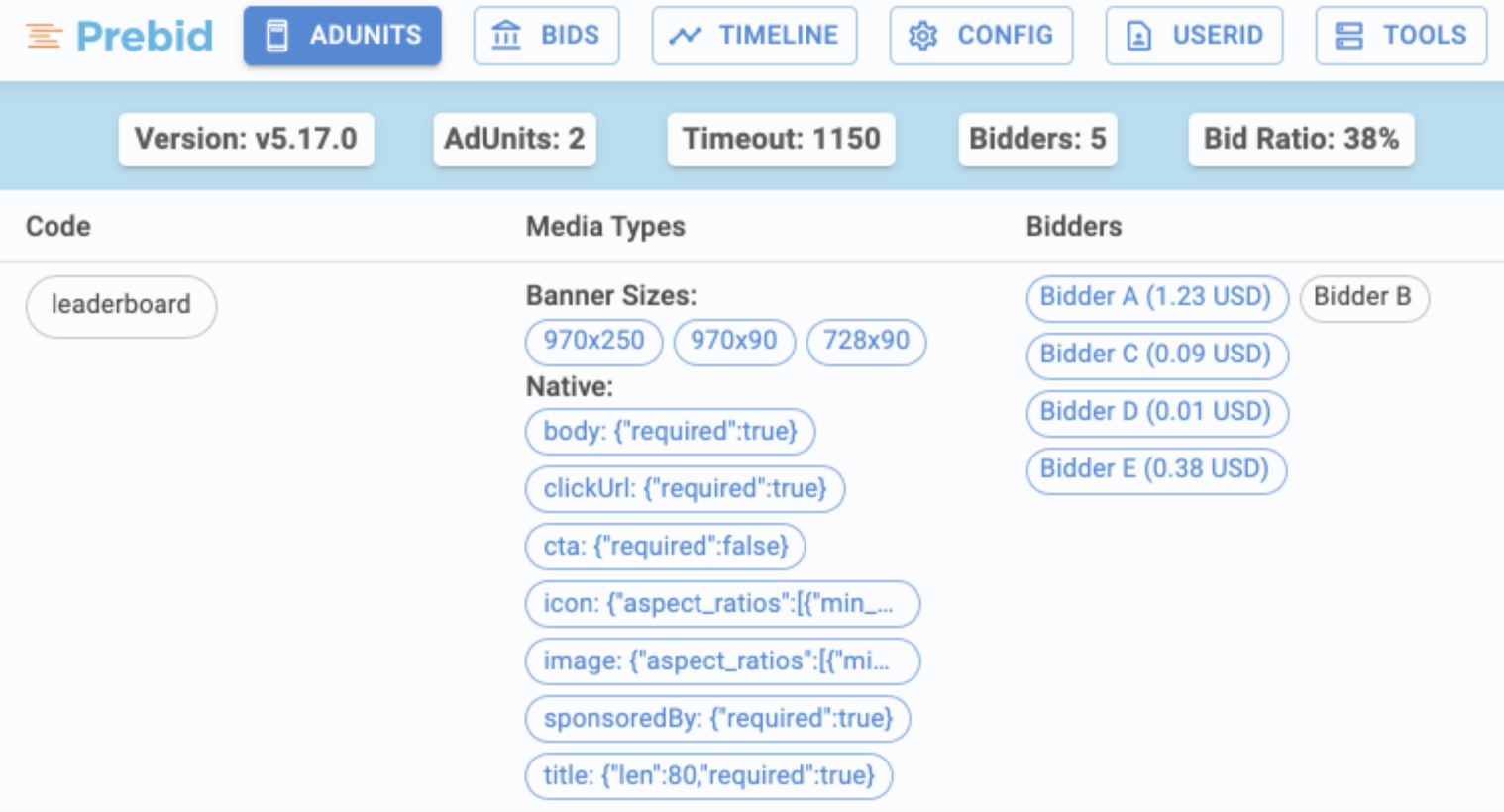
The default view allows you to easily see all the ad unit codes available to Prebid including the associated media types & bidders. Bidder entry shows the associated input & bid response. They are all clickable and can be copied to clipboard.
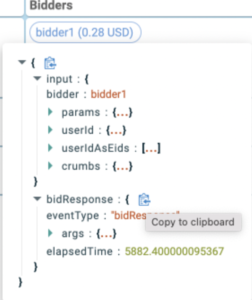
In addition, you can see who is the winning bidder and whether its ad has been rendered.
Scope for Improvements here:
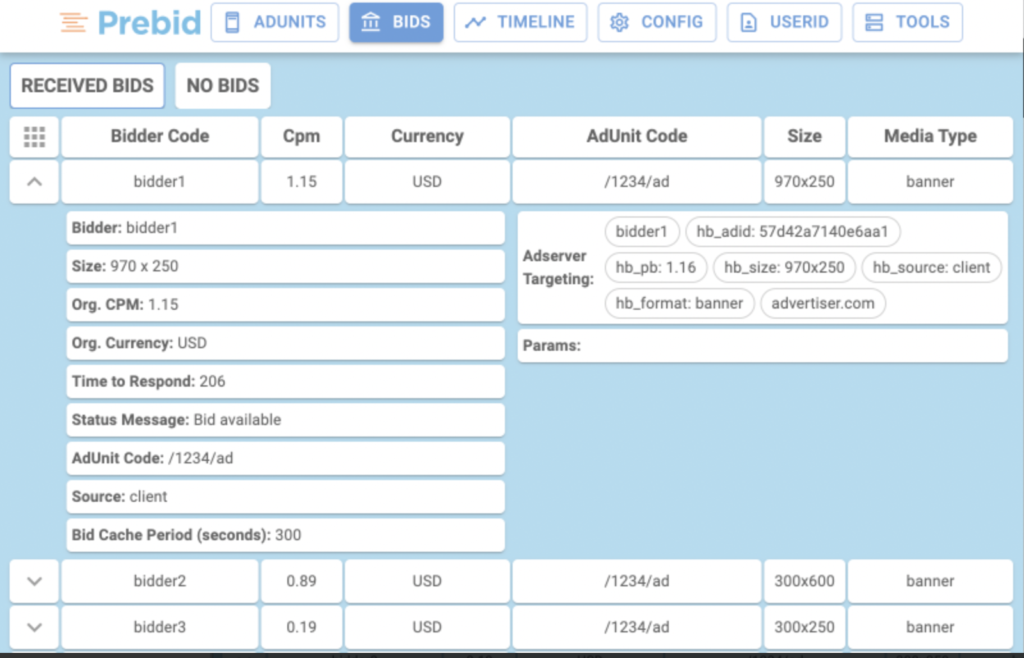
With the Bids screen, you can view and compare all bids placed using Prebid.js, as well as their metadata, including:
Here we have tabs for Bids, and No Bids. For each bid, you can click to expand information for the bidder name, bid params, bid value, and ad unit. So, you can click on a bid to see the raw JSON
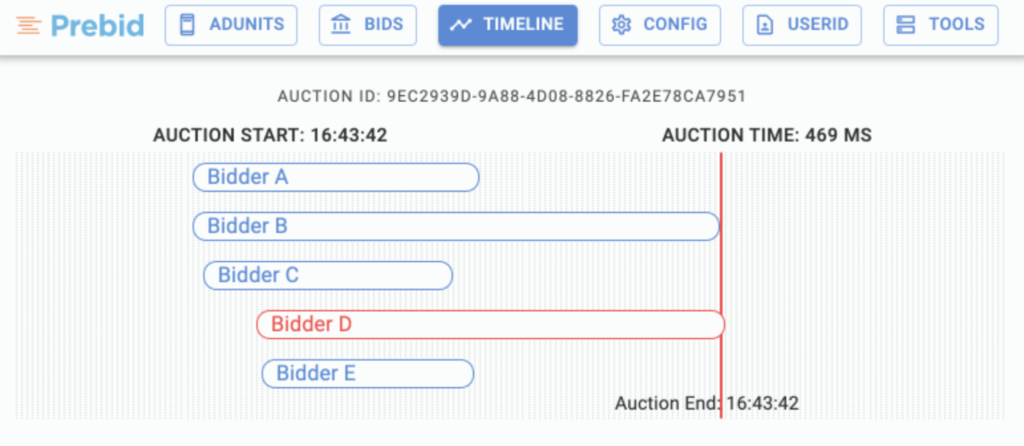
Timeline view shows you auction timestamps & milestones:
Professor Prebid displays different timeline views based on the auction id. It’s displayed as ‘key’ in this case. Publishers can experience this if their auto-refresh option is turned on or if each ad unit is handled independently. You can click on a bidder and see the raw JSON of their bid response
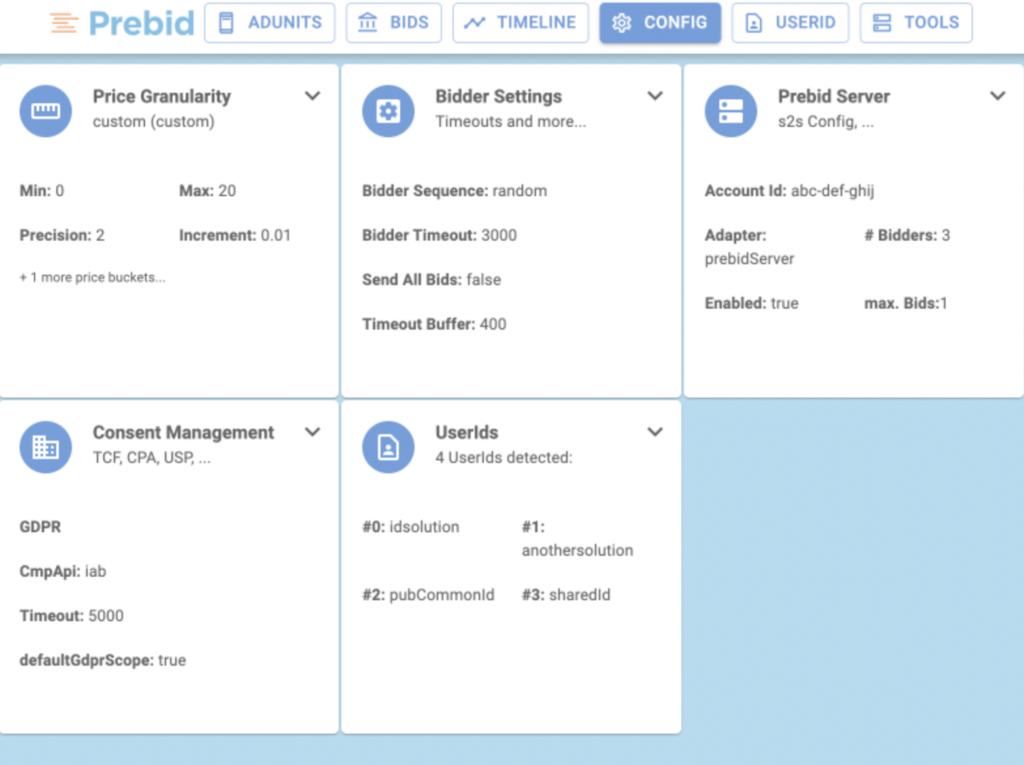
The config screen shows the main modules’ configuration:
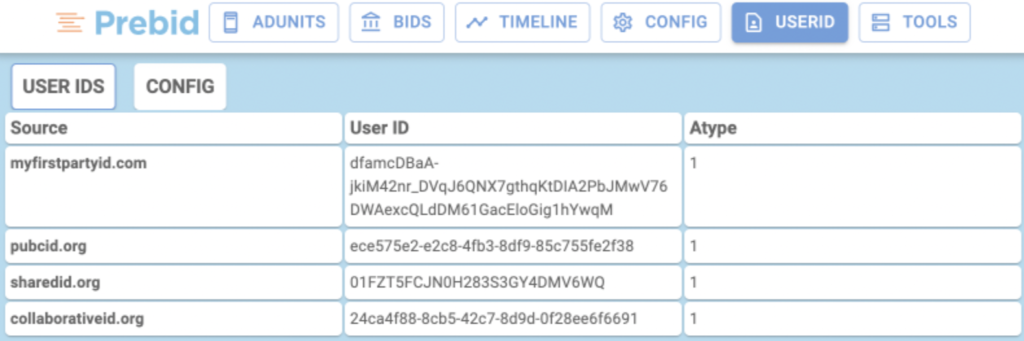
The following view displays the configuration and the outcome of the different id providers that are found here.
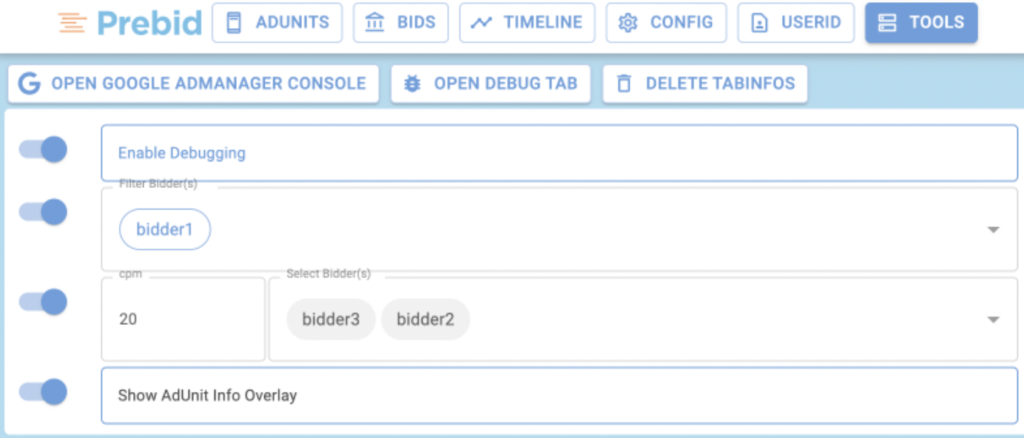
This tab gives you advanced troubleshooting tools:
Interface:
Ad Unit Information:
Bidder Information
When it comes to the interface, Professor Prebid is truly annoying to work with as it is small, not resizable, and always closing which forces you to restart your investigations.
PGAI makes it easy to evaluate the site and have relevant information displayed at all times, and the resizable window allows you some flexibility.
The second is information. PGAI clearly has more available information on the surface. You can scroll through the ad units and see all the information, although the downside is that the information is not always relevant or needed most of the time.
What Professor Prebid lacks in displayed data, it somewhat makes up for by being able to show the raw JSON. This may not be useful to the average publisher.
The third is organization. PPB shows you what they deem necessary, and for that decision are rewarded with a clean and minimal interface. This gives publishers a good overview of potential issues but does not overload them with information.
So, there you have it. Prebid’s new Chrome Extension tool ‘Professor Prebid’ is definitely something to watch out for and we at MonetizeMore are excited about its potential. We’re giving it 3 stars for now but will update our rating as more information becomes available.
In the meantime, if you’re experiencing header bidding troubleshooting issues, be sure to download the Pubguru Ad Inspector which quickly analyzes any website’s ad setup & page load performance reports across your ad partners.
PubGuru Ad Inspector (PGAI) is MonetizeMore’s free Google Chrome browser extension that enables anyone to troubleshoot and diagnose ad-related issues on any website. Currently, over 2000+ publishers are using the PGAI chrome extension
With the PGAI extension, you can analyze your advertising setup, look at bid auction data from demand partners, audit bids for individual ad units, gain access to log data, test your header bidding set up, and much much more.
P.S. Did we mention that it’s free? Download PGAI today.
10X your ad revenue with our award-winning solutions.