
This post was most recently updated on March 11th, 2025
Website ad monetization and optimization are always evolving. Google continuously develops techniques and platforms to extend its dominance in the industry. If you are a publisher, you most likely started earning ad revenue from your website through Google AdSense.
As you expand your site and start generating more traffic, it makes sense to venture into more sophisticated and programmatic ad monetization methods.
Google Ad Exchange is typically the next step in this sequence. It offers premium demand and has several features that allow publishers to customize how they want ad spaces utilized. Publishers can also manage their ad inventory by using Google Ad Manager.
Here’s a concise comparison table for publishers between Google Ad Manager (GAM) and AdSense:
| Feature | Google Ad Manager | AdSense |
|---|---|---|
| Target Audience | Larger publishers requiring advanced ad management | Smaller publishers or beginners |
| Ad Control | High level of control over ad inventory and placements | Limited control and customization |
| Complexity | More complex, suitable for advanced users | User-friendly, easy to set up |
| Revenue Potential | Higher potential through direct sales and detailed reporting | Standard revenue potential, easier to start earning |
| Integration with Ad Exchange | Possible, allowing for sophisticated ad revenue optimization | Not directly integrated |
| Customization | Extensive customization options for ads | Basic customization options |
| Access Requirements | Requires meeting certain criteria or partnerships | Open to all qualifying publishers |
Google Ad Manager is a more complex platform suitable for larger publishers who need advanced ad management tools. It allows for more control over ad inventory, direct sales, and detailed reporting. AdSense, on the other hand, is simpler and great for smaller publishers or those just starting out. It’s easier to set up and use but offers less control and customization.
Essentially, Ad Manager is ideal for publishers who require robust, granular control over their ads, while AdSense is perfect for those seeking a more straightforward, set-and-forget ad solution.
Gaining access to Ad Exchange is not as simple as it is with AdSense. Most publishers partner with a Scaled Partner Manager (SPM) to tap into the Ad Exchange demand and benefits. In essence, if you meet the minimum requirements of these SPMs, you can utilize both of these ad networks for your sites.
Once you have access to both of these ad platforms, you can integrate them into Ad Manager. Through additional strategies and techniques, you can maximize ad revenue using the ad server.
Using both AdSense and Ad Exchange in Google Ad Manager allows for more sophisticated ad revenue optimization. This integration offers enhanced control over ad placements, allowing publishers to tailor their strategies to different audience segments. With access to a broader range of advertisers and more advanced targeting options, publishers can effectively increase their ad revenue potential. Moreover, the combination of these platforms provides insights into ad performance, helping publishers make data-driven decisions to further refine their ad strategies.
Here are just some of the ways to use AdSense with Ad Exchange through Google Ad Manager:
Dynamic allocation allows publishers to earn the highest rate for each ad impression. It works by allowing Ad Exchange and AdSense to compete with other line items in Google Ad Manager. The process occurs while ensuring that it does not hamper the guaranteed delivery of each line item.
It’s essential to take note that AdSense and Ad Exchange will compete with other line item types, but they will not compete with each other. Google will randomly pick between Ad Exchange and AdSense for the winning impressions.
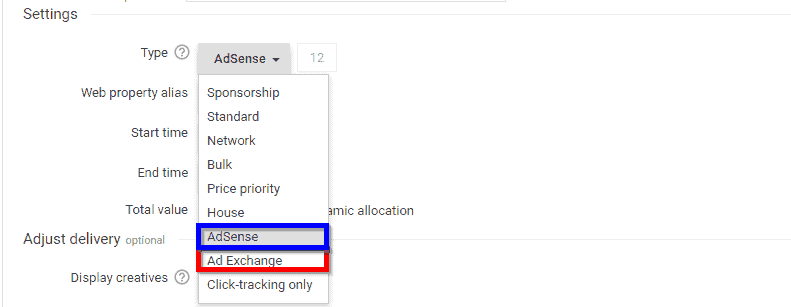
With dynamic allocation, both AdX and AdSense line items will only deliver if their CPM is better than competing line items in Ad Manager.
Each line item type has a priority level. Below is a table for reference on the priority levels of different line item types. The larger the number, the lesser in priority it becomes.
| Line Item Type | Priority |
| Sponsorship | 4 |
| Standard (High) | 6 |
| Standard (Normal) | 8 |
| Standard (Low) | 10 |
| Ad Exchange | 12 |
| AdSense | 12 |
| Network | 12 |
| Bulk | 12 |
| Price Priority | 12 |
A house priority line item has the lowest delivery priority. You can use AdSense tags as backfill, which will function as a catch-all. This will be essential as you will strategize with your AdX floors to further improve your earnings.
After creating your ad unit in AdSense, get the tags and create a new line item with “House” type.
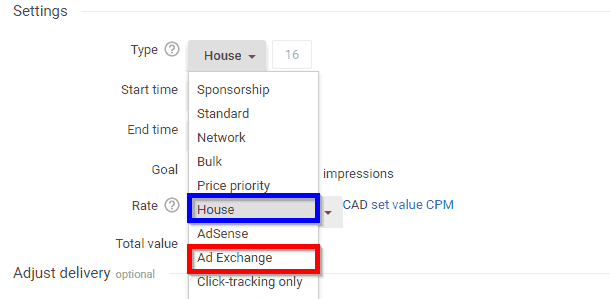
Upload the tags as a Third Party creative. You might need multiple tags per size, or you can also use a responsive tag, depending on how you’d like to set it up inside Ad Manager.
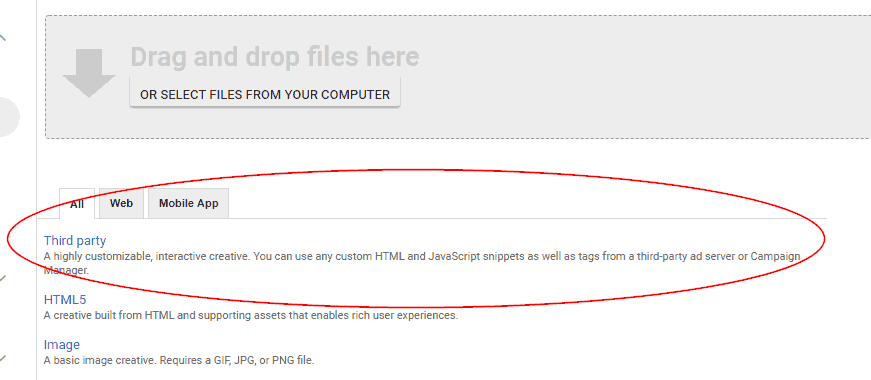
Update: This will no longer be allowed by Google starting on the 1st of May 2020.
Another method is to make AdSense compete with Ad Exchange for your ad inventories. Similar to using AdSense tags as a House type, you will need to create your Price Priority line item and upload your AdSense tags as a third-party creative.
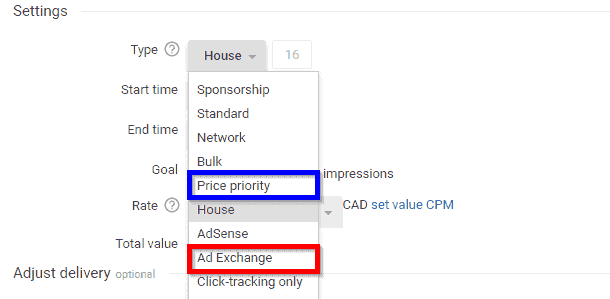
This type of setup requires regular CPM optimization inside Ad Manager. You will need to set your Price Priority line item’s value CPM to the actual average CPM that the AdSense ad unit is giving.
It’s also essential that you optimize your Ad Exchange floors and look for that sweet spot with your floors and rates. Consistent optimization is key to increasing your earnings.
Although using these 3 Google products will work for many publishers, you don’t want to leave money on the table. You can even further maximize your yield by increasing the auction pressure through Header Bidding and using several ad network partners.
If you want a hassle-free Header Bidding setup with strong page RPM performance and ad optimization experts to manage your ad inventory for you, sign up for a Premium account at MonetizeMore today!

With over ten years at the forefront of programmatic advertising, Aleesha Jacob is a renowned Ad-Tech expert, blending innovative strategies with cutting-edge technology. Her insights have reshaped programmatic advertising, leading to groundbreaking campaigns and 10X ROI increases for publishers and global brands. She believes in setting new standards in dynamic ad targeting and optimization.
10X your ad revenue with our award-winning solutions.