
This post was most recently updated on March 11th, 2025
Newsletter ad monetization can be intimidating because the implementation is not very straightforward and there is a lack of online resources available for reference. For publishers looking for additional revenue streams, particularly those with an email subscription base, this is worth the read.
Below is the simplified version of the entire process of setting up Google Ad Manager (GAM) ads in a newsletter.
Need help designing your newsletters? Be sure to check out this list of newsletter ideas from Mail Munch.
You first have to decide on the ad sizes you are going to run for newsletters. Have your creatives handy.
Decide on how you’d like to organize your Orders and Line items. For more granular reporting and ease of optimization, we suggest creating a separate Order per advertiser.
Here are a few facts regarding newsletter tags:
Use this tag as a template and modify the parts as broken down in the table below:
<script>
window.googletag = window.googletag || {cmd: []};
googletag.cmd.push(function() {
googletag.defineSlot('/654321/ad_unit_code', [468, 60], 'div-gpt-ad-123456789-0').addService(googletag.pubads());
googletag.pubads().enableSingleRequest();
googletag.enableServices();
});
</script>
<div id='div-gpt-ad-123456789-0'>
<script>
googletag.cmd.push(function() { googletag.display('div-gpt-ad-123456789-0'); });
</script>
</div>
| /654321 | your Google Ad Manager network ID |
| /ad_unit_code | your ad unit code |
| sz=468×60 | your ad unit size |
| c=12345 | correlator value. A special code is needed here, so it generates a unique value for every pageview. You might need to consult your dev to accomplish this. |
To test it, do the following:
Open the URL tag in your browser > right-click> Inspect
Click on the Network tab
It should show Content-Type: image/png
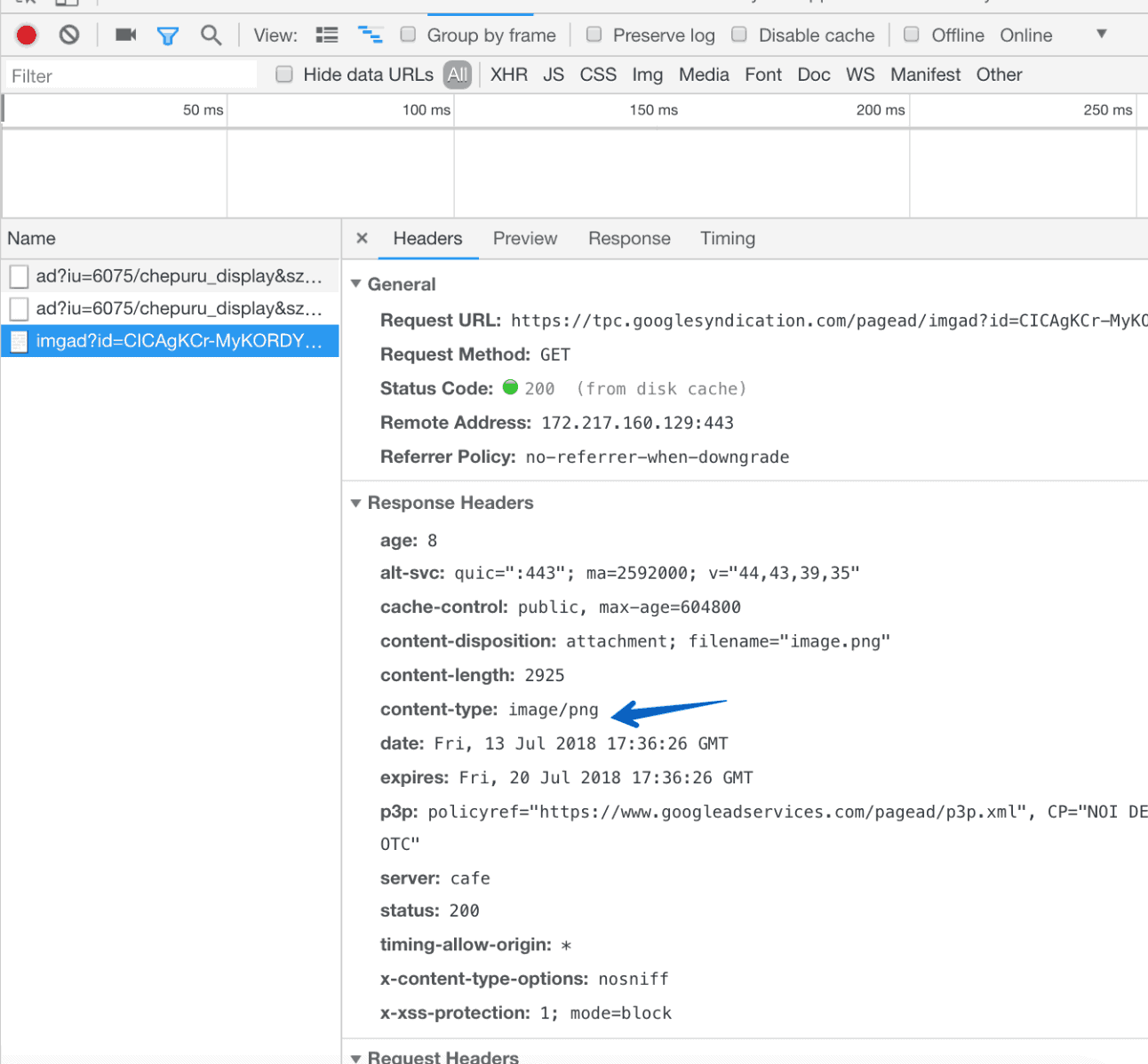
Leverage advanced ad features to elevate your newsletter advertising strategy to the next level. Dynamic ad insertion, ad personalization, and advanced targeting allow you to deliver more relevant and engaging ads to your subscribers, resulting in increased ad performance and a better overall user experience.

DAI is a powerful technique that allows you to insert ads into your newsletter in real time based on specific criteria like user behavior, demographics, or interests. This enables you to deliver highly relevant ads to each subscriber, maximizing engagement and conversion rates.
You can implement DAI using email marketing platforms that offer this feature or by partnering with ad servers that specialize in dynamic ad insertion for email.
This involves tailoring ads to individual subscribers based on their preferences, purchase history, or browsing behavior. Personalized ads are more likely to resonate with recipients, leading to higher click-through and conversion rates.
Leverage data collected from your website, CRM system, or email engagement to create personalized ad experiences. Use dynamic content blocks in your email marketing platform to display different ads to different subscribers.
This goes beyond basic segmentation by utilizing machine learning algorithms and predictive analytics to identify the most promising ad opportunities for each subscriber.
Partner with ad tech platforms that offer advanced targeting capabilities. These platforms can analyze vast amounts of data to deliver highly targeted ads that are more likely to convert.
Optimizing your ad placement strategies is essential for maximizing engagement and ad revenue. Effective placement can significantly impact the success of your ad campaigns. This section discusses the best ad placement strategies and examples of successful placements.
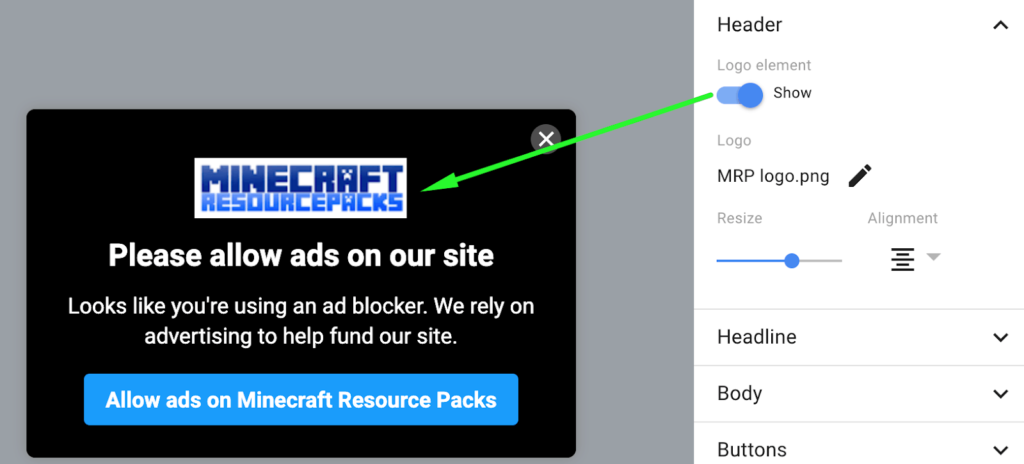
Header placements are often the most visible and attention-grabbing ad positions in a newsletter. They are typically placed at the top of the newsletter, immediately after the subject line, and can include a large image, logo, body copy, headline, and call-to-action (CTA).
Raywenderlich’s newsletter features a header sponsorship by Couchbase, which is almost indistinguishable from the regular content. This placement is effective because it leverages the trustworthiness of the newsletter writer/publisher.
Footer placements are often less visible but can still be effective if the newsletter is engaging and relevant. They are typically placed at the bottom of the newsletter and can include a brief message or a CTA.
A footer placement in a newsletter about a specific industry can include a relevant message or a CTA that encourages readers to visit a website or sign up for a service. This placement is effective because it provides a last chance to convert leads or close deals.
Inline placements are often used to break up content and provide a natural pause in the reading experience. They are typically placed within the body of the newsletter and can include a short message or a CTA.
A newsletter about a specific topic can include inline placements that provide additional information or a CTA related to the topic. This placement is effective because it keeps the reader engaged and provides a seamless experience.
By following these strategies and optimization tips, you can effectively place ads in your newsletters and maximize engagement and ad revenue:
Ad targeting and segmentation in email newsletters is a powerful way to enhance ad delivery. It involves dividing your subscriber base into smaller, more focused groups based on their unique characteristics, interests, and behaviors. By gathering data like demographics, engagement metrics, survey responses, and website activity, you gain valuable insights into your audience.
This data allows you to segment your subscribers based on various criteria, such as demographics, interests, engagement levels, purchase history, and lifecycle stage. To execute this effectively, leverage tools like email marketing platforms (ActiveCampaign), CRM software(HubSpot), or specialized segmentation tools.
Once segmented, tailor ad content and visuals to resonate with each group’s preferences. Implement dynamic content to display different ads to different segments within the same newsletter. Make use of behavioral triggers to send targeted ads based on specific actions, and employ frequency capping to avoid overexposure.
Continuously measure the performance of each segment by tracking metrics like open rates, click-through rates, conversions, and revenue. Employ A/B testing to experiment with different ad creatives and targeting approaches. Regularly refine your segments based on the data and feedback you receive.
Ad rotation and frequency capping are effective strategies for optimizing the effectiveness of ads in newsletters.
Ad Rotation: Involves systematically changing the ads displayed within a newsletter. This ensures that subscribers are exposed to different ads over time, preventing ad fatigue and maintaining their interest. By rotating ads, you can also test the performance of different creatives and messages to identify which ones resonate best with your audience.
Frequency Capping: This technique limits the number of times a specific ad is shown to a particular subscriber within a given timeframe. This prevents overexposure, which can lead to annoyance and diminish the ad’s impact. By setting frequency caps, you strike a balance between maximizing ad visibility and ensuring a positive user experience.
Implementing ad rotation and frequency capping requires careful planning and the use of email marketing tools or ad servers that offer these functionalities. Here’s how they work together:
These techniques help to keep your ads fresh and engaging while avoiding viewer fatigue. With continuous monitoring and optimization, you can ensure that your newsletter ads consistently deliver positive results.
Sending out email newsletters with relevant material and ads is a great way to keep subscribers interested. Strong capabilities offered by Google Ad Manager (GAM) make managing these newsletters easier while guaranteeing efficient audience targeting and revenue.

Set up your Google Ad Manager email newsletter inventory first. For effective content delivery, define ad units especially for newsletters and seamlessly integrate them with your Email Service Provider (ESP).
Use GAM’s sophisticated targeting features to divide up your audience into groups according to their behavior, hobbies, and demographics. By doing this, newsletter personalization is guaranteed, which raises interaction and click-through rates.
Within GAM, design and oversee advertising programs specifically for email newsletters. To maximize income and improve ad delivery, define targeting criteria, budgets, and campaign objectives.
Make use of GAM’s reporting capabilities to keep an eye on campaign performance. Monitor data like open rates, click-through rates, and ad revenue. Make the most of insights to improve targeting and content placement tactics.
Respect data protection laws (such as the CCPA and GDPR) when handling subscriber information and sending out mailings. Get subscribers’ permission before communicating with them, and make sure that personal data is handled securely.
Conduct A/B testing on various newsletter components to improve subscriber engagement and strategy over time. Keep up with the most recent features offered by GAM and the best practices in the business for managing newsletters.
Publishers may efficiently administer their email newsletters, maximize ad revenue, and provide insightful material catered to the interests of their readers by utilizing Google Ad Manager.
As you can see, monetizing your newsletter with ads is not as complicated as it seems. Need help setting up ads in your website, running header bidding, or optimizing your ad inventory? Sign up for a Professional account at MonetizeMore today!

With over ten years at the forefront of programmatic advertising, Aleesha Jacob is a renowned Ad-Tech expert, blending innovative strategies with cutting-edge technology. Her insights have reshaped programmatic advertising, leading to groundbreaking campaigns and 10X ROI increases for publishers and global brands. She believes in setting new standards in dynamic ad targeting and optimization.
10X your ad revenue with our award-winning solutions.