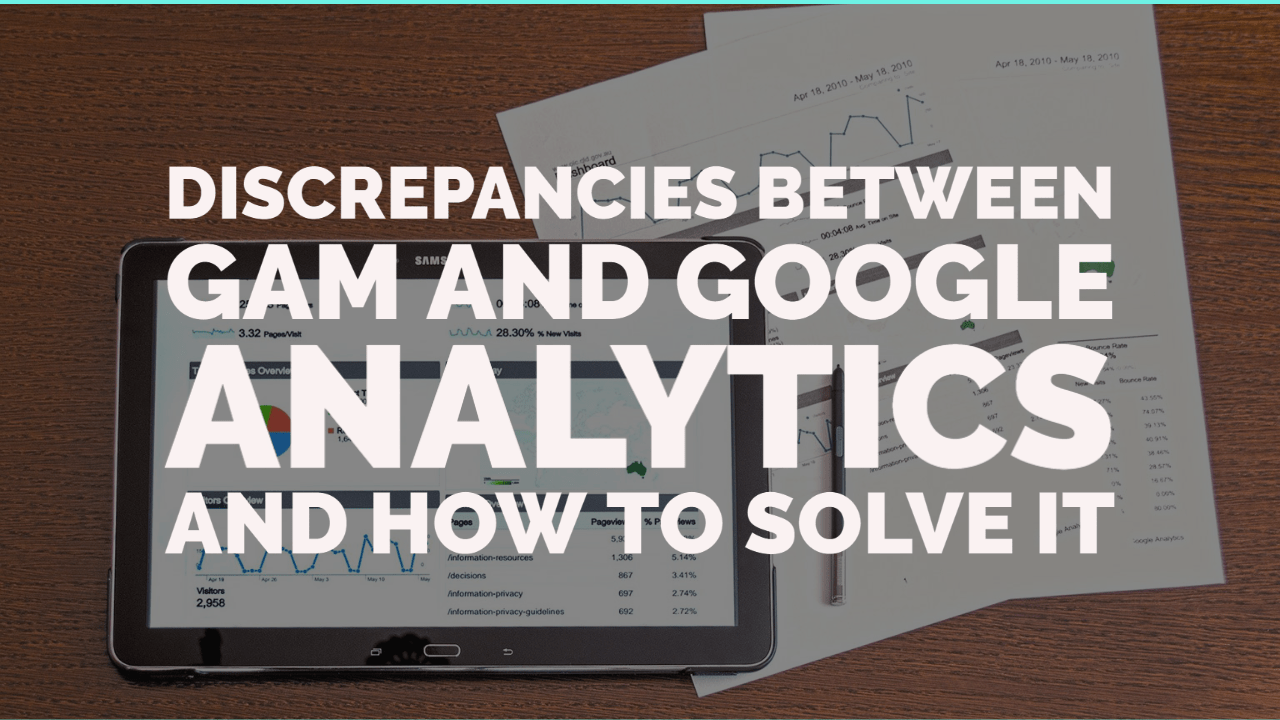
It’s Q3 and you know advertisers are starting to pick-up demand to keep their momentum on Q4 to maximize their ROI.
You pull Google Analytics report seeing the flow of users on your site but somehow, your Google Ad Manager report data for Ad Impressions appear bloated and is not proportional to the overall Page views that your site received for June. RPM does not seem realistic or within normal range.
In theory, Google Ad Manager counts ad impressions from an ad request and serves the creative; while Google Analytics tracks page views when the tracking code is executed in the browser. Each tracking mechanism has different triggers and ideally, when you pull a report in either dashboard, numbers should match or be close.
In reality, discrepancies in the reports are regularly seen. However, if the script implementation and settings are not done correctly, it will cause further discrepancies between Ad Impressions and Page views data. Either can be inflated, and the extent varies based on the parameter.
This is the most common cause of discrepancies between the two. If your GAM is set to EST and GA is on UTC, there will be overlapping dates when reports are pulled and discrepancy will be regularly observed.
To fix this, ensure that both GAM and GA have the same timezone. You can click the ‘More’ menu (3 vertical dots on the upper right) and then, Settings -> Trafficking Timezone. While for GA, click Admin. Go to View column > View settings > Basic Settings > Timezone Country or Territory. You need to be in an Admin (role) to be able to change these settings.
Google Ad Manager:
Google Analytics:
Most people do not know that GAM provides you filtered data of invalid activities (bots, invalid clicks, etc.); while GA provides you a full view of your site. With this, you can notice lower ad impression counts, increased page views, sessions, bounce rate.
To fix this, you can implement an Invalid Traffic technology such as our Traffic Cop, use reCaptcha, and if you acquire traffic, improve your paid traffic quality.
When a third-party creative is used to serve an ad, but it doesn’t have a creative to serve, it sends another ad call to the next third-party line item to deliver an ad to the site.
In this instance, 2 ad impressions are counted by GAM, but GA only counts 1 pageview. If this persists, the data report will be discrepant with the incorrect passback set-up.
This can press at least 20% variance in data. If this is evident, reach out to your third-party tag provider or check your configuration and set-up.
The GAM script sends out the ad calls to fill an impression. And if that is rendered, GAM counts it as 1 impression. While for GA, it tracks page views when the tracking code is executed by the user’s browser.
It is more commonly observed that the placement for these 2 are incorrect. Most likely, the GA tracking code is placed at the bottom of the page; while the GAM script is by the header. So, if a user exits that page before the tracking code is triggered (bottom of the page), an impression is counted by GAM but GA doesn’t.
This will definitely cause considerable discrepancies in your reports—ad impressions are high but page views are low. To fix this, ensure that both the GAM script and GA tracking code are placed in the same page/s and HTML locations. See sample below:
Remember, GAM counts clicks and impressions and GA tracks pageviews and sessions. If the user clicks on an ad twice in 30 minutes (default Session duration in GA), GAM will record 2 clicks but 1 Session only. Ensure that you’re using the same data range between GAM and GA and exclude unfilled impressions because this inflates and skews your data.
There are multiple reasons why you see discrepancies in your pulled reports. A discrepancy of less than 10% is acceptable in most cases. If it is greater than that, best to investigate. The items mentioned are the most common reasons for the discrepancy, which can be resolved once identified.
The data recorded by both Google Ad Manager and Google Analytics will help and guide you in making strategic business decisions for quick and long-term campaigns.
Want to optimize your current ad set up and implementation to avoid huge impression discrepancies? Let MonetizeMore help you. We are a Google Certified Publishing Partner ready to help you take your ad revenue to the next level. Subscribe today!
10X your ad revenue with our award-winning solutions.