This post was most recently updated on September 22nd, 2021
Get updated when we publish Ad Exchange Tutorial videos. Subscribe to our YouTube Channel.
In this series, we will provide tips and tricks for publishers on how to effectively manage and optimize ads. For ad optimizers, this will definitely add to your toolkit! We will also provide you a template for creating ad tags which you can access here.
In this second video tutorial, we’re going to teach you how to create Doubleclick Ad Exchange ad tags that you’ll later upload into the DoubleClick for Publishers, or DFP, ad server. From within DFP, you’ll then be able to monitor and manage them.
Related: DFP Tutorial: How to Setup a DFP Account
Creating tags from networks such as Ad Exchange is at the heart of any thriving DFP setup. The objective of this tutorial is to show a sample high-level use case of DFP at the Order level.
The first step is to plan the types of ad tags you’ll want to implement and to record them into a notepad document or spreadsheet. It’s important to name your tags in a meaningful way to both identify and keep track of them. You’ll want to develop a systematic nomenclature for these tags.
We recommend you divide the tag into “components” and stick with the same system for all your tags. For instance, we’ve developed the following sample tag name: “ch1_AdX_MonetizeMore_top_728x90”. Notice that we use underscores to separate our labels, as you cannot incorporate “spaces” into the tag names. We’ll dissect this tag to explain our methodology: “ch1” stands for “channel 1”; AdX stands for “Google Ad Exchange”; “MonetizeMore” represents our company; “top” represents the top of the page, and finally “728×90” represents our ad size.
Here’s a sample screenshot of a template we used:
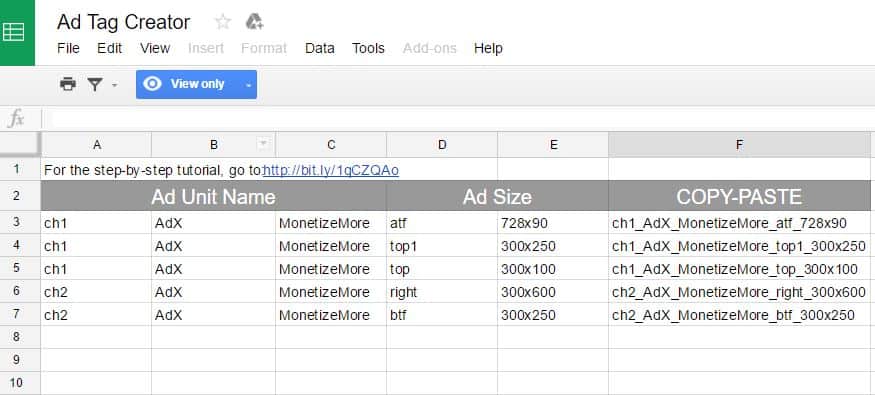
Of course, you can make your tags either simpler or more descriptive. That’s entirely up to you. Most important is that once you’ve created a system you stick with it. Such a system will make the organization and identification much easier.
Now that we’ve developed our nomenclature, let’s go ahead and log into our Doubleclick Ad Exchange account. Note that if you are a MonetizeMore publisher partner we will create the tags in our master account and provide them to you, hence you don’t need to continue further in this video.
For those of you dealing with your own Ad Exchange account, let’s proceed to the next step.
Navigate to your “Inventory” tab and click “Add New Tag”.
Now go back to the document where you created the tag names and simply copy and paste.
Next, click “Save & Get Code.” You’ll want to store this code into a text file so that it can be easily copied and pasted later. Simply repeat until you’re finished.
Once copied onto your text file, these tags will provide the creatives through which you’ll create your “orders.” We’ll be covering the topic of “orders” in a future video tutorial coming soon.
To get the latest videos from our Learn2MonetizeMore series, subscribe to our YouTube channel.
Sign up for a Professional account at MonetizeMore today and find out how we can help increase your ad revenues.
Google’s AdX is designed for big brand advertisers and premium publishers. When publishers join AdX, it gives them access to advertisers that are used to paying high CPM (AKA. Ad RPM) rates for ad impressions.
No, Google is not an ad exchange, but one of its businesses/products is Google Ad Exchange. You can join Google Ad Exchange by getting an invite directly from them or joining through a partner account.

Kean Graham is the CEO and founder of MonetizeMore & a pioneer in the Adtech Industry. He is the resident expert in Ad Optimization, covering areas like Adsense Optimization,GAM Management, and third-party ad network partnerships. Kean believes in the supremacy of direct publisher deals and holistic optimization as keys to effective and consistent ad revenue increases.
10X your ad revenue with our award-winning solutions.