This post was most recently updated on November 7th, 2021
We generally do not recommend more than 5 ad units per page unless extremely necessary (e.g. lengthy content).
Step 1: Audit your Header Bidding configuration to make sure Device is properly set per ad unit:
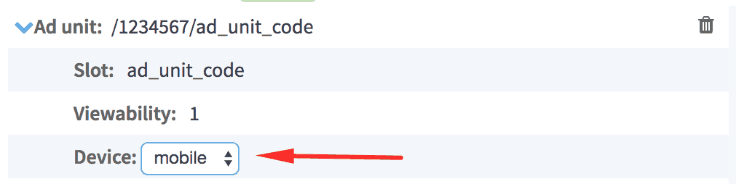
Step 2: If you have an OFF-page + responsive setup, when adding the ad unit twice, Device needs to be specified for each and corresponding Placement ID/parameter added:
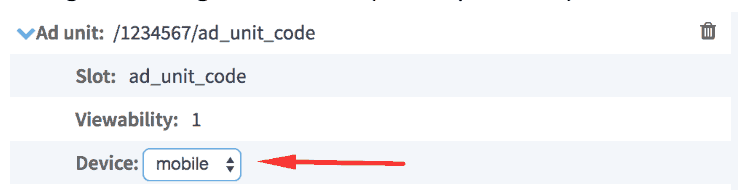
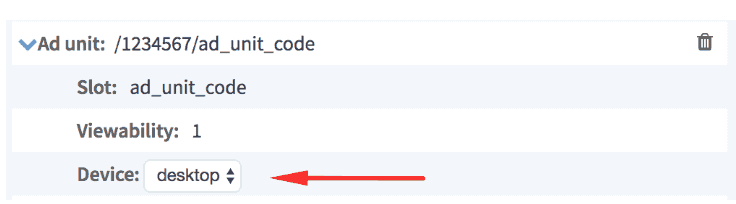
Step 3: If you have an ON-page setup, check that Device detection codes are set to properly load the ads based on device
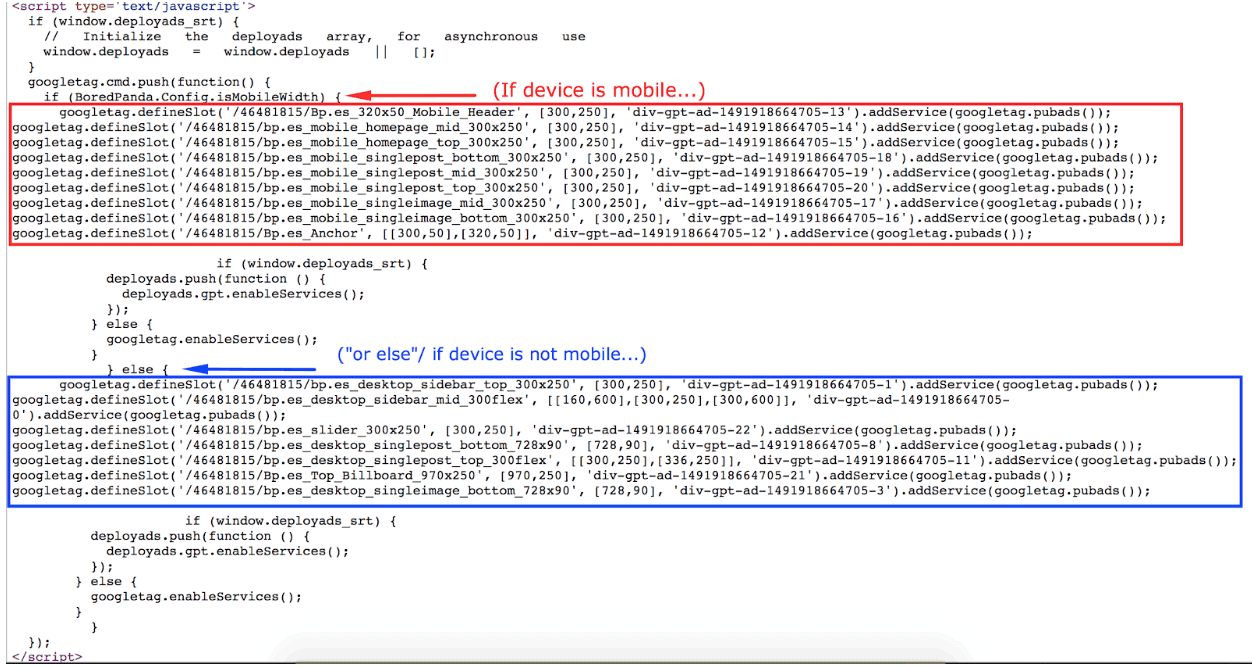
Need more help? Sign up for a Premium account today and leverage your long-term RPMs!
If you have an account with us already, send us an email at support@monetizemore.com or log in to PubGuru App and use the Chat widget for immediate support.
Let our AdOps Experts do the hard work. Sign up today and unlock your revenue potential.