This post was most recently updated on November 7th, 2021
Step 1: Within the browser type in the publisher’s domain and add /ads.txt at the end of the URL. A page containing ads.txt information should load like the following:
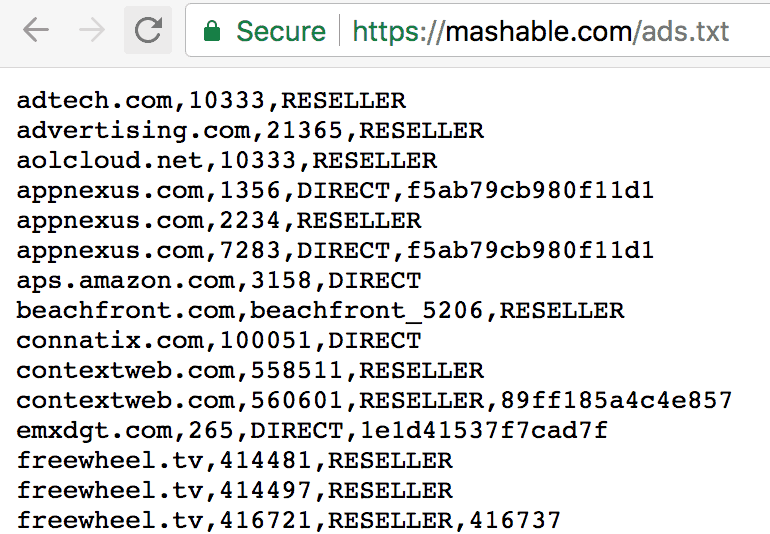
Step 2: If you are unable to load the ads.txt page, clear your browser cache and refresh the page.
Step 3: If you are still unable to load the ads.txt page, check the following SOP and make sure the publisher implemented it properly:
https://docs.google.com/document/d/1oEFzmoJxCesYqteaAlFjNtJh8cIt1delDo-R1UEYbCM/edit
Step 4: Once the publisher confirms implementation, load the ads.txt page to verify (pubdomain.com/ads.txt).
Step 5: Re-run the configuration test. If the “ads.txt not found” error persists, report to please report this to our support team with this notification title in the subject line and they’ll help you troubleshoot the issue.
Need more help? Send us an email at support@monetizemore.com or log in to PubGuru App and use the Chat widget for immediate support.
Let our AdOps Experts do the hard work. Sign up today and unlock your revenue potential.