This post was most recently updated on August 17th, 2022
GAM network has been configured but admin access was not granted to MonetizeMore’s service accounts.
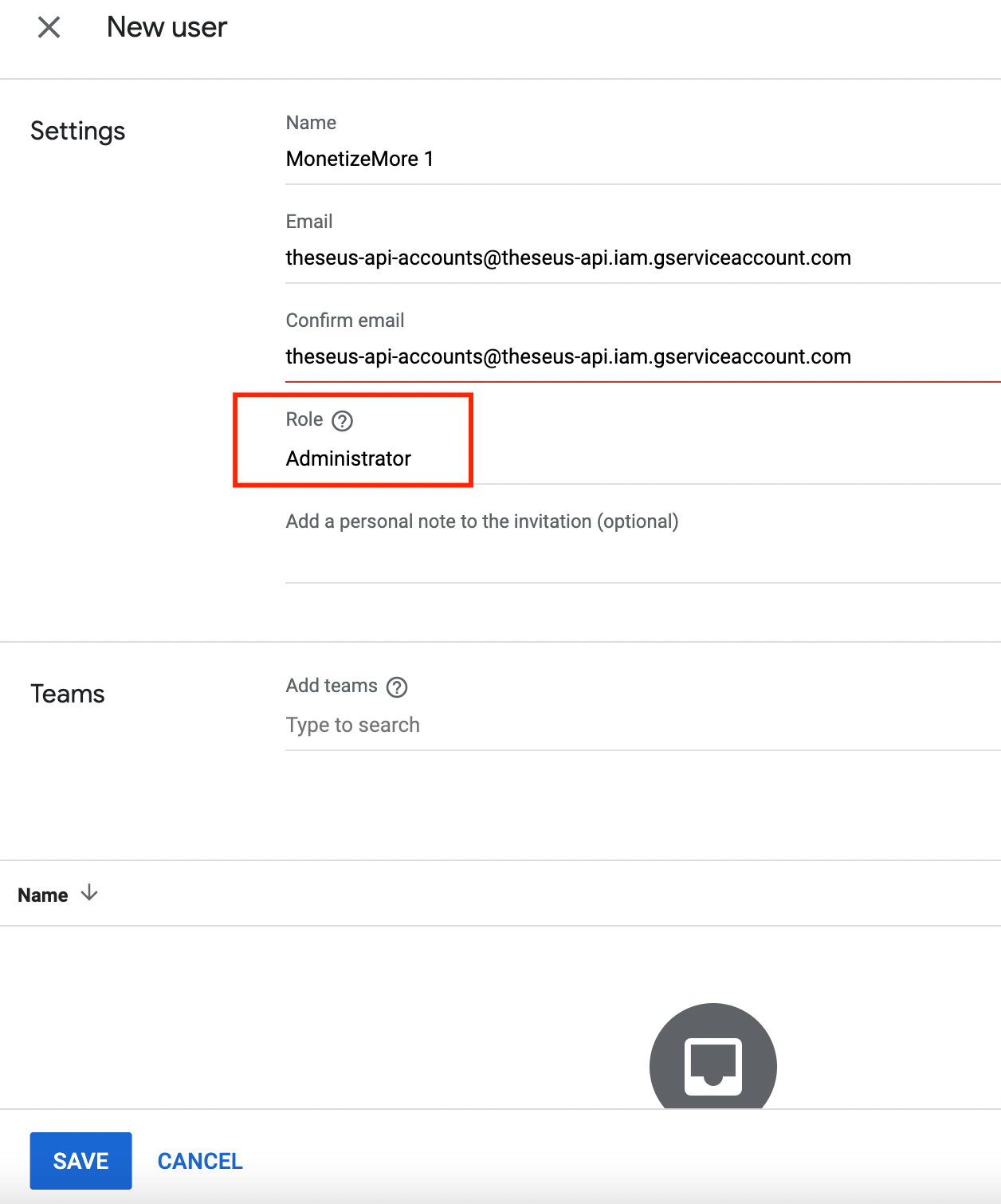
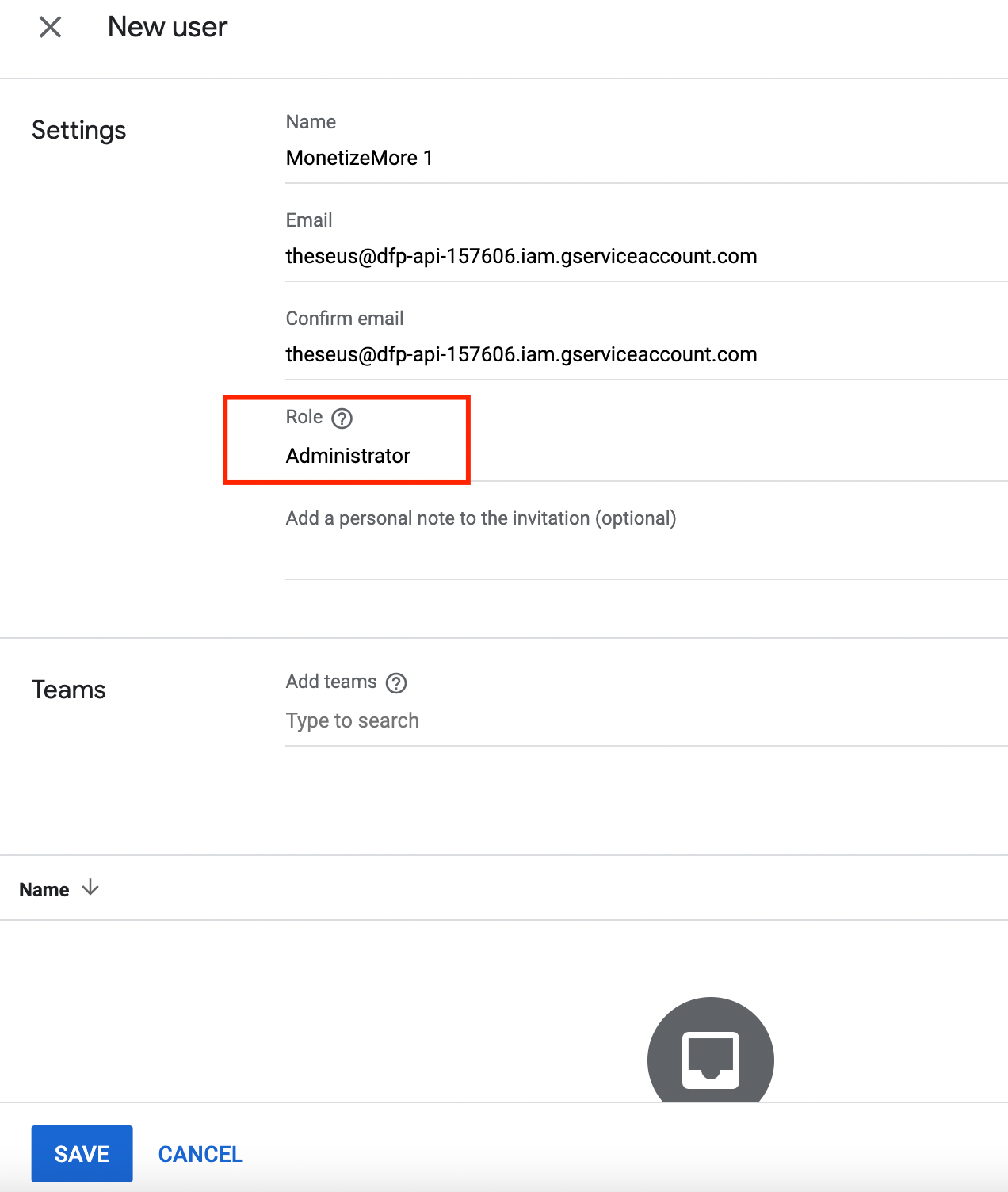
7. Click Save
Let our AdOps Experts do the hard work. Sign up today and unlock your revenue potential.