This post was most recently updated on November 3rd, 2021
Publisher hasn’t provided DFP API access
As seen on the notification dashboard:
KVP Sync
Server raised fault: ‘[AuthenticationError.NOT_WHITELISTED_FOR_API_ACCESS @ ]’
Step 1: Log into the publisher’s DFP account
Step 2: Go to Admin > Global Settings > All Network Settings
Step 3: Toggle the button on API access to turn it on (you should see a green check)
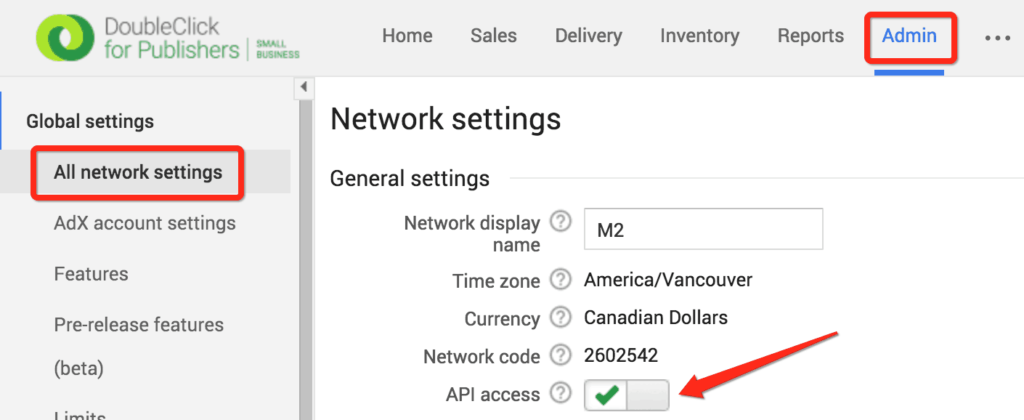
Step 4: Go to Access & Authorization
Step 5: Under the list of Users, check if kean@monetizemax.com is already added as Administrator
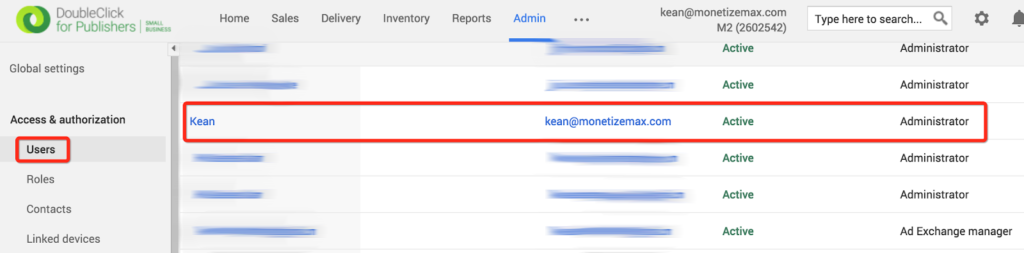
Step 6: If not, click on New User
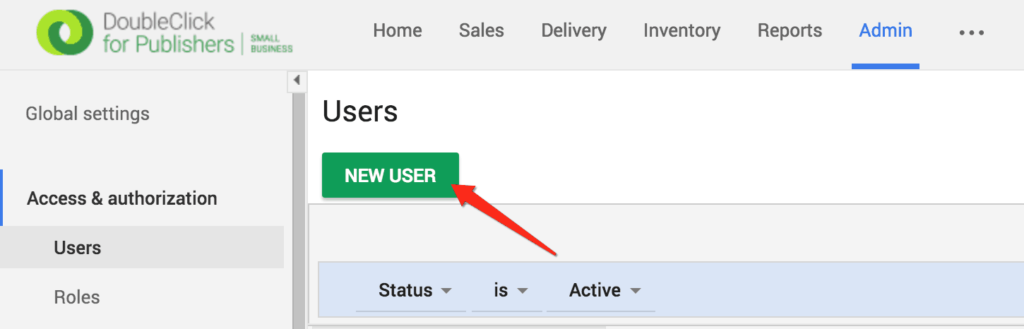
Step 7: Input the necessary info, and select Administrator for ‘Role’
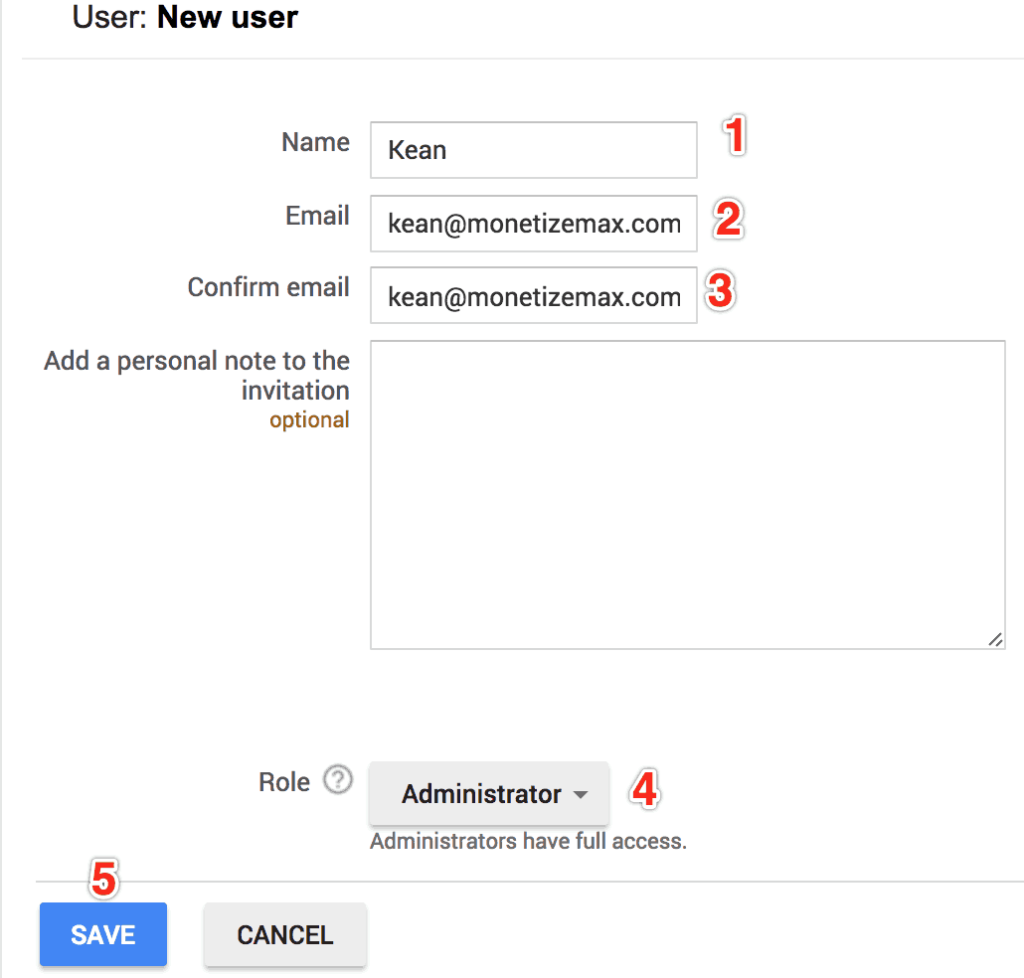
Step 8: Click “Save”
Step 9: Login to kean@monetizemax account to accept the invite.
Still, experiencing the following error?
Need more help? Send us an email at support@monetizemore.com or log in to PubGuru App and use the Chat widget for immediate support.
Let our AdOps Experts do the hard work. Sign up today and unlock your revenue potential.