This post was most recently updated on November 3rd, 2021
Step 1: Log into tools.monetizemore.com > M2HB > Configurations
Step 2: Open the relevant configuration
Step 3: Check the ad unit in question
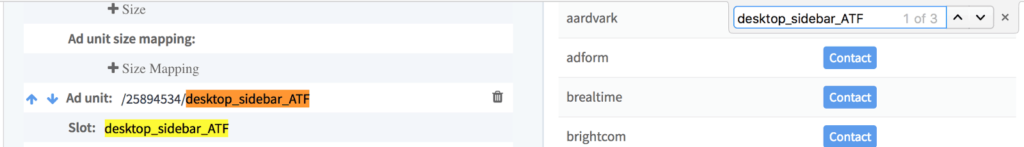
Step 4: Make sure there are at least 2-3 ad networks/bidders configured
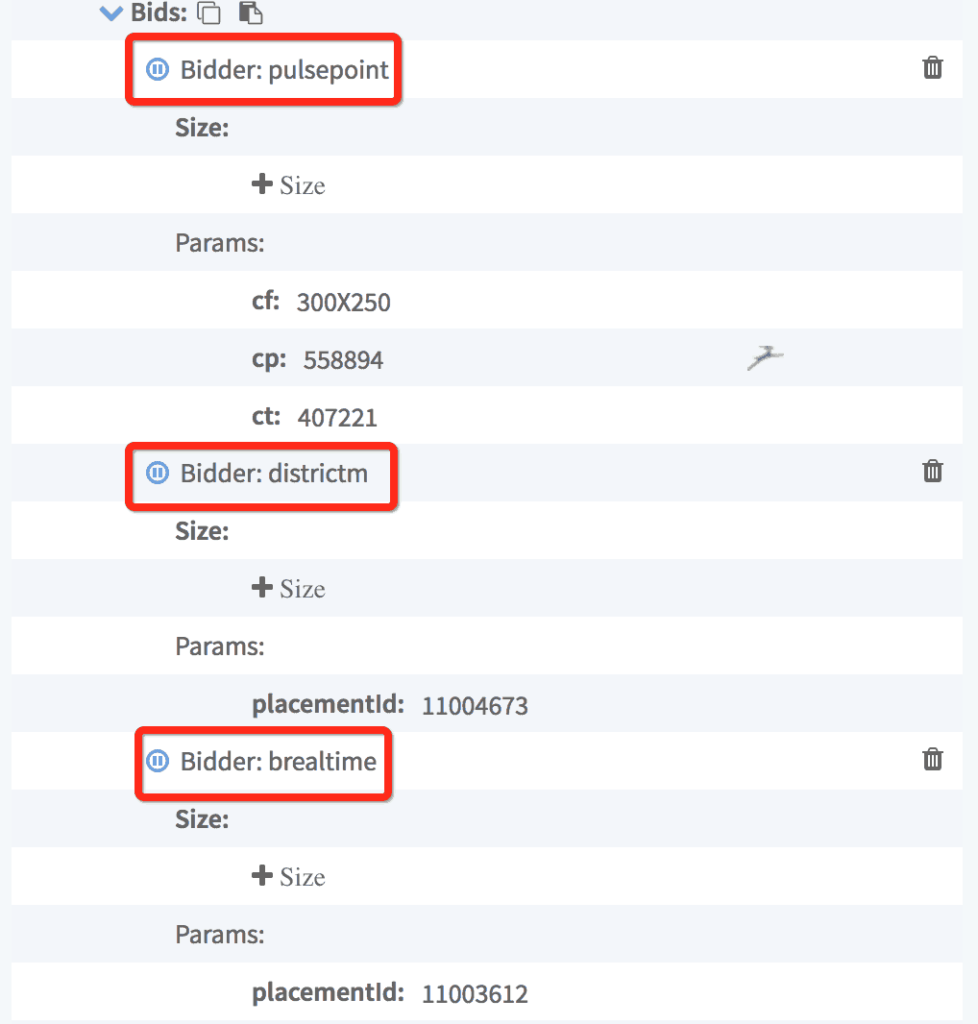
Step 5: Verify that the placement IDs (PIDs) or parameters are correct
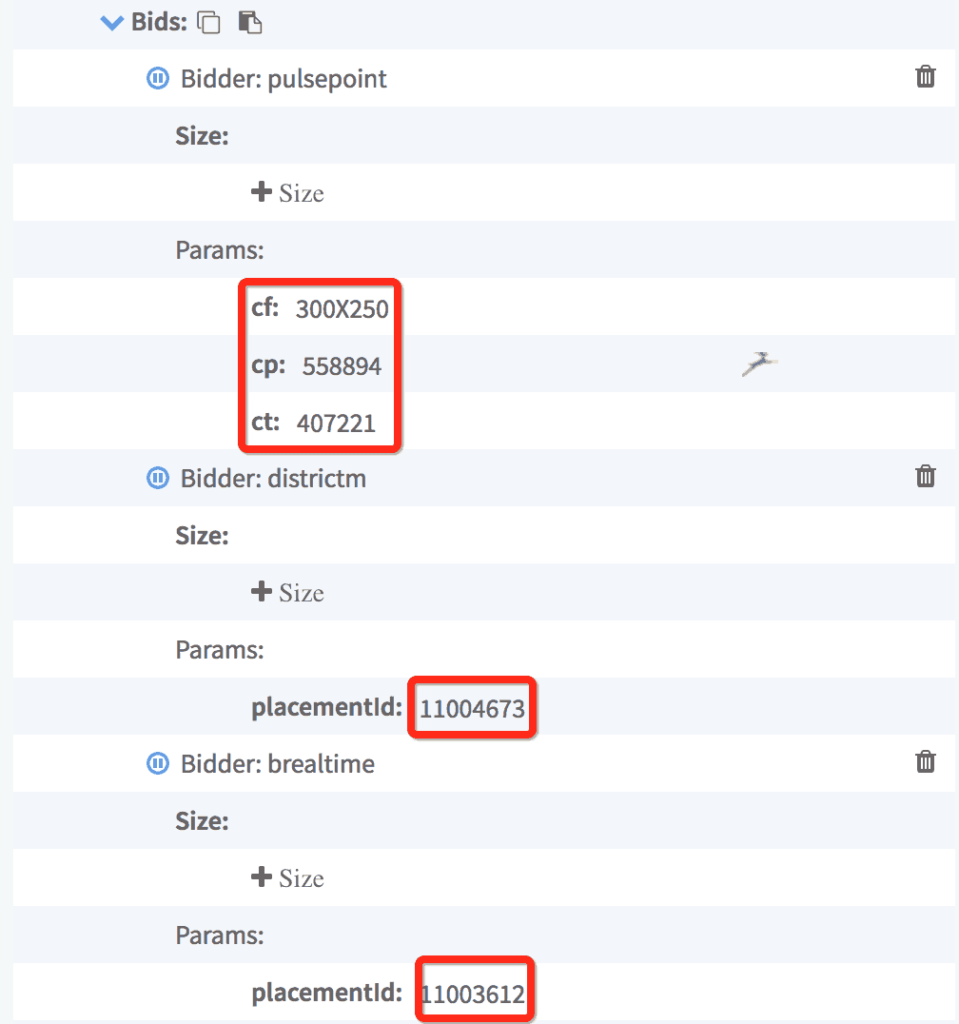
Step 6: Run a debug test using a US (United States) IP (VPN) as the error could possibly be a demand issue in your geographic location
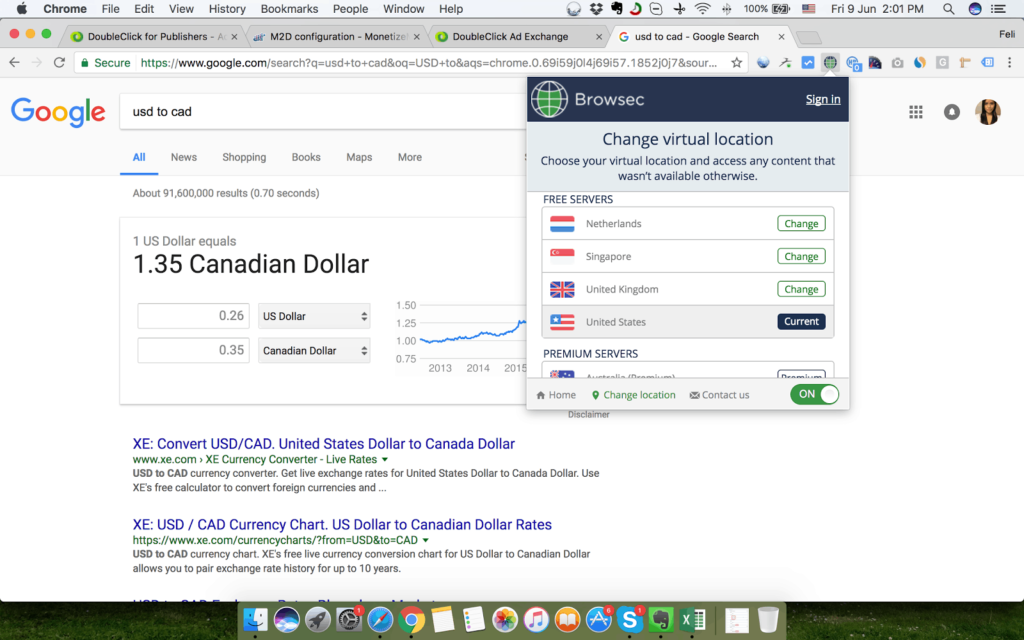
Step 7: If Placement IDS (PIDs) are verified as correct and the error persists, contact your representative to make sure the domain is whitelisted.
Need more help? Send us an email at support@monetizemore.com or log in to PubGuru App and use the Chat widget for immediate support.
Let our AdOps Experts do the hard work. Sign up today and unlock your revenue potential.