This post was most recently updated on November 7th, 2021
It took a bit of time to load the key-value pairs. We recommend reducing the number of key-value pairs in use.
Step 1: Audit the Key Values that are active by running a report in Ad Manager
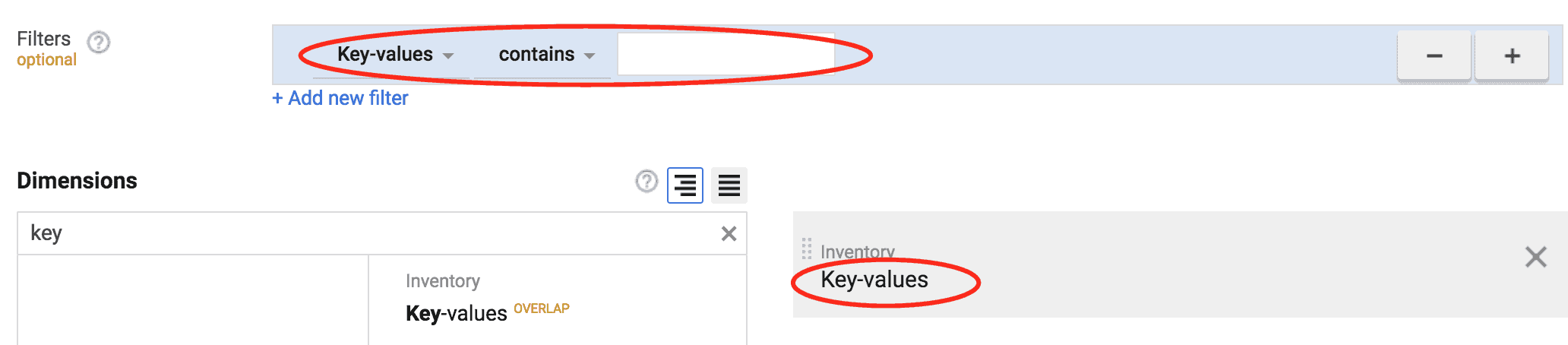
Step 2: Remember NOT to delete any key-value pairs necessary for PubGuru header bidding to work. See:
https://www.monetizemore.com/blog/pubguru-key-value-pairs-kvps-explained/
Step 3: Export the report and see which ones are NOT necessary, then have them deactivated under Inventory > Key-values
Step 4: Check if you have key-value targeting in your source code and if they are necessary. Delete anything that’s not in use.
Need more help? Send us an email at support@monetizemore.com or log in to PubGuru App and use the Chat widget for immediate support.
Let our AdOps Experts do the hard work. Sign up today and unlock your revenue potential.