The proven all-in-one platform to maximize ad revenue
Protect your ad revenue against invalid traffic and ad fraud
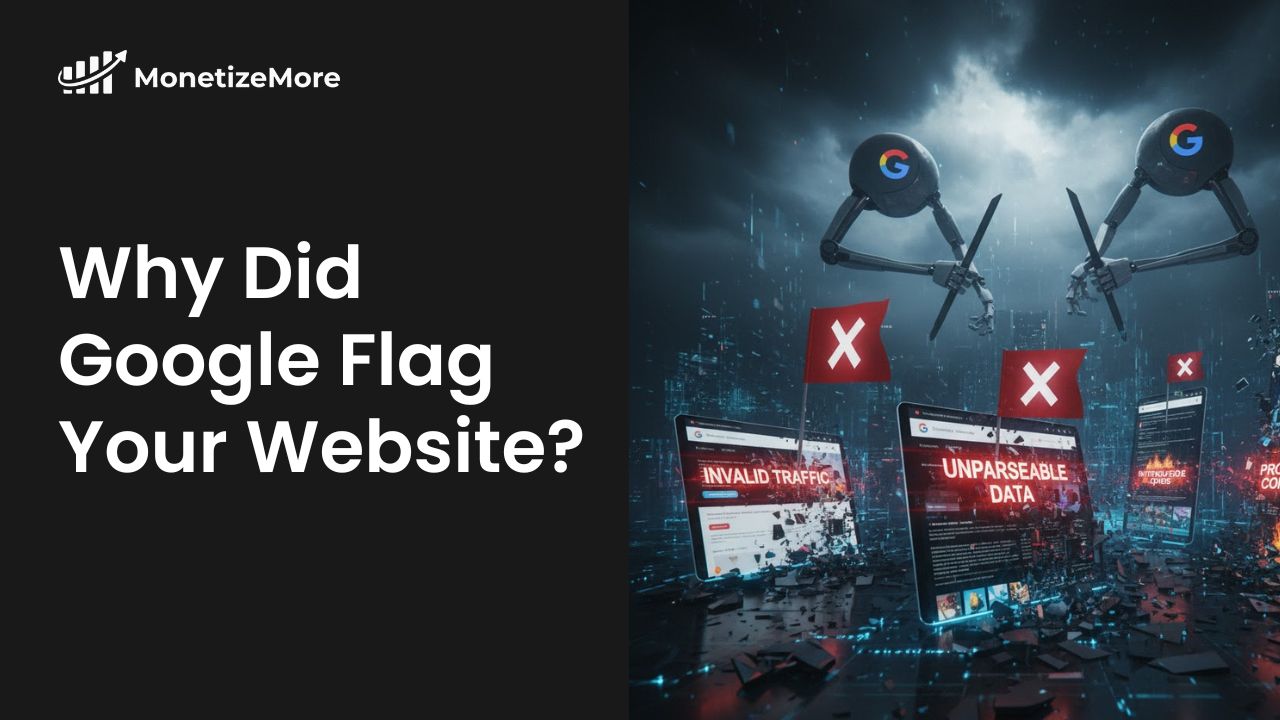
It starts with a notification. Your revenue plummets overnight. Ad serving is limited or disabled. That dreaded email from Google lands in your inbox, full of vague policy jargon. You are not alone. Globally, ad fraud is projected to cost businesses $172 billion by 2028. Invalid traffic makes up nearly 17% of all ad interactions in the United States alone. The financial hit is real and immediate.
For app developers, the story is just as grim. In 2023, Google blocked 2.28 million policy-violating apps from the Play Store and banned 333,000 developer accounts. An accidental policy breach or a sudden spike in bot traffic can get your app delisted, cutting off your hard-earned user base and revenue stream in an instant.
The core pain point is always the same. You have lost revenue and do not know exactly why. Google’s warnings are often confusing. Identifying the toxic traffic source or the specific policy you violated feels impossible. Was it a competitor’s bot attack? Accidental clicks from a bad ad placement? Is your app’s user interface causing problems? Let’s break down the most common reasons you got flagged.
Invalid traffic is any click or impression that does not come from a real user with genuine interest. It is the number one reason for ad account suspensions.
Put an end to IVT by getting started here.
How and where you place ads matters. A poor user experience that leads to accidental clicks is a policy violation.
Mobile apps have their own unique set of rules that are easy to break accidentally.
Fighting invalid traffic on your own is nearly impossible. Manually blocking IP addresses is like playing whack-a-mole. You block one, and ten more appear. You need an automated system that works 24/7 to protect you.
This is where MonetizeMore’s Traffic Cop comes in.
Traffic Cop is an advanced AI-powered tool designed to detect and block invalid traffic before it reaches your ads. It uses sophisticated machine learning algorithms to identify bot behavior, click farms, and other forms of invalid activity in real time.
Do not wait for that dreaded email from Google. Protect your revenue and your business from the growing threat of ad fraud.
Click here to learn more about Traffic Cop and safeguard your ad revenue today!

With over ten years at the forefront of programmatic advertising, Aleesha Jacob is a renowned Ad-Tech expert, blending innovative strategies with cutting-edge technology. Her insights have reshaped programmatic advertising, leading to groundbreaking campaigns and 10X ROI increases for publishers and global brands. She believes in setting new standards in dynamic ad targeting and optimization.
10X your ad revenue with our award-winning solutions.