Products
Pricing Plans
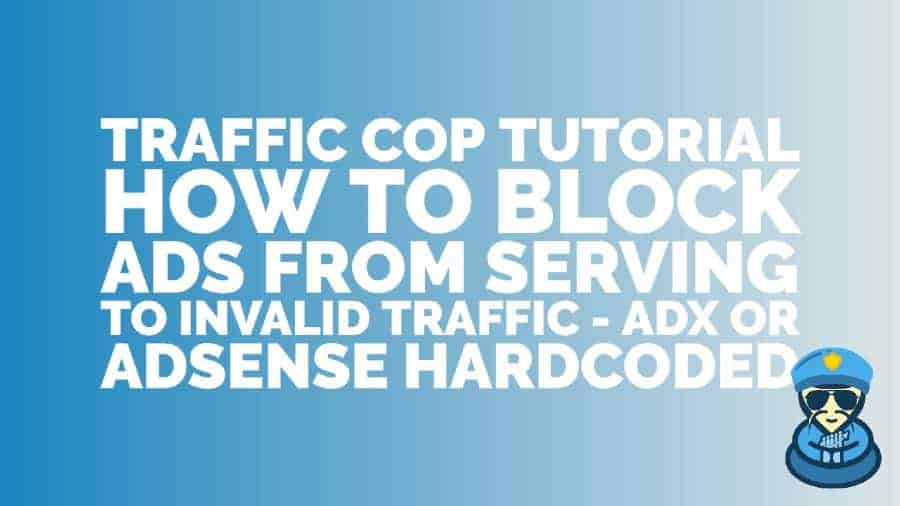
This post was most recently updated on October 31st, 2022
If using WordPress, you can deploy the Traffic Cop script using any of these plugins:
Click Advanced Ads > Ads > New Ad
Give it a title or name. Something that would allow you to easily identify this ad (e.g. m2_trafficcop)
Ad type: Plain Text and Code
Paste the script in the space provided under Ad Parameters
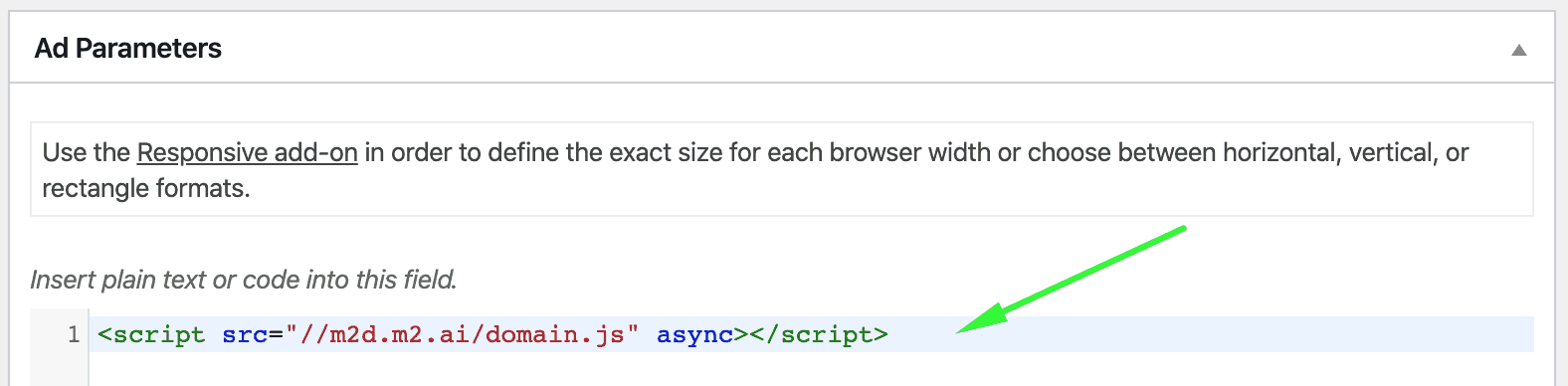
Click Publish
Select </body> placement

Click Settings > Ad Inserter
Click the gear icon (Ad Inserter General Settings)
Click the Footer tab
Paste the script in the space provided
Click to enable
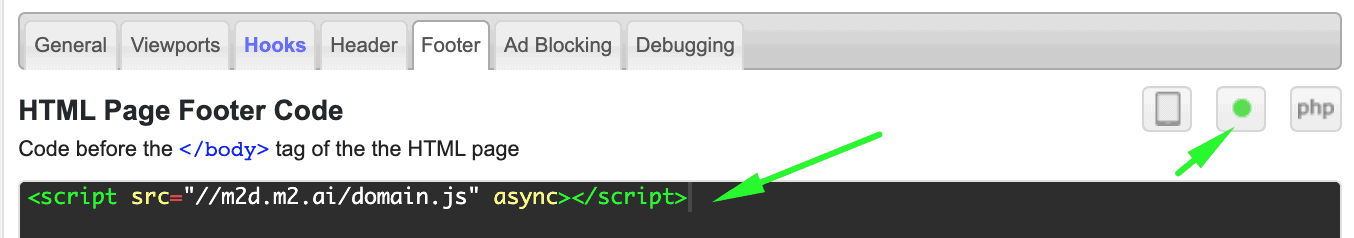
Click Save Settings
If you need to deploy this on specific sections only, watch this tutorial:
You will be provided with a new set of AdSense or Ad Exchange tags which look something like this:
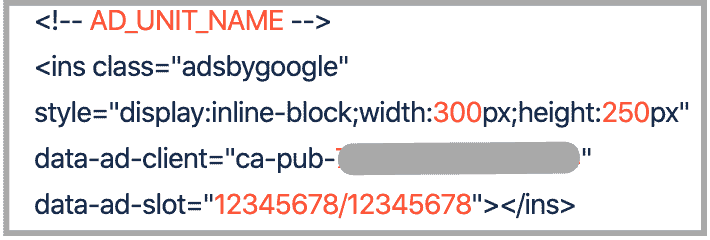
Click Advanced Ads > Groups & Rotation > Add New Group
Give it a name & save
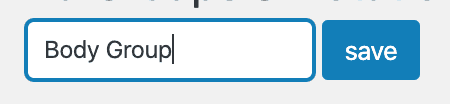
Edit the newly created group and set to Ordered Ads & select number of ads you want to display per page
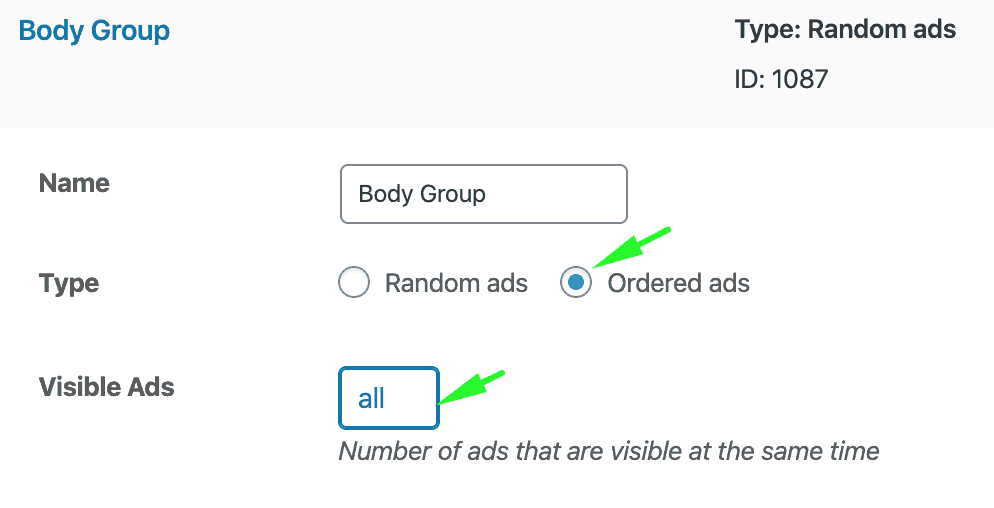
Click Update Groups
Click Advanced Ads > Ads > New Ad
Give it a title or name. Something that would allow you to easily identify this ad (e.g. ad_top_sidebar)
Ad type: Plain Text and Code
Paste the tag in the space provided under Ad Parameters
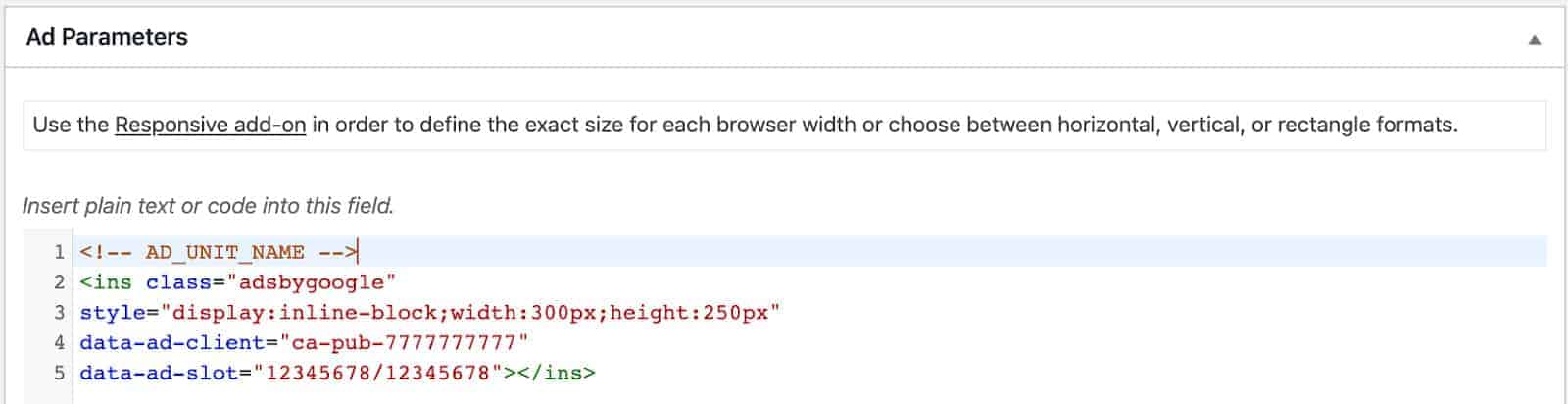
Set Display and Visitor condition as needed
Select Group
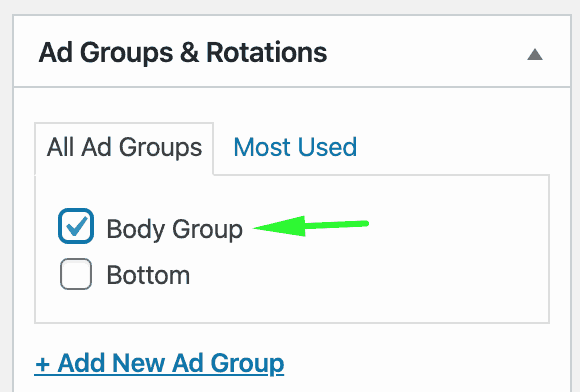
Click Publish
Select the placement or spot where you’d like it to show up
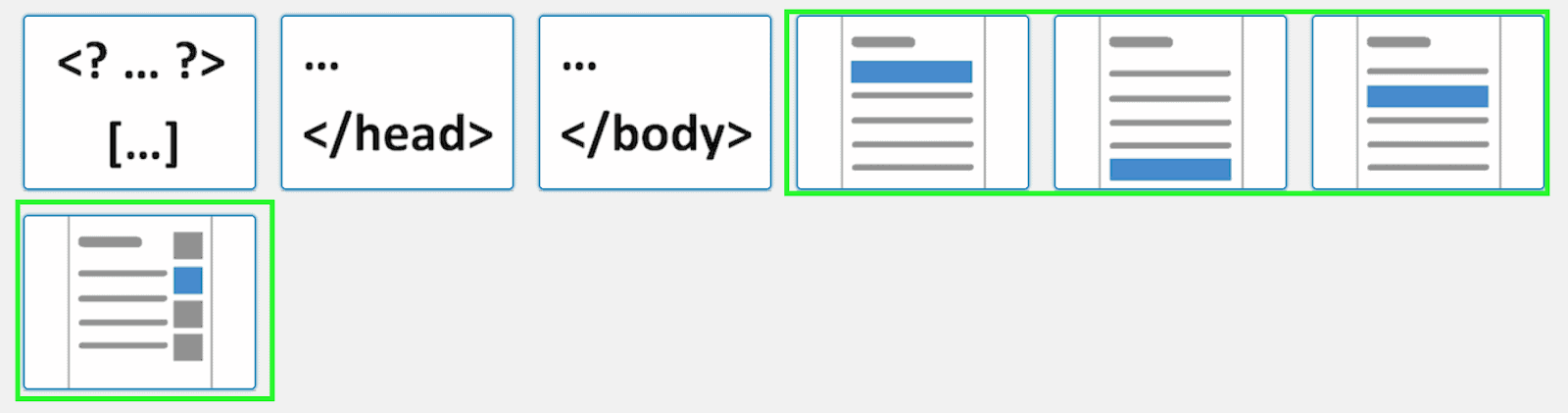
Repeat steps for the next tag you need to deploy.
If the ad is intended for the sidebar, click Appearance > Widgets
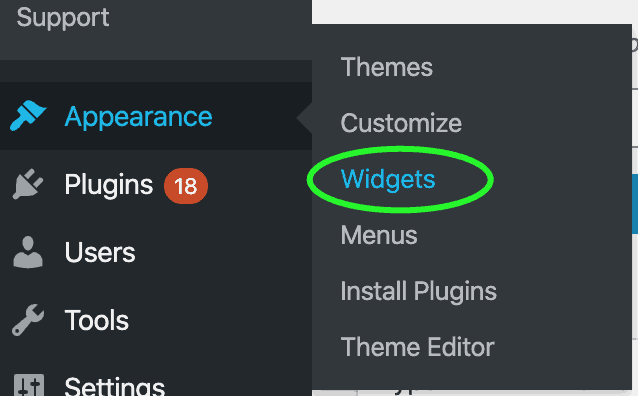
Drag Advanced Ads into position and select which ad you’d like to show on the spot selected, then click Save
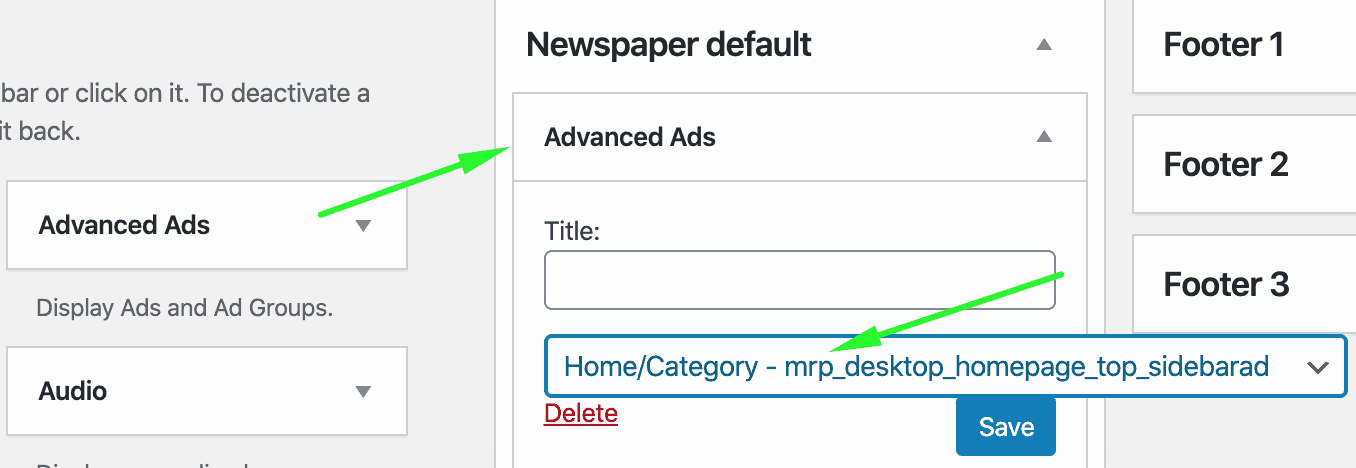
Watch this tutorial for more info:
Click Settings > Ad Inserter
Use a new ad block and paste the <body> tag provided to you.
Specify which page categories you’d like it to show up and which spot on the page
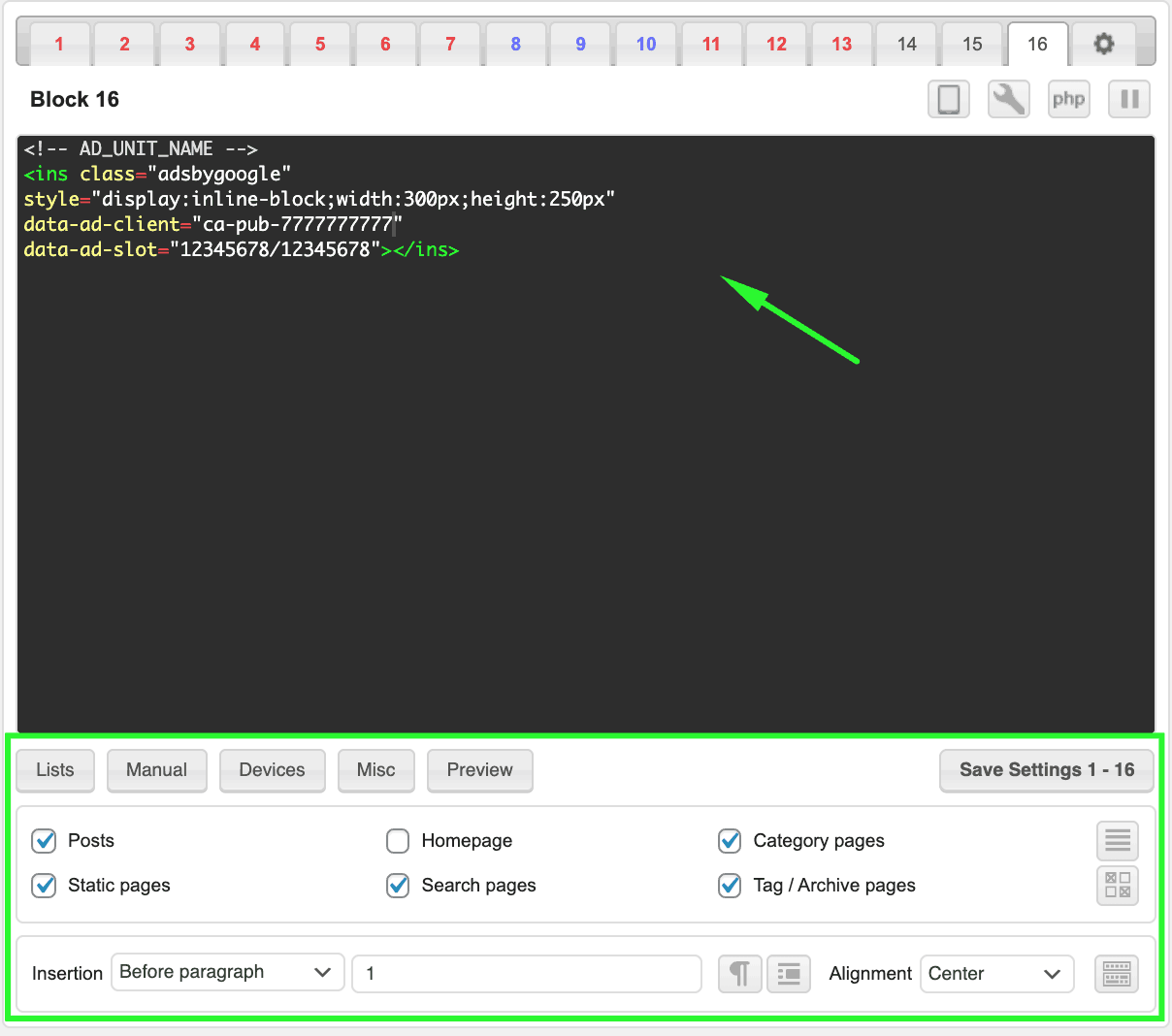
Repeat steps for the next <body> tag you need to deploy.
If the ad is intended for the sidebar, specify which page categories this ad will serve but keep Insertion: Disabled
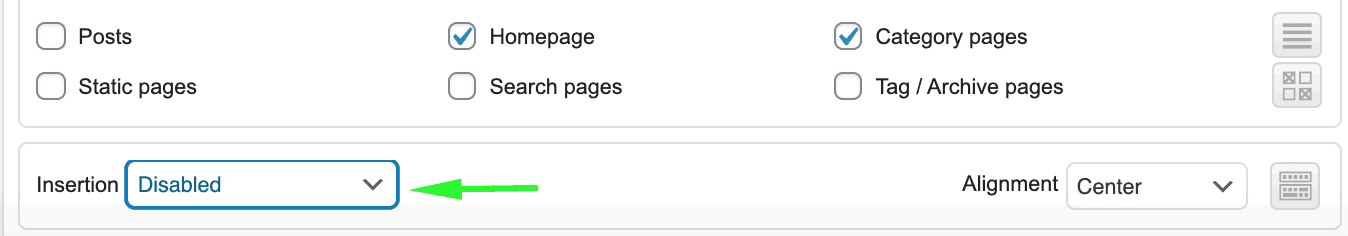
Then, go to Appearance > Widgets
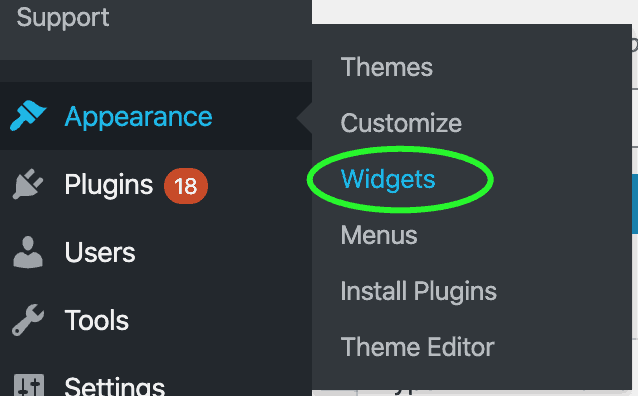
Drag Ad Inserter into position and select which Block you’d like to show on the spot selected, then click Save
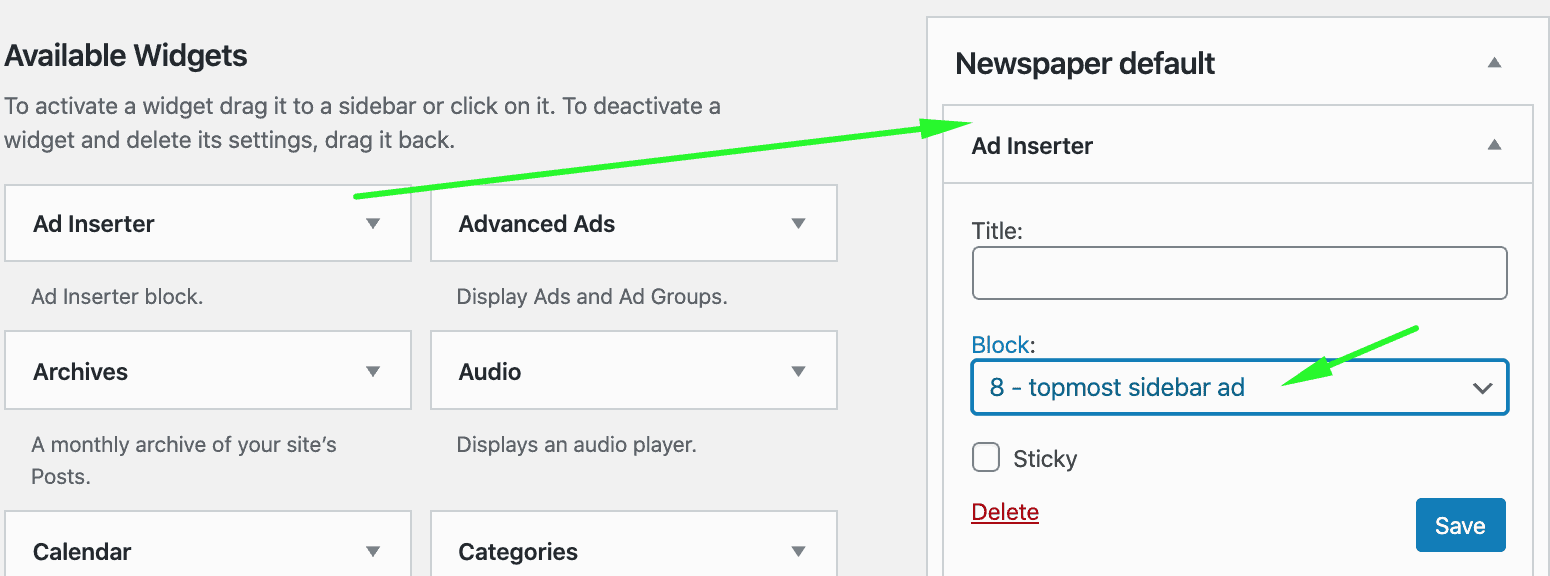
Check out PubGuru University to learn more about deploying ad tags, optimizing ads with AdSense, Google Ad Manager, and more!
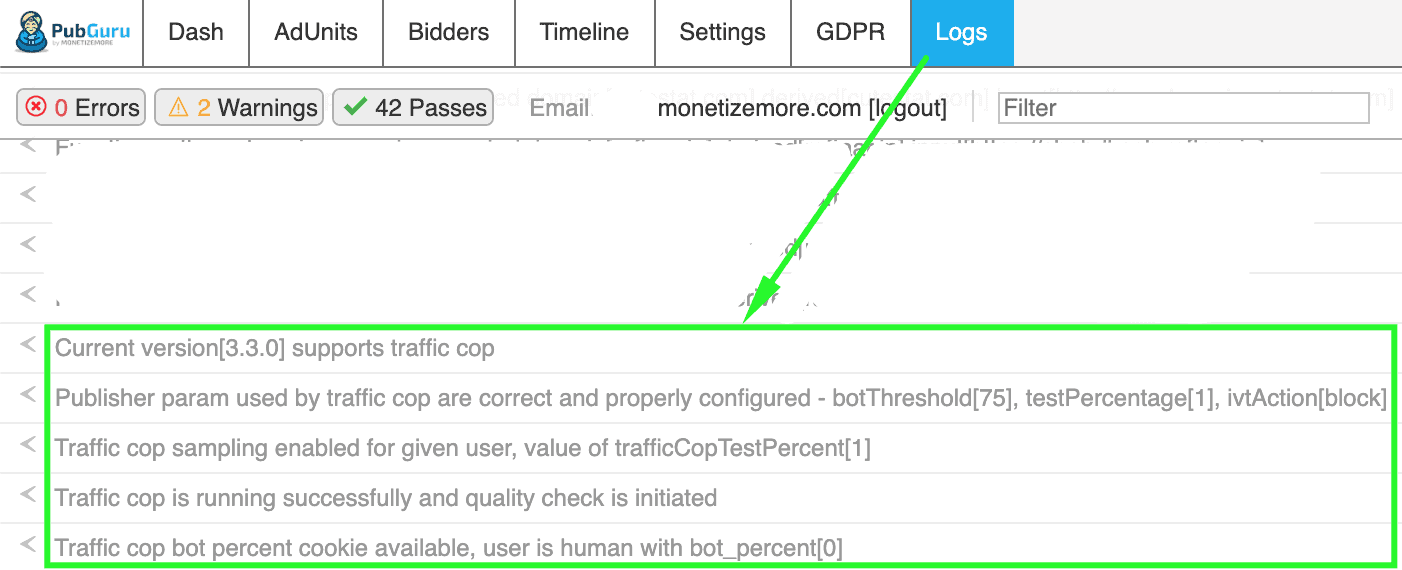
Our tech is now able to seamlessly handle Google Analytics tracking and compliance to GDPR, with no extra codes needed! This makes implementation a lot simpler and unloads a bunch of codes from your site. Imagine a 100 lb of weight lifted off your shoulder. You’re welcome.
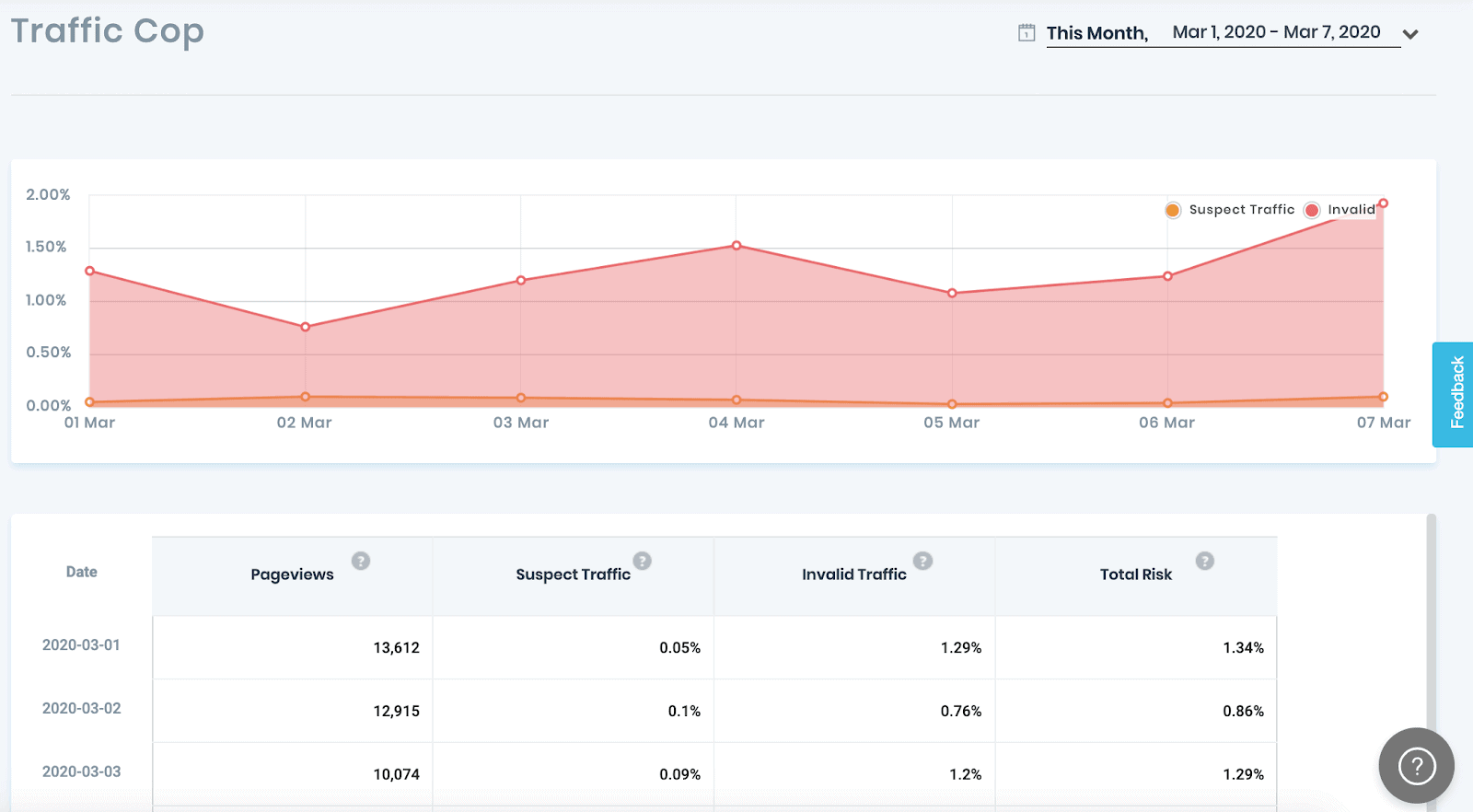
See the video tutorial here:
10X your ad revenue with our award-winning solutions.