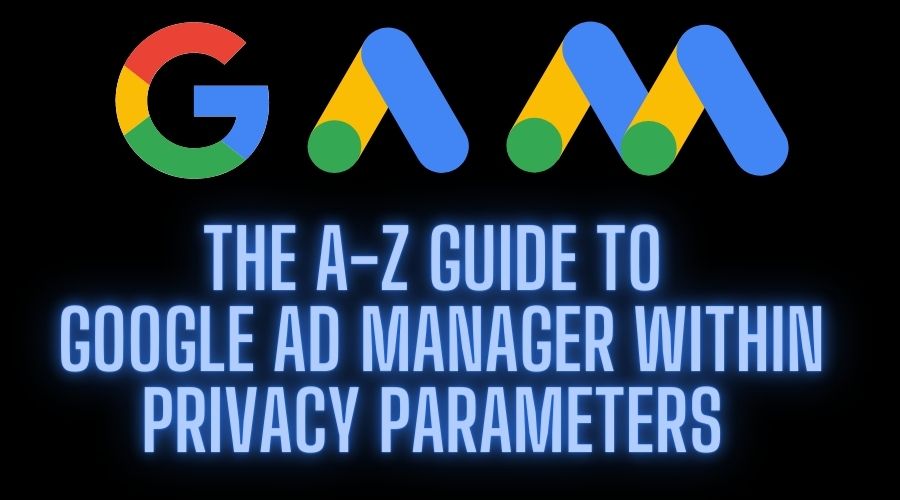
This post was most recently updated on March 11th, 2025
The Google Ad Manager (GAM) team has been working hard to develop new features for the platform in order to provide a better user experience. This blog post will give you an overview of the new features and changes currently available. So, whether you are a current GAM user or considering using it in the future, keep reading!
The shift to a privacy-first future has been accelerated due to rising user privacy demands, browser operating system updates, and revised global regulations. The newly enhanced Privacy and Messaging tab will act as a single place for publishers to stay informed about relevant regulations, understand what actions they can take, message their users and navigate the advertising landscape to mitigate impact on their business.
GDPR and CCPA play a very important role in respecting user privacy while advertising. To help you understand how these privacy regulations may impact your business, the privacy and messaging tab includes ‘privacy regulation educational cards like shown in the above image.
You can now manage all of your privacy regulation settings in one place:
The EU user ad serving controls allow you to enable serving either personalized or non-personalized ads to the users in the EEA, UK, and Brazil. Personalized ads are more relevant to your users as they are based on their latest online activity. If you’re using a GDPR message, it is mandatory to turn on personalized ads. If you don’t make any changes, personalized ads will continue to show.
Examples of Personalized ads categories include demographic targeting, interest category targeting, remarketing, targeting customer match lists, and targeting audience lists uploaded or displayed in Video 360 or campaign manager 360.
Non-personalized ads are those that are not tailored to a user based on their past behavior. They are targeted using contextual information including courses such as city-level but not zip code level, geo-targeting based on current location and content on the current site or app or current query terms.
It is also important to know that if you are gathering consent using the IAB TCF framework, any account level settings are overridden by the user’s consent decisions.
Select each ad partner that shows or processes ads for your site or app. How your selection will be used depends on the type of GDPR message you’ve created.
Reservation creative checking applies to reservation ad requests. Publishers can include an additional check for consent for ad partners on creatives. Any creative without an ad partner that doesn’t have valid user consent will be stopped.
RTB creative checking applies to real-time bidding ad requests when opted in RTB creative. The checking will be additionally applied to all ad requests from the EEA (European economic area), the UK, and brazil on authorized buyers and bidding demand.
There’s a new bid rejection reason in reporting to allow publishers to identify frequently recurring ad-tech providers that are non-consented or unknown. The primary intended action from the report is for publishers to change the list of ad-tech providers they ask the user to consent to.
A secondary action is to try and communicate with the ad technology provider associated with the bid who included the ATPs and the creative if that’s possible.
![The A-Z guide to Google Ad Manager within privacy parameters [2025] MonitizeMore The A-Z guide to Google Ad Manager within privacy parameters [2025] MonitizeMore](https://www.monetizemore.com/wp-content/uploads/2022/02/GDPR_create_web_message-1024x384.png)
4. Choose, add or edit a site for your GDPR message in Inventory Sites.
5. Customize the GDPR message, change the heading, font, and header as per your requirements.
6. Hit ‘publish’ once the message has been personalized. Your GDPR message will show on the Interface now.
For publishers, adapting to the latest Google Ad Manager (GAM) changes is just a part of the job, and this year will be no different. Making use of automation is the way to go for helping you stay ahead of competitors and save time.
Making use of features like opportunities & experiments for easy optimizations, Pubguru dashboard for instant insights, Programmatic Guaranteed for the best deals, and a lot more. You can also test manual experiments, i.e the latest means to make and run personalized experiments straight away with Google Ad Manager’s experimentation framework.
As more people began digital streaming videos across a variety of devices, advanced TV video streaming grew like anything in 2021. In order to make use of advanced TV video streaming, you can use Ad Manager’s measurement and reporting features to determine the effectiveness of your video and over-the-top (OTT) campaigns.
You may also find Dynamic Ad Insertion Pod Serving helpful if you’re looking to simplify your video streaming workflow with Google’s ad decision-making technology integrated into your current GAM solution
Get inspired by the success of other publishers, large and small. WeThrift, BoredPanda, and Lifehack used ads monetization to scale their ad revenue, positively impact their users and keep their content intact. Furthermore, publishers around the world are working to make the ad industry fairer for historically underrepresented groups.
Throughout the past decade, publishers around the world have shown remarkable resilience and creativity – offering quality content and places where their users can video stream, listen, and read on their websites and apps.
MonetizeMore is here to continue scaling publishers’ monetization growth. Plus, we’ll teach you all about the new features and changes to Google Ad Manager that is coming your way.
![The A-Z guide to Google Ad Manager within privacy parameters [2025] MonitizeMore The A-Z guide to Google Ad Manager within privacy parameters [2025] MonitizeMore](https://www.monetizemore.com/wp-content/uploads/2023/03/aleesha.jpeg)
With over ten years at the forefront of programmatic advertising, Aleesha Jacob is a renowned Ad-Tech expert, blending innovative strategies with cutting-edge technology. Her insights have reshaped programmatic advertising, leading to groundbreaking campaigns and 10X ROI increases for publishers and global brands. She believes in setting new standards in dynamic ad targeting and optimization.
10X your ad revenue with our award-winning solutions.