This post was most recently updated on July 18th, 2019
A common error is to conflate page RPMs and matched RPMs. If you confuse these two ways of measuring ad revenue and then compare them as though they’re the same thing, you’ll be comparing apples to oranges. It’s critical to understand the numbers behind your ad revenue reports.
Page RPMs represent the revenue you earn per thousand visitors on an entire page. AdSense finds this metric by including the revenue earned from all the ads on a page, and it’s the default metric used on AdSense’s main dashboard. Unfortunately, it doesn’t give you a very strong sense as to which ads are performing well and which ones aren’t.
You can see Page RPMs on the main dashboard.
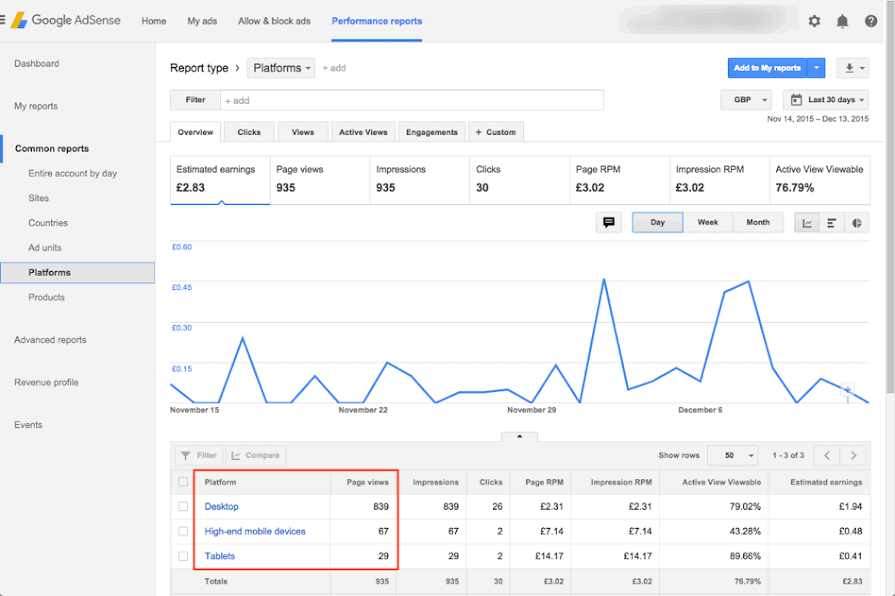
Source: https://support.google.com/adsense/answer/6334002?hl=en
Matched RPMs, on the other hand, show how much revenue each ad unit earns. If one single ad underperforms on a high-performing page, the high page RPM could obscure this important detail.
We recommend that you look at matched RPMs, as they will give you the greatest sense of which ads are performing well and which ads aren’t.
To find matched RPMs, first, click on “Performance reports” at the top of the main dashboard. Then click “Columns” at the top right-hand corner of the Performance reports page. On newer AdSense versions you’ll need to click on “Custom” and select the “Matched Ad RPM” metric.
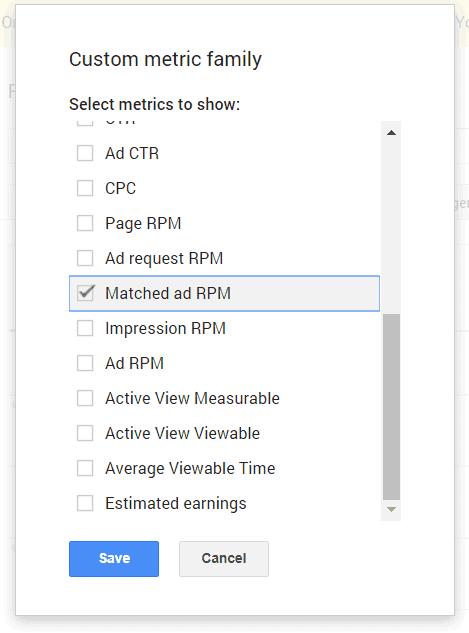
You’ll see many options: “Pageviews”, “Ad requests”, “Matched requests”, and “Individual ad impressions”. Each option will change the default CTR and RPM metrics in the reports.
So let’s look at an example of a website that runs ads. DesignSponge.com runs five ads per website. Let’s say that their five ad units have the following RPMs: $1.00, $0.90, $0.80, $0.70, and $0.50. The page RPM, in this case, would be the total sum of these five individual RPMs: $4.00. Conversely, the matched RPM would be the RPM of one of those individual ad units. In this case, the first ad’s matched RPM is $1.00.
As this example illustrates, page RPM values are very different from matched RPMs. Don’t be surprised if your RPMs look drastically different than you’ve expected them to be; just double-check using the above steps to make sure you aren’t looking at the wrong type of RPM in your reports.
Contact us today to start increasing your AdSense revenue by 25-50% today!

Kean Graham is the CEO and founder of MonetizeMore & a pioneer in the Adtech Industry. He is the resident expert in Ad Optimization, covering areas like Adsense Optimization,GAM Management, and third-party ad network partnerships. Kean believes in the supremacy of direct publisher deals and holistic optimization as keys to effective and consistent ad revenue increases.
10X your ad revenue with our award-winning solutions.