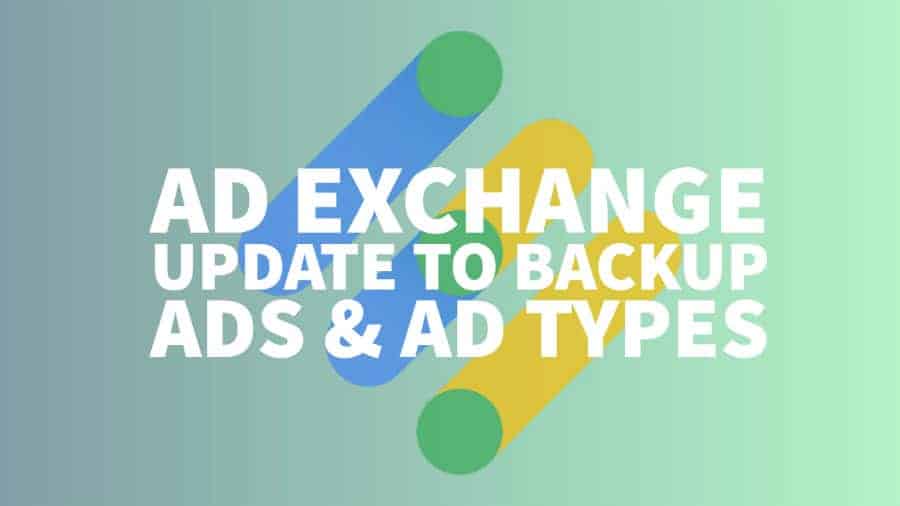
This post was most recently updated on July 11th, 2019
Recently we wrote a blog post highlighting the updates to AdSense ad unit sizes, ad types, and design. Ad Exchange has implemented similar changes which we’ll quickly discuss in this blog post today.
Ad Exchange has made changes specifically to ad types and backup ads. Publishers can now specify different ad types and backup ads for their ad inventory.
For ad types, publishers can choose to serve either image or text ads or both. When you want your ad inventory only to serve text ads, you should create native ads.
With regards to backup ads, when there aren’t any targeted ads to fill your ad inventory, Google will show a transparent space instead of ads. A publisher can enter a URL to show an image or HTML page if this happens instead of Google showing their transparent image.
Step 1: Go to Google Ad Manager > Inventory > Ad Exchange rules > Ad types & backup ads.
Step 2: Click the subtab (for example Display)
Step 3: Create a new style or edit an existing one.
Step 4: Name your style and use prioritization to manage how these styles are implemented.
Step 5: Organize styles assigning.
Step 6: Configure the targeting of your inventory.
Step 7: Ad types: select the type you want to serve
-Image/rich media & text ads: Recommended by Google to maximize ad revenue.
-Image/rich media ads only
The following does not apply to Video, Mobile In-App, or AdX for Games ads.
Step 8: With regards to “Backup ads,” you must choose what happens if Ad Exchange doesn’t return an ad and there are no targeted ads available to serve:
-Show blank space: This is recommended if you use Ad Exchange with Google Ad Manager. When Ad Exchange returns a blank ad to Ad Manager, another line item will be selected to serve. Keep in mind that dynamic allocation does not take backup ads into account.
-Show other ads from another URL: Enter a static image or HTML page.
Step 9: Save
Keeping up to date with the latest changes to Ad Exchange is critical to ad optimization success. If you are unsure how to proceed with regards to setting up backup ads and which strategy would fit your website the best, why not let the ad ops experts help? Sign up to MonetizeMore today!
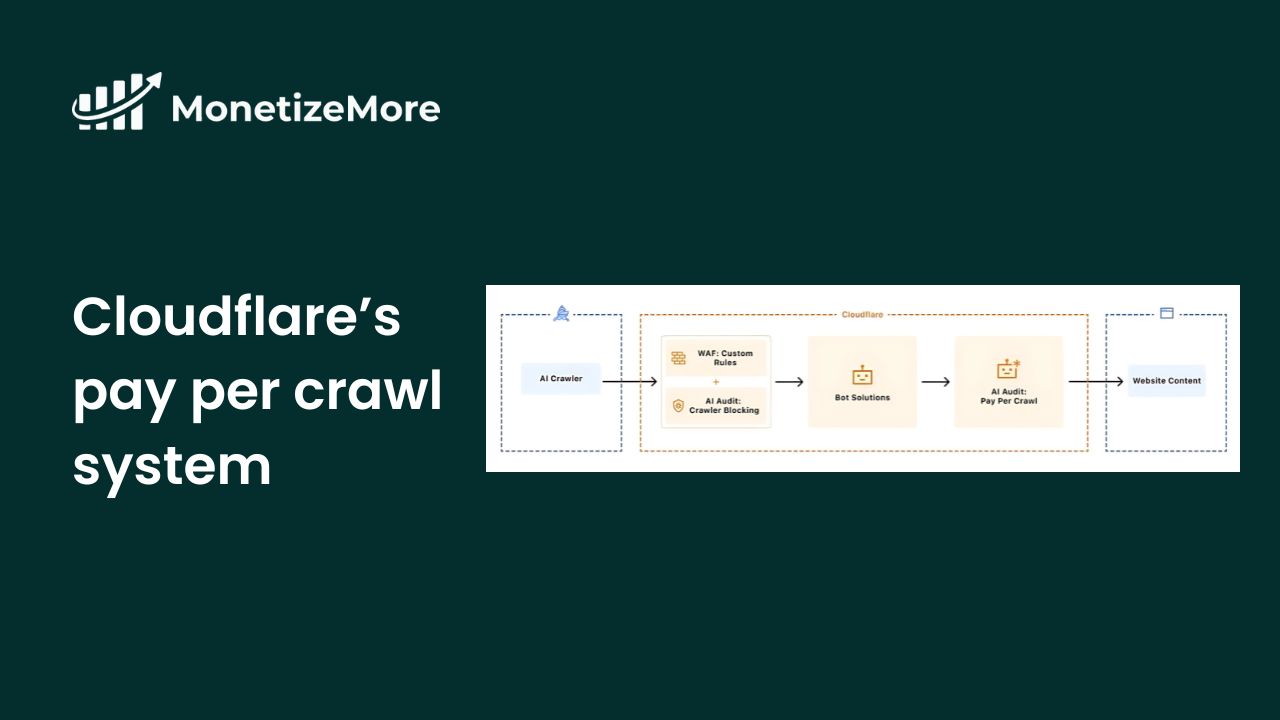
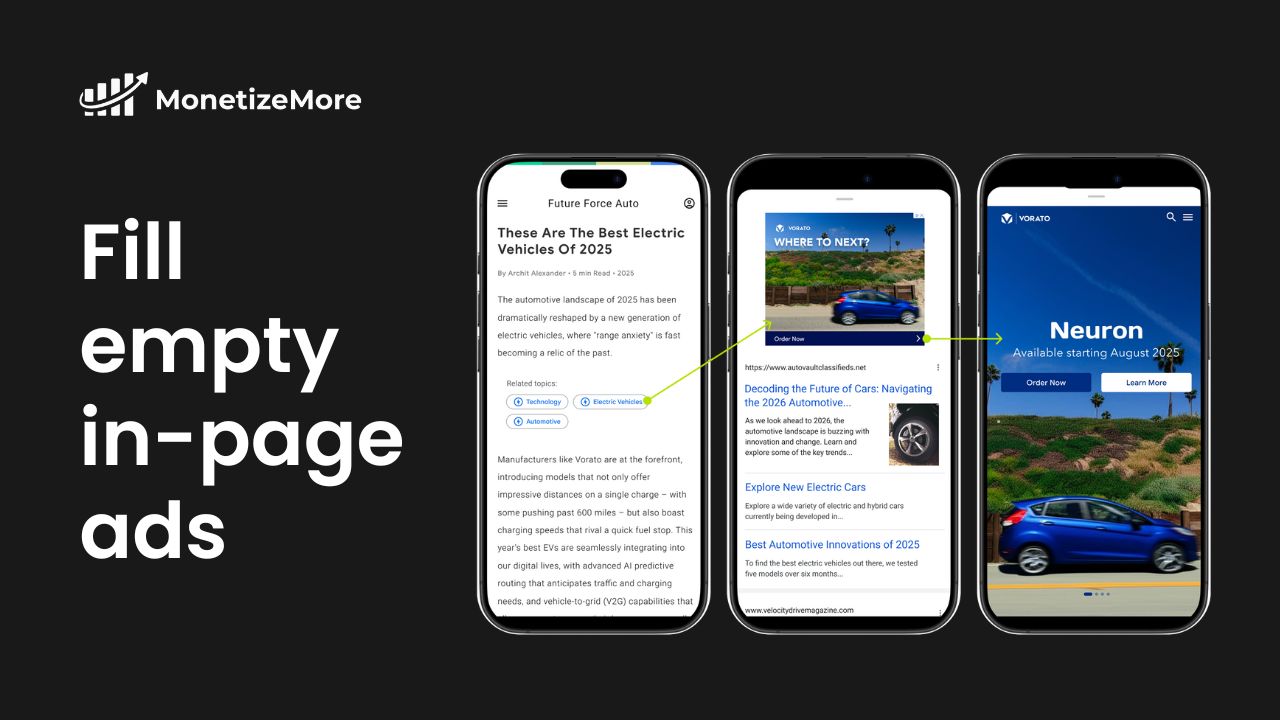
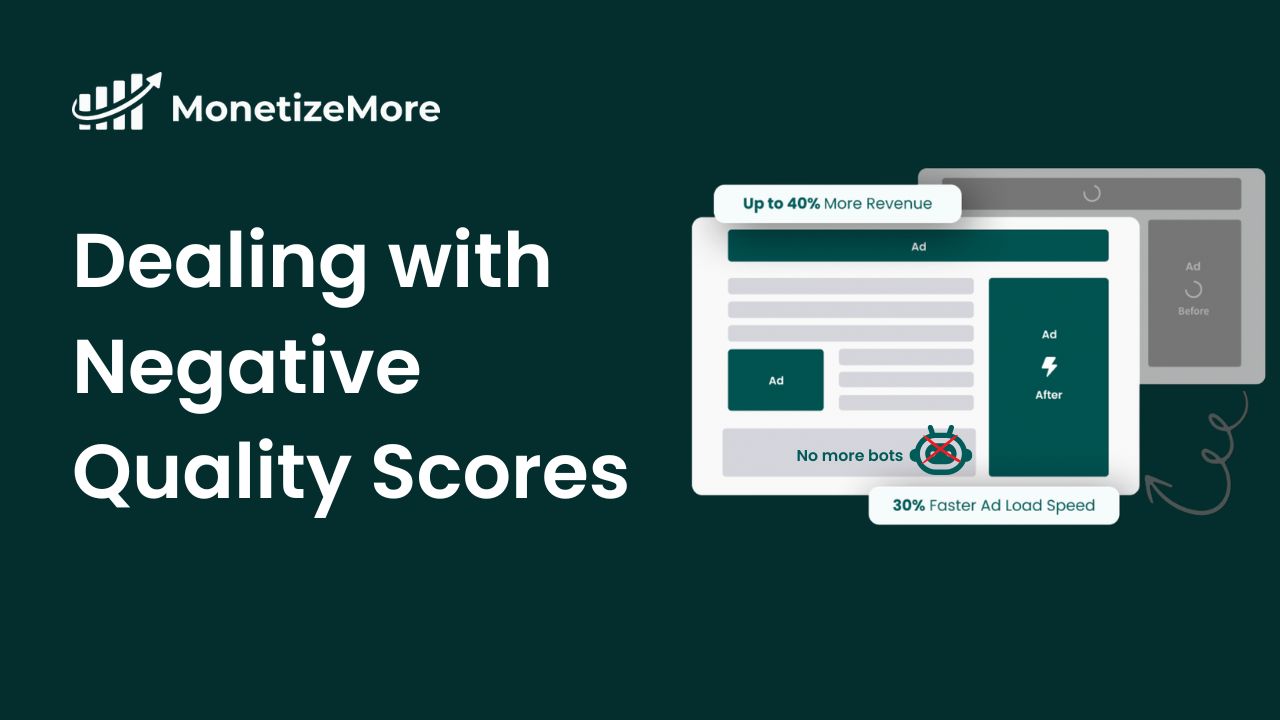
10X your ad revenue with our award-winning solutions.