This post was most recently updated on January 18th, 2023
As a publisher, you always want to find out what campaigns are working best and scale up in areas that are driving the most profit. Some publishers often test and run campaigns via multiple traffic sources and even base their entire business on media buying combined with strong user monetization.
But one of the main problems is determining the profitability of traffic sources and campaigns. Publishers need to combine media buying campaign data with their ad revenue. Unfortunately, right now it’s a total guessing game or an ugly manual process to get the insight they need. This leaves publishers spending tens of thousands of traffic sources that don’t result in profitable ad revenue and pushing a huge amount of man-hours into manual data entry to get a glimpse of how their campaigns are performing.
As a publisher, we’ve felt that pain firsthand and developed an answer to the problem. We have a complete Proft Attribution Report available through the PubGuru Ad Ops Platform! By using PubGuru’s Profit Attribution Report, publishers can track a wide range of UTM variables and compare them against their ad revenue metrics to determine what campaigns are working or not.
This way, you can put more money into profitable campaigns and stop wasting time and money on unprofitable ones.
Are you spending hours every day trying to manually track profit attribution through Google Ad Manager and key-value pairs onto a spreadsheet? That nightmare is a thing of the past. Can you imagine not having to do that daily task over and over that takes hours or saving money outsourcing it to a contractor? Instead, you could get your profit attribution stats in mere seconds.
Here’s a glimpse into the Profit Attribution Report in PubGuru:
Let me show how it works and explain some of the features available.
You can find out how to set up UTM tracking through the PubGuru Ad Ops platform in our blog post here.
PubGuru utilizes UTM (Urchin tracking module) variables, which enables you to break down campaigns and segment traffic sources. GET variables are added to a URL when you create your UTM links. You can find out how to create UTM links here.
When you start trafficking a campaign through your UTM link, and you are correctly set up with PubGuru, you can segment performance according to the UTM variables available.
The PubGuru Profit Attribution Report includes the following UTM variables:
To make it even easier for you to determine the profitability of your campaigns, we’ve added a range of ad metrics to the PubGuru Profit Attribution Report. You can expect to see data on Ad Impressions, Unfilled Ad Impressions, Revenue, Pageviews, Session RPM, Suspect Traffic, and Invalid Traffic.
As a result, you can utilize the UTM variables mentioned above and segments specific variables as well as compare elements of your campaign via the ad metrics available. Never again will you not be able to make an informed decision on ad revenue performance per campaign!
Here’s a screenshot of the ad metrics available.
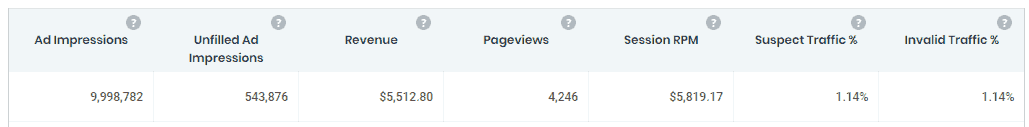
Each metric represents the following:
Please note that we’ll be adding the Sessions metric to the report soon.
Keep in mind that only if you are signed up for Traffic Cop will you have data on the % of Invalid Traffic for your campaign. Scroll down to find out more about Traffic Cop and how you can test traffic sources safely.
Sign up to PubGuru and get access to our advanced Profit Attribution Report here.
As a publisher, you might be testing out a new traffic source, but you’re not sure of the traffic quality. If you are running Traffic Cop, MonetizeMore’s invalid traffic detection and prevention tool, you can track invalid traffic by the source and any other available UTM variables.
This way you can run a test campaign, check the traffic quality and revenue results through UTM tracking and the ad metrics provided. As a result, you can determine whether it’s worth your time, effort, and money to invest in that traffic source.
Keep in mind that in order to track invalid traffic by traffic source, you need to have Traffic Cop up and running. By running Traffic Cop with PubGuru, you’ll be able to view the invalid traffic portion of your new traffic source through the UTM variables in the Profit Attribution Report.
Here’s an example of the invalid traffic metric available in the Profit Attribution Report.
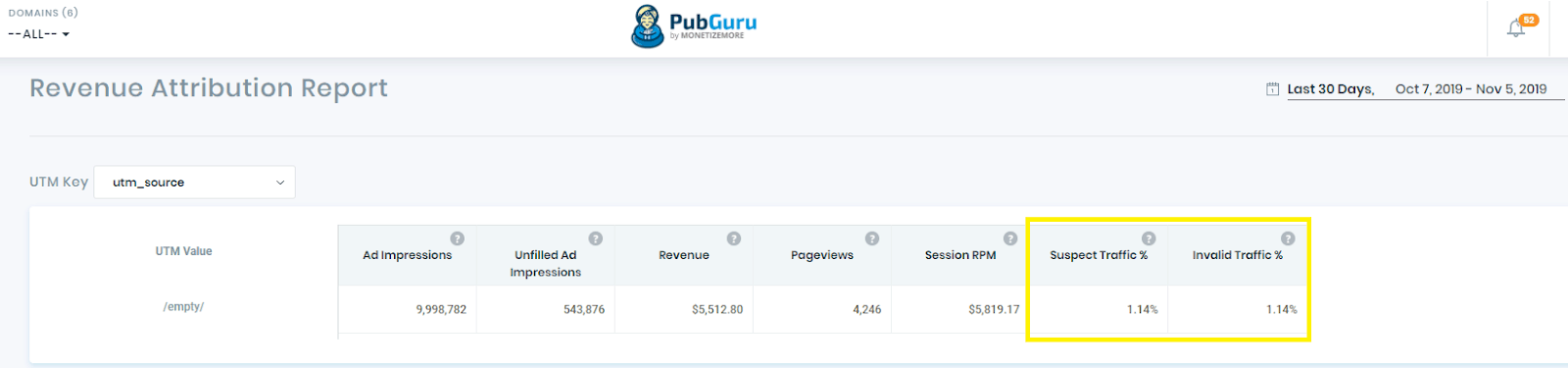
Utilizing Traffic Cop remains one of the best ways for you to test any new traffic source on your website. Often, traffic providers can boost their traffic with bots that can risk your ad network accounts from getting banned. No publisher wants to do that.
Sign up to Traffic Cop today and test out new traffic sources safely!
Publisher media buying presents a massive opportunity to scale up your audience and monthly ad revenue, but without the right reporting in place, you’ll be wasting a good portion of your ad budgets.
We all know ad operations teams spend way too much time exporting CSVs from our ad platforms and matching it all together every day. It’s time to free up that time for higher-value work and use a solution that helps you scale up your media buying into a profitable piece of your business.
Bring together your media buying campaigns and ad revenue metrics with PubGuru’s Profit Attribution Report. Try smarter reports by PubGuru today!
10X your ad revenue with our award-winning solutions.