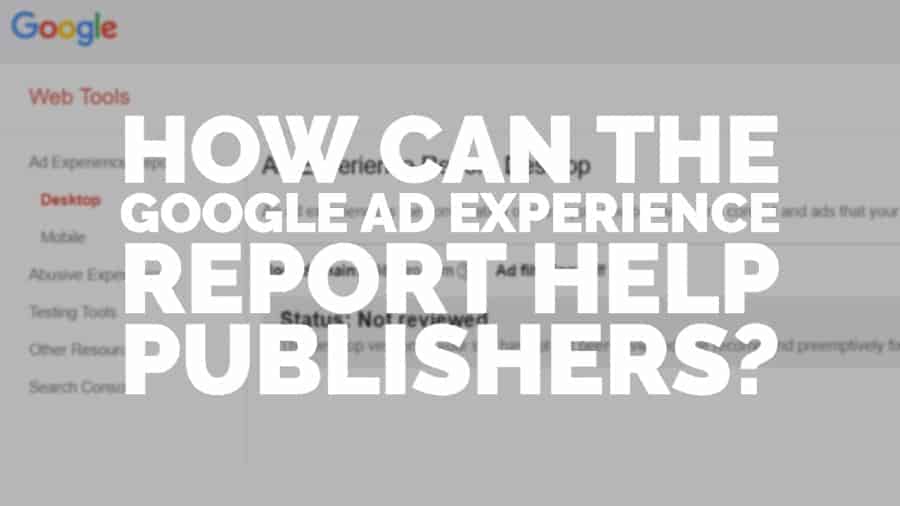
Adblocking negatively impacts publishers who depend on ad revenue to monetize their businesses as well as advertisers who pay to connect to audiences. It’s all a symptom of bad user experiences that agencies, publishers, ad tech companies, and market providers must work together to fix. This is part of the reason why Google created the Ad Experience Report in the Google Search Console.
The Ad Experience Report is designed to help publishers identify ad experiences that violate the Better Ads Standards and show them which ads are misleading or abusive to users. By using the report, publishers can discover these ads and make changes accordingly to prevent ad revenue loss. Be sure to read the Ad Experience Report guidelines here.
Some of the ads the Google might alert your attention to in the report include:
Watch the video below for more information on the Ad Experience Report:
The Google Ad Experience Report audits both the desktop and mobile versions of the publisher’s website. The auditing process is part manual and part automated. It can take anywhere from a few days to weeks for Google to generate the ad experience report for publishers. With this report, publishers can easily spot the bad ad formats on their sites and remove them with the help of guidelines provided in the report.
This way, you’ll be playing your part in helping reduce the demand for adblocking software, offer your site visitors a great user experience and prevent any ad revenue loss that can occur due to Google Chrome filtering.
If you run ads on your site, be sure to check out your Google Ad Experience Report as soon as possible. If your site hasn’t yet been reviewed, click “Request Review” on the Webmaster Tools console, and the Google team will look at a sample of your ad experiences in light of the Coalition’s Standards.
What if you can’t access the Ad Experience Report? If you don’t yet have access to your site’s Webmaster Tools, be sure to register with Google’s Search Console and verify your ownership of the website. It’s a straightforward process to follow and offers many SEO and analytical benefits besides the report mentioned.
The Ad Experience Report is a simple but very effective way of making sure your ads provide a good user experience to your visitors and that they aren’t filtered out by Google Chrome. Are you still struggling to create an ad layout or use the right type of ads that fit your audience and results in high ad revenue? Let the ad ops experts take care of it for you! We’ll help you identify the optimal ad layout, amount of ads to show, join the right ad networks, set up header bidding, and much more. Sign up to MonetizeMore today!
10X your ad revenue with our award-winning solutions.