
“Your site has been flagged for high levels of SIVT”. Sounds familiar, but don’t know what to do? What’s more painful is seeing your charts downward sloping. Many of the big players in the advertising industry are using WhiteOps for their fraud-traffic detection, and being flagged means losing these high earning ad networks.
You are being blacklisted for SIVT (Sophisticated Invalid Traffic). You want to make things right, but all you get is vague cookie-cutter responses and nothing that explains how to address the violation. Once they audit your site, you’ll have to wait for 30 days before they can run another audit. If you fail again, you’ll wait 90 days. Ouch!
“Misleading User Interface” is the most common SIVT violation flagged by WhiteOps. According to their taxonomy definition document, it’s related to the following:
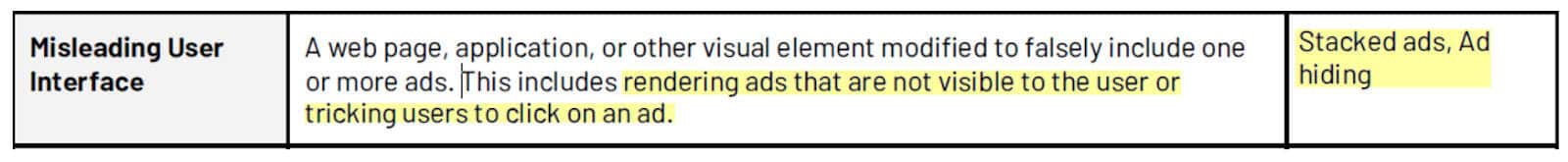
“But, I am not even doing all these shady stuff you’re accusing me of doing!” – You’re not alone. WhiteOps won’t just give away information that easily. Based on experience, here are some tips to prevent this pitfall:
#1 – Check which of your ad units are getting the lowest viewability %. Run the Google Ad Manager (GAM) query by Ad Unit and select the metric “Total Active View % viewable impressions.” If you are running Google Ad Exchange (AdX) hardcoded, run the “Ad Exchange Active View % viewable impressions.” If you are using AdSense on-page, see the “Active Views” tab and check “Active View Viewable.”
Reposition any ad unit with viewability less than 50% to a more visible spot or as a last resort, disable it.
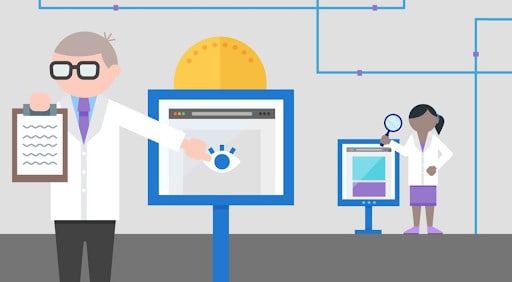
#2 – Avoid working with demand partners running aggressive ad refreshes. Ask them during negotiations if they refresh their ads. If yes, make sure it’s no less than 30 second intervals. Even so, always keep an eye out because they can sneak in this type of ad behavior to make more money, and before you know it, your site is already triggering SIVT signals.

#3 – Keep your ads distinguishable from the content. Add some padding around ads, especially when they are close to navigation buttons.
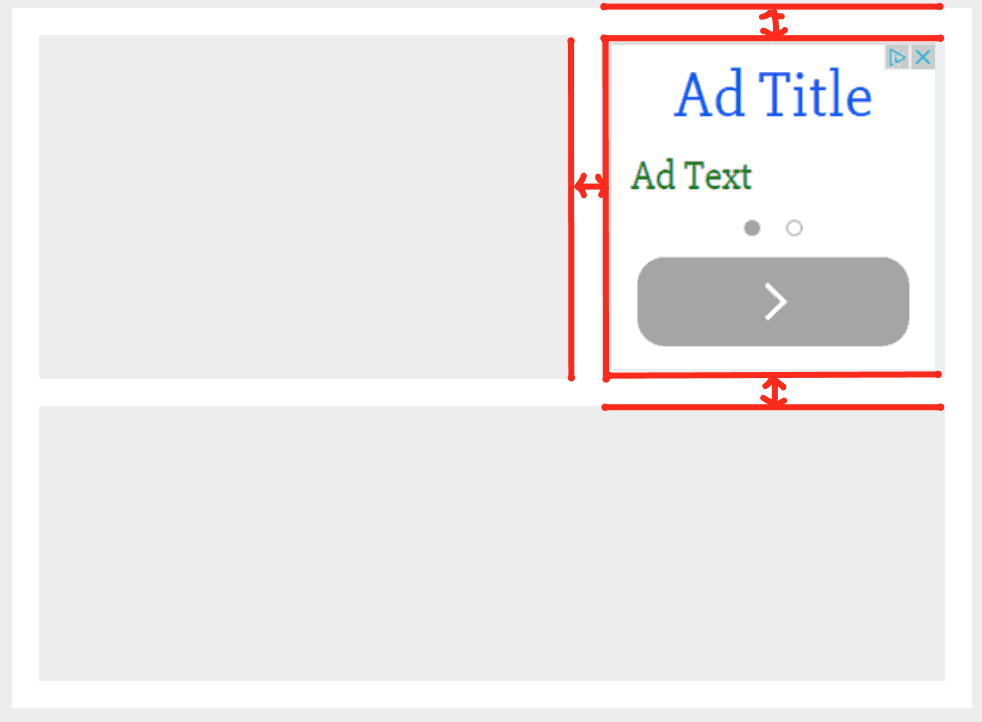
#4 – Label your ad spots as “Advertisement” or “Sponsored Links.”
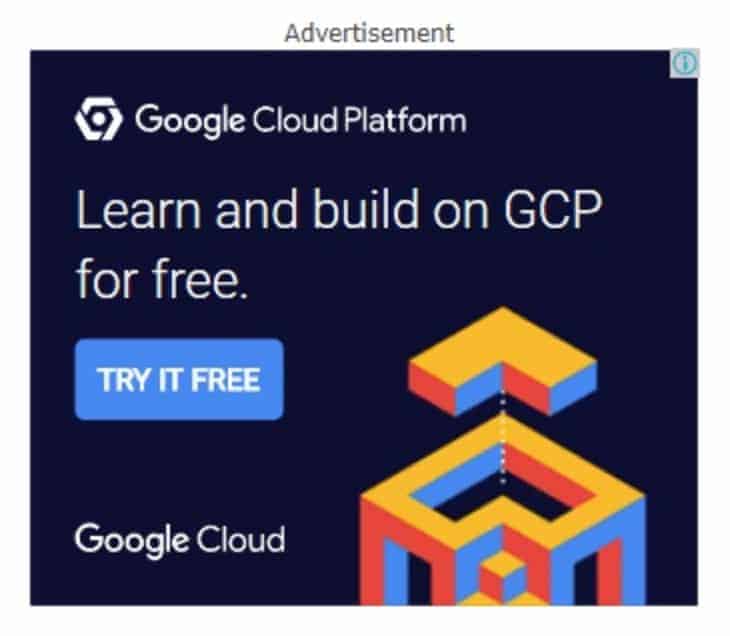
#5 – Keep your traffic clean. Sign up for a reliable fraud-traffic detection and blocking tool such as Traffic Cop. Traffic Cop helps you detect and prevent invalid traffic from serving your ads. Find out more about Traffic Cop here.
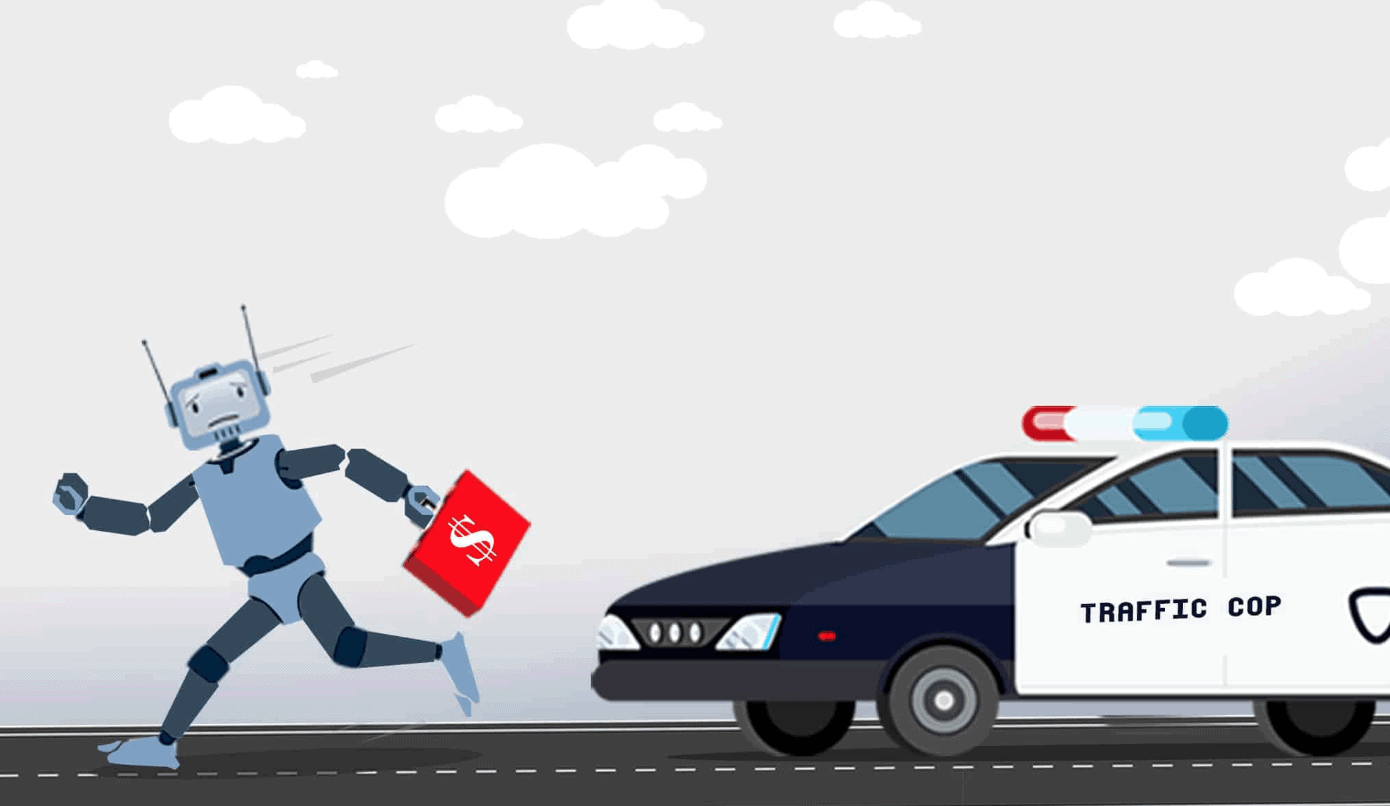
#6 – Perform regular health assessment of your ad units. You must stay on top of things before they get out of control!
Being blacklisted from WhiteOp for SIVT is no walk in the park. Using our tips will help you get on track and stay clear of any form of invalid traffic. Looking for a fraud detection and prevents being blacklisted by networks like WhiteOps for SIVT? Then sign up to Traffic Cop today!
10X your ad revenue with our award-winning solutions.