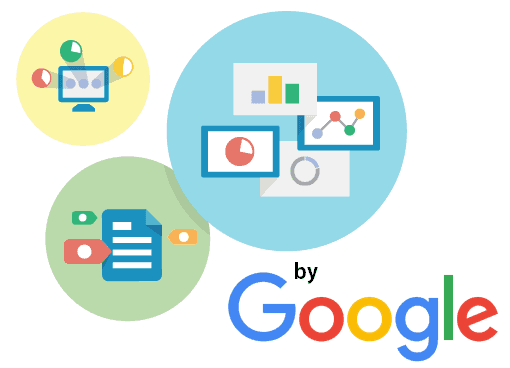
This post was most recently updated on August 30th, 2019
As the end of Q3 closes, Google is set to roll out updates for its Partner Business Solutions. Check out what’s in store for AdSense and AdExchange publishers in the coming months.
These are currently 320×100 ads that Google places on the publisher’s website without specifying the exact location. These are, however, still in beta but Google is looking for more partners to try it.
Ladder ads can help publishers who are looking to for additional ad slots to mobile pages without having to undergo a major site re-design. The catch: The ad slot will only be added when eCPMs are higher than the website’s expected average
Weeks ago, Google has launched a new ad format known as sticky ads but with Google AdSense, it is called anchor/overlay ads and vignette ads.
Anchor/overlay ads are mobile-specific and they can be found at the edge of the user’s screen and as an option for the user to easily dismiss.
Vignette ads are also for mobile-only and these are full-screen ads that appear between the page loads of the site. This can also be easily dismissed by the users. These options can be found on the page-level ads section of the AdSense Console. More about this in our next post.
Find out how you can implement ‘sticky ads’ in Ad Exchange by following this guide.
Sticky ad units are known to contribute a great increase in performance specifically on metrics like CTR and CPM of up to 20% higher without compromising the ad quality. Sticky ads actually enhance ad viewability.
Google has launched Ad Exchange and Google Analytics Integration. By linking these two products, Ad Exchange publishers can now gauge the success of their ads (seeing metrics like impressions and clicks), alongside Adsense and website performance in order to make more informed ad optimization decisions.
Having the Ad Exchange data available in the Analytics interface allows publishers to better understand the performance of their website. To do this, the same email address should be used for Google Ad Exchange and Google Analytics.
Adobe Flash allows us to view rich-media content but sometimes it puts hold on your laptop’s battery. For that reason, Google Chrome has partnered with Adobe to provide users with a more power-efficient experience but still rich and interactive.
When we visit a page that has Flash, content like Flash animation which is not central to the webpage is intelligently paused while keeping the main content (such as videos) playing without interruption. If for instance, something has been accidentally paused, you can just click it to resume playback.
The recent update greatly reduces electrical power expenditure, allowing you to be online for a little longer – a real battery saver! The best part? – If your website is heavy on interactive media, your site visitors will be less bothered with a drained laptop; and might be more encouraged to visit your site again.
Google AdSense “Performance Reports” Tab has been completely redesigned. A “Reporting” Dashboard will also be launched and can be accessed within the Performance Reports Tab.
The new design provides publishers easier access to key performance data that they need on a daily basis. It also allows more control and flexibility to explore and examine the Adsense publishing metrics.
If you want to be first on the latest innovation from Adsense and Ad Exchange, sign-up for FREE to MonetizeMore and become our Ad Exchange network partner. If you have a large site with at least 20M pageviews monthly, get started as our Premium Publisher.
10X your ad revenue with our award-winning solutions.