Google Ad Exchange was designed for big brand advertisers and premium publishers. As a certified Google AdX partner, MonetizeMore gives you access to Google Ad Exchange when you partner with us. If you are using AdSense, it is the time for you to level up your programmatic ads game!
Google Ad Exchange is the only ad exchange that offers real-time access to major demand sources, plus all the demands of Google AdSense. That, coupled with more complex targeting technology leads to better performance. We as certified Google AdX partners utilize the additional optimization tools on a 24/7 basis to maximize your ad revenues.
| Features | AdMob | Google AdX | MM AdX |
|---|---|---|---|
| Website Inventory | |||
| Mobile App & Game Inventory | |||
| Third-party Ad Exchange & Network | |||
| Programmatic Real-time bidding | |||
| Mediation & Open bidding | |||
| Consitent reporting across all ad serving activities | |||
| Deeper Analytics & Real-time Dashboard | |||
| Instant support on Policy Violation | |||
| Recommendation on Monetization Strategy | |||
| Account Operations manager by third-party |


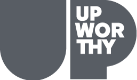

Sign up today and see the results for yourself.
Google Ad Exchange (AdX) is an online marketplace where publishers can sell their ad inventory to advertisers through real-time bidding (RTB). AdX uses advanced algorithms to match advertisers with the most relevant ad inventory in real-time, helping to maximize revenue for both publishers and advertisers.
Google is a multi-faceted company that owns and operates many businesses. Google owns and operates an ad exchange called the Google Ad Exchange, which is now part of Google Ad Manager. You can join their ad exchange by signing up through a partner such as MonetizeMore or, if you’re a publisher that gets 100Ms of pageviews per month, getting an invite from Google
To sign up for Google Ad Exchange you can get access to all demand AdSense demand plus premium advertiser demand. You can sign up to Ad Exchange through a partner such as MonetizeMore (Via this page) or by getting an invite from Google. Google only directly invites publishers with 100Ms of pageviews per month. If you haven’t already received an invite, then you’ll only be able to get access via a partner
MonetizeMore is a leading AdX partner that offers publishers advanced AdX optimization solutions. By partnering with MonetizeMore, publishers can access cutting-edge ad optimization technology and dedicated support from expert AdX specialists, helping to maximize their revenue and streamline their ad operations.
Google Ad Exchange (AdX) offers several unique benefits for publishers, including access to a massive pool of advertisers, advanced real-time bidding (RTB) technology, and transparent reporting and analytics. AdX also offers a range of customization options, including control over ad formats, targeting, and pricing.
MonetizeMore offers publishers a range of AdX setup and optimization services, including expert setup and integration, advanced optimization technology, and ongoing support from dedicated AdX specialists. This helps publishers streamline their ad operations and maximize their revenue from AdX.
Google Ad Exchange (AdX) is available to publishers who meet certain eligibility requirements, including minimum traffic thresholds, content quality standards, and compliance with Google policies. Eligibility requirements can vary depending on the region and other factors.
Publishers can maximize their AdX revenue by implementing advanced optimization techniques, such as header bidding, ad refresh, and dynamic floor pricing. Partnering with a trusted AdX optimization partner like MonetizeMore can also help publishers access advanced optimization technology and expert support to ensure their inventory is being sold at the highest possible price.
Common challenges for publishers using AdX can include low fill rates, low CPMs, and complex ad optimization processes. MonetizeMore can help publishers overcome these challenges by providing expert optimization technology and support, as well as offering customized solutions to meet each publisher’s unique needs.
MonetizeMore prioritizes transparency and control for publishers using AdX by providing detailed reporting and analytics, as well as offering complete control over ad formats, targeting, and pricing. MonetizeMore also provides ongoing support from dedicated AdX specialists to help publishers maximize their revenue and optimize their ad operations.
MonetizeMore has helped numerous publishers achieve significant revenue growth and optimization success with AdX solutions. Success stories and case studies can be found on the MonetizeMore website or by contacting the company directly.