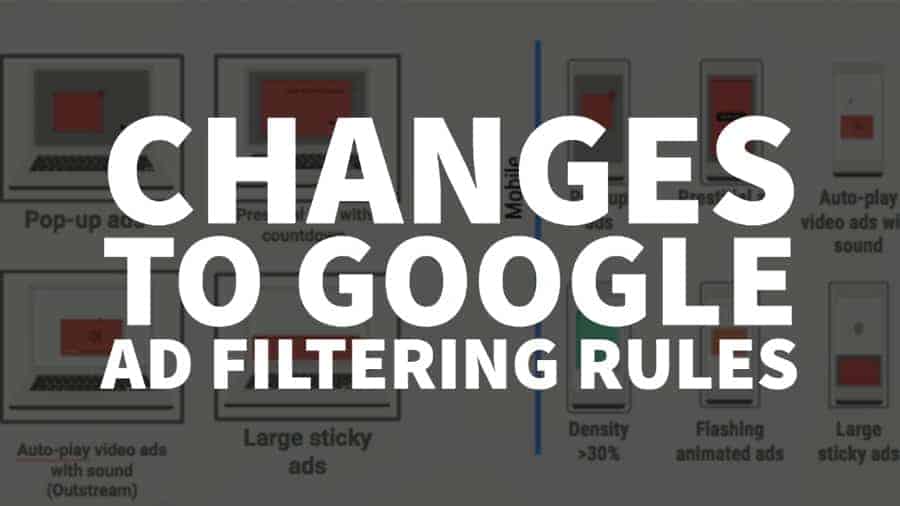
This post was most recently updated on August 16th, 2019
Back in January, Google announced that they would be making some big changes from July 9, 2019, onwards to the way their Chrome browser operates, with sites that repeatedly flout the Better Ads standards having all ads stopped (including compliant ads).
With Chrome making up comfortably more than 60% of all traffic across both desktop and mobile (May 2019 figures: 62.7% according to StatCounter and 67.9% according to NetMarketShare), this could have a significant impact on publishers running these types of ads. We’re going to take another look at the Better Ads standards, the changes announced by Google and also give our recommendations to prevent you from losing out on revenue.
The Coalition for Better Ads was formed in 2016 by a group of leading advertising agencies, publishers, advertisers and trade associations. The initial standards launched in March 2017 after extensive research into the impact that different ads had on user experience.
These standards covered North America and Europe. It currently consists of 4 types of desktop and 8 types of mobile ads that rated as falling beneath the required levels of acceptability by consumers.
You can review the 12 types of ads that fall below the standards here but briefly they are:
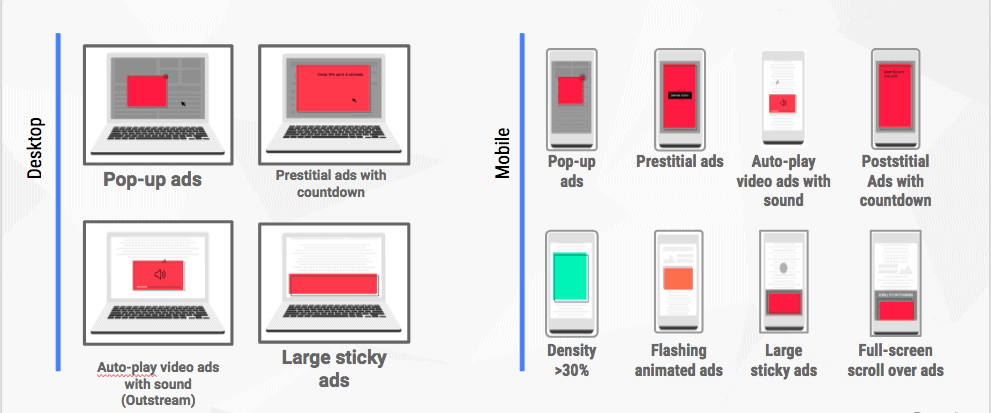
Source: https://www.betterads.org/standards
Pop up ads (desktop and mobile): ads that appear and block all or part of the page without the user requesting to see them. Ads that expand and fill the page after the user clicks them are not affected. They appear during or just after the page has loaded.
Video ads that auto-play sound (desktop and mobile): standard in-feed video ads that are not muted by default. As above, if the user clicks to un-mute the ad, they’re compliant.
Prestitial ads (desktop and mobile): these are ads that load before the content, and are displayed before the user sees any content. On mobile devices, all prestitials that cover the screen and prevent the user from viewing any of the content are below standard. On a desktop device, only those ads that require users to wait several seconds before they can close it (prestitials with countdown) are in violation.
Large sticky ads (desktop and mobile): Sticky ads remain on the screen in a fixed position while the still-scrollable content can be viewed on the remainder of the screen. Any sticky ad larger than 30% of the viewable area is in contravention of the standards.
Density above 30% (mobile): Not just sticky ads but all ads on page count towards density (calculated as the sum of the height of all ads divided by the height of the main content section of the page.)
Flashing animations (mobile): Because an ad can take up a relatively high proportion of the total viewable area of a mobile screen, ads that flash rapidly or incessantly are considered distracting and annoying.
Poststitial ads with a countdown: Ads that appear during the time a user is trying to leave a page (eg, when they click on another link or try to close the tab), and prevent the user moving on until the ad has been shown for several seconds.
Full-screen scroll over ads: Ads that come into view as the user scrolls down the page, but obscure the content entirely. The user must continue to scroll down the full length of the ad before it moves out of the viewing area, and the content underneath comes back into view.
The big change is that Google is stepping up its efforts to stamp out these ads. Previously, it filtered ads on sites in North America and Europe that were repeat offenders in terms of contravention of the Better Ads standards.
When the Coalition for Better Ads announced in January 2019 that it would expand their standards to cover the entire world, Google made an announcement that any site repeatedly displaying ads in violation of the standards will have all their ads blocked on the Chrome browser.
So if you’re repeatedly showing one large sticky ad to users on one of your pages, you could find that your ad revenue from visitors using Chrome falls to zero overnight.
We can’t state enough that this is now applicable to all publishers in all territories. If you’re determined to show an ad in contravention of the Better Ads Standards, you could potentially show them on other browsers only. However, this likely won’t be possible forever.
The standards exist principally because of the very intrusive nature of bad ads. Publishers and ad agencies were losing revenues as people turned to ad blockers to remove all ads, even the compliant ones.
Good experience on the web across all sites means a better experience for everyone, including in revenue terms. It’s important to note that Google intends to significantly increase its levels of checking and filtering for bad ads.
Most importantly, you should review the ads on your website to make sure that none of them violate the standards listed above. Google has a helpful Ad Experience report that analyzes your site and tells you if there are any issues with your site’s ad units, but you can also check the site manually.
If any non-standard ads are coming from one of your third-party networks, you should consider pausing them until the network can guarantee that no more ads that contravene the standards will display.
Firstly you need a Google Search Console account; this is free and useful for you as a publisher to check and view Google search data for your site and receive spam alerts. You can sign up with your existing Google account. Next, you must add your site as a website property and prove you own it. There are several ways to verify this with Google (you can place an HTML tag on your site to prove you can change the site code, for example).
See here for how to add a website property, and here for details of how to verify. Once you’ve successfully added your website, you can view the Ad Experience report here.
Keep an eye on the Better Ads standards from time to time, as more ad experiences could well be added. There are a number of other ad types that may well also be prohibited at some point.
Keep in mind that even if your site is compliant with the standards, it could still be losing revenue due to inefficient design that leads to low engagement. Think about user experience whenever you design a new page to ensure users continue to return, recommend and share your content.
Looking for help balancing your monetization goals with the new Better Ads Standards? Get in touch with MonetizeMore today!



10X your ad revenue with our award-winning solutions.