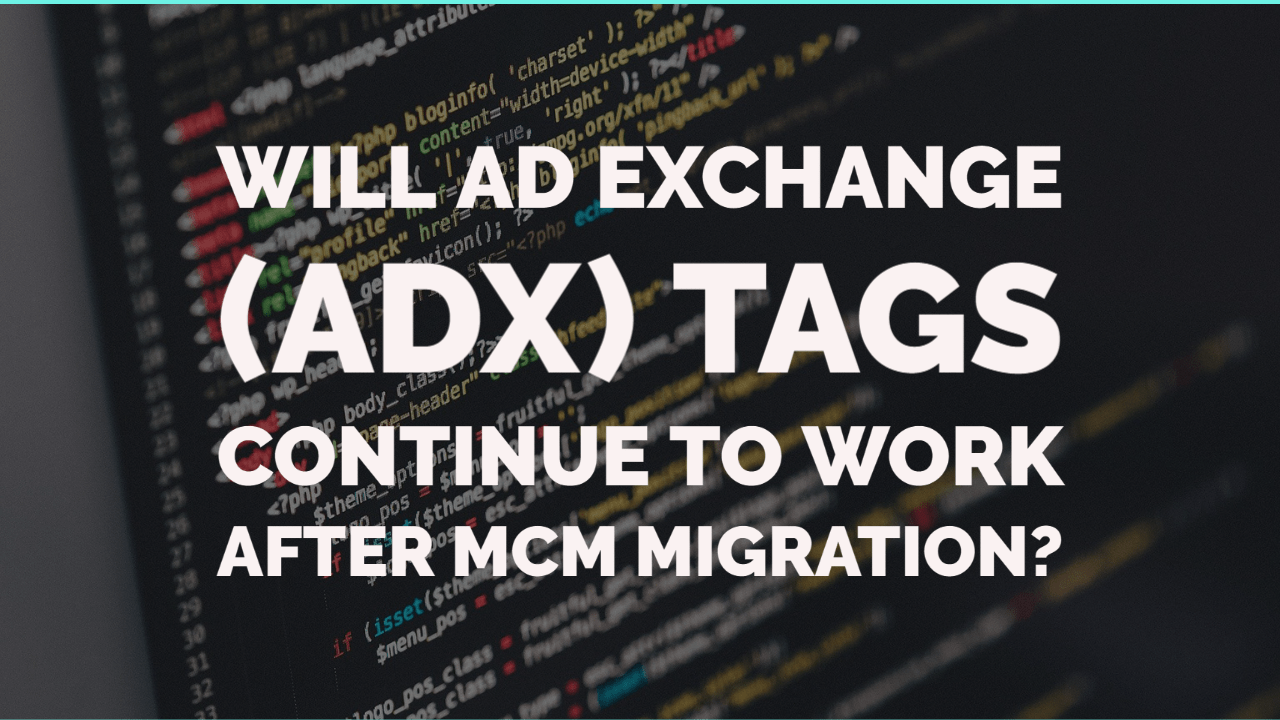
Now, more than ever, digital advertising has been sought after by marketers to promote their brands knowing that this service can strategically reach their target audience through different social networks and therefore effectively engage them.
Publishers and advertisers digitally trade ad inventory in a virtual marketplace called the ad exchange. This platform is used by publishers to sell their ad space inventory, while advertisers use it to bid for an ad inventory.
For Ad Exchange tags where the buying and selling of digital ad inventory take just a few milliseconds until the actual ad is shown to the user.
This superfast processing is made possible because of advanced algorithms and fast processing ad servers in the backend.
To improve the quality of this go-to-market strategy and to guarantee that they are in agreement with the latest privacy standards and regulations, a more careful inspection has been implemented.
For example, the channel partner’s network will be responsible for ensuring that ad requests are in compliance with GDPR, CCPA, and other privacy regulations. This is accomplished by migrating to MCM.
As Multiple Customer Management (MCM) will replace Scaled Partner Management (SPM) in September 2021, it is highly probable that any inventory not linked with MCM will not receive ads from ADX after the end of the month. GPT and AdX tags are required to upgrade to continue serving ads after the publisher migrates to MCM. The instructions on how to update them are in this article below.
Since 2020, Google has started to officially launch the beta version of MCM for selected Publishers and Channel Partners with Ad Manager 360 accounts for the purpose of eventually replacing SPM with MCM. When publishers monetize non-owned and operated inventory in Google Ad Manager through a Channel Partner, they will be required to use the MCM program.
Improved transparency and functionality provided to publishers and AdTech companies are one of the benefits of using MCM and will be native to Google Ad Manager. Users can enjoy the ease of access to these added features in their Google Ad Manager (GAM).
The migration to MCM is happening in two schedules. Follow the dates for your arrangement.
|
Publisher type |
Key date |
Action |
|
June 30, 2021 |
All eligible partners should complete contracting by June 30 to ensure access to the MCM program. |
|
Sept 1, 2021 |
No new child publishers can be added to SPM starting Sept 1. Invite new children directly to MCM. |
|
|
Sept 30, 2021 |
SPM will be turned off for child publishers who are not connected to you via Linked accounts. |
|
|
Jan 31, 2022 |
SPM will be turned off for child publishers connected to you via Linked accounts. |
|
|
Feb 1, 2022 |
For inventory not associated with an MCM parent by Jan 31, 2022, ads will stop serving on Feb 1, 2022. |
|
|
June 30, 2021 |
All eligible partners should complete contracting by June 30 to ensure access to the MCM program. |
|
July 1, 2021 |
No new child publishers can be added to SPM starting July 1. Invite new children directly to MCM. |
|
|
Sept 30, 2021 |
SPM will be turned off. |
|
|
Oct 1, 2021 |
For inventory not associated with an MCM parent by Sept 30, ads will stop serving on Oct 1. |
Source: Google
The third-party child inventory can be managed directly by parent publishers using ad units, orders, and line items with the MCM Manage Inventory delegation type.
It helps the parent publisher manage multiple child publishers in one place. The parent publisher can set up ad units, line items, and orders across many child publishers within their own accounts.
Google Ad Manager networks are a requirement for the parent and child publishers in MCM Manage Inventory. Google identifies and validates a child publisher’s application if it is in compliance with its policies.
Trafficking and ad serving should not happen in the child network and only delegated inventory of child publishers are accessible to parent publishers.
To get started as a manager using MCM, contact your account manager to process your application. Once your application has been approved, your account will have upgraded MCM and other additional features to enable you to manage other publishers.
Before you create your MCM account, make sure that your AdMob Publisher ID is secured and the percentage of the publisher’s earnings you will receive as payment for your services is discussed clearly. The publisher automatically sends this percentage to your MCM account as “auto-payment percentage”.
AdMob handles the invitation that builds this formal relationship between the parent and child publisher but in order to complete this process, Publisher IDs and auto-payment percentage is required.
Once Multiple Customer Management is enabled, the existing Google Publisher Tag should be updated to add the child network code to the child network’s ad unit in order to use inventory management. Use the tag generator or manually update the JavaScript.
As part of the MCM migration, child sites with Ad Exchange tags will have to be re-tagged with GPT tags that include a child publisher number.
GPT code sample:
<head>
<script async src=”https://securepubads.g.doubleclick.net/tag/js/gpt.js”></script>
<script>
window.googletag = window.googletag || {cmd: []};
googletag.cmd.push(function() {
googletag
.defineSlot(‘/1234567,1234/Travel’, [300, 250], ‘div-gpt-ad-1568729559138-0’);
[…]
}
</script>
</head>
The highlighted parameter, 1234, represents the network code for the child publisher. 1234567 represents the parent network code.
You must add the highlighted parameter to the .defineSlot() function. This will allow the child publisher network to be recognized and help creatives serve correctly when “Manage Inventory” is enabled. No changes to the line items or targeting are necessary.
Source: Google
In conclusion, these Ad Exchange tags will stop serving ads when you migrate to the MCM Manage Inventory and will have to be re-tagged with GPT tags that include child publisher ID for it to work.
Publishers should be seriously looking to update their tags to avoid consequences and loss of revenue before the end of September 2021.
Publishers under MCM should not see an impact on the Parent-Child relationship as long as they carefully make adjustments.
If you need help to be MCM compliant or are in need of an ad revenue partner that can help you access Ad Exchange and other premium demand sources through MCM, subscribe to MonetizeMore today!
10X your ad revenue with our award-winning solutions.