The proven all-in-one platform to maximize ad revenue
Protect your ad revenue against invalid traffic and ad fraud

This post was most recently updated on August 2nd, 2019
Adblocking is one of the greatest threats in the online advertising industry of today. Based on a recent June 2015 research, 198 million users are using ad blockers – mostly Millenials. Once this continues, the whole online advertising industry is predicted to suffer unsustainability. Adding insult to the injury is Apple’s new iOS where iPhone users can use an ad-blocking tool under their fingertips.
industry of today. Based on a recent June 2015 research, 198 million users are using ad blockers – mostly Millenials. Once this continues, the whole online advertising industry is predicted to suffer unsustainability. Adding insult to the injury is Apple’s new iOS where iPhone users can use an ad-blocking tool under their fingertips.
As publisher revenue is threatened, there will be fewer resources put into creating content. An expected scenario would be the proliferation of paid subscription – where only paying readers can access once-free-for-all-content.
Related Read: How Can Bloggers Use Native Advertising and Content Marketing?
We assumed that Google is working its way in augmenting publisher revenue due to adblocking. AdSense has found a means to help publishers minimize the negative effect of ad blockers by rolling out a product they call as the “Contributor”.
The Contributor program helps Adsense publishers continue to create great content for readers. Essentially, your visitor can help you fund for your content every time they block or remove an ad by setting up a monthly contribution.
For you to be able to spread the word about this new revenue source, promote Contributor on your site through the following steps:
Putting the badge on your site will let your visitors know that they can help you fund your content. Here’s how the badge looks like. It has two color themes: one is darker and the other one is lighter.

To display this badge on your site, follow these steps:
<script src=”https://www.gstatic.com/xads/publisher_badge/contributor_badge.js” data-width=”88″ data-height=”31″ data-theme=”light” data-pub-name=”Your Site Name” data-pub-id=”ca-pub-00000000000″></script>
width // int (size in pixels)
height // int (size in pixels)
theme // string: (“light” or “dark”)
pub-name // string (max length: 16 chars)
pub-id // string (use your pub id; example: ca-pub-1234567890)
You can also promote the Contributor as your House ad. To give you an idea of how it will look like, here’s an example:
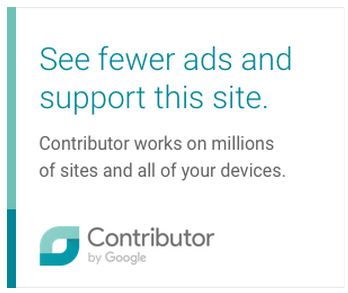
To do this, follow the steps below:
https://www.google.com/contributor/welcome/?utm_source=publisher&utm_medium=banner&utm_campaign=your_pub_ID, where an example pub ID is ca-pub-1234567890
Lastly, you can simply promote the Contributor by doing a simple blog post about it. Below are some of the facts from Google AdSense that you may use in your announcement:
Related Read: #AdsenseWednesdays: 5 Best Blogs to Follow about Adsense
Though the Contributor can help publishers, this can only minimize the effect of the ad blockers. Plus, this ‘Contributor’ scheme seems highly dependent on your site’s level of traffic. It is still important to have a dedicated ad optimizer who can maximize your ads’ full revenue potential given the same amount of traffic and number of ads on each page. Monetizemore can surely help you in handling your site properly and focus on optimizing your ads to its full potential.
Contact us today so we can further discuss how we can help you. Sign-up for FREE to Ad Exchange, or apply as our Premium Publisher.
Related Reads:
10X your ad revenue with our award-winning solutions.