This post was most recently updated on July 6th, 2022
 Optimization is always about defining strategies, obsessive A/B testing, interpreting a large amount of data and quality improvement. All these with the goal to enhance the site’s performance which in return can maximize your overall revenue.
Optimization is always about defining strategies, obsessive A/B testing, interpreting a large amount of data and quality improvement. All these with the goal to enhance the site’s performance which in return can maximize your overall revenue.
AdSense publishers and even developers have access to a wide variety of tools online, some paid and others free. But, why spend when you can get it for no charge at all?
We have a list of things you might want to check out to help you improve your site all the more.
The widely used analytics on the internet has come with very powerful data to make you understand your audience, their behavior and can even give you a bird’s eye view of whatever type of data you need. It comes free with your AdSense account.
Sure, there are a lot of analytics tools in the market – but with Google Analytics, you can get it linked to your AdSense to get the most out of the data you have.
Related Read: How to Find Adsense Insights and Trends in Google Analytics
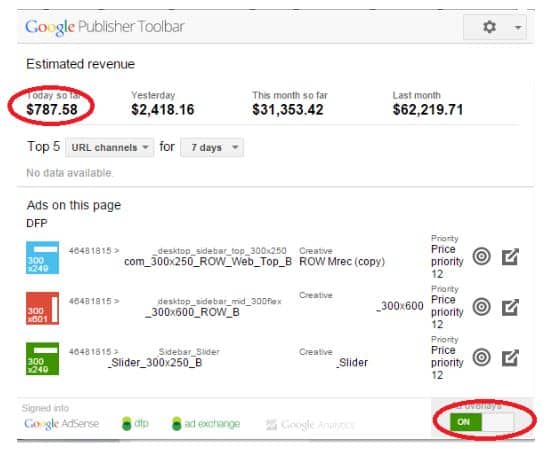
Very easy to install and use. This Chrome browser extension does not only give you your up-to-date AdSense Revenue for the day while browsing your site. The tool can help you troubleshoot problematic blank ads.
Related Read: What is the Google Publisher Toolbar?
An overview pop-up that sits on top of the page can give you the information of the ads that show in your page, and click on the ad that’s automatically counted as ad spam. On the same window, you’d be able to block an ad, an ad network or an advertiser URL or simply report broken or blank ads.
For the tool to show the said information, the publisher needs to be able logged-in to their AdSense Account and the Ads Overlay Button turned on. Another best thing about it is – you can also link in your Analytics, DFP and even Google AdExchange if you have those.
You can download the tool from here – https://chrome.google.com/webstore/detail/google-publisher-toolbar/omioeahgfecgfpfldejlnideemfidnkc
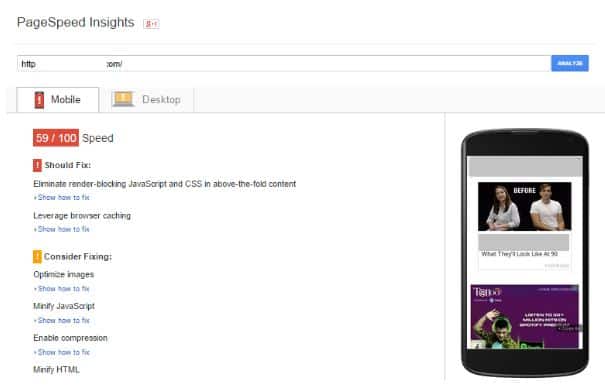
All publisher’s main goal is always to improve user experience and the rule of thumb is to always get your site to load as fast as possible – or lose a user in between page rendering.
PageSpeed Insights is a tool provided by Google, again for free. It provides you with a scorecard of things you need to improve and a suggestion of how to fix it. Publishers can simply add in their site URL and a desktop and mobile scorecard is provided.
Related Read: Publishers with Mobile-Friendly Sites are Favored in Google Search Results
The description is as follows:
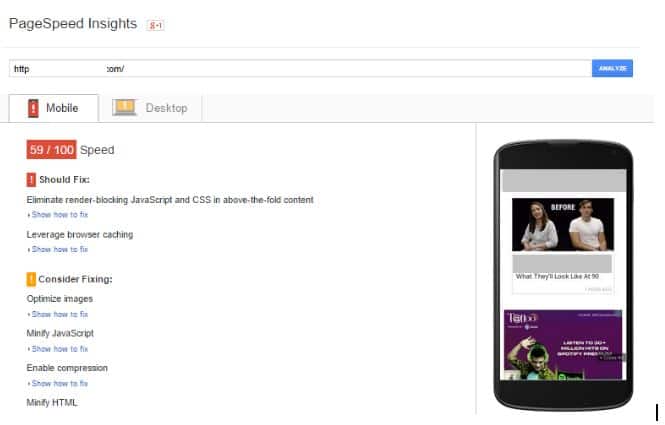
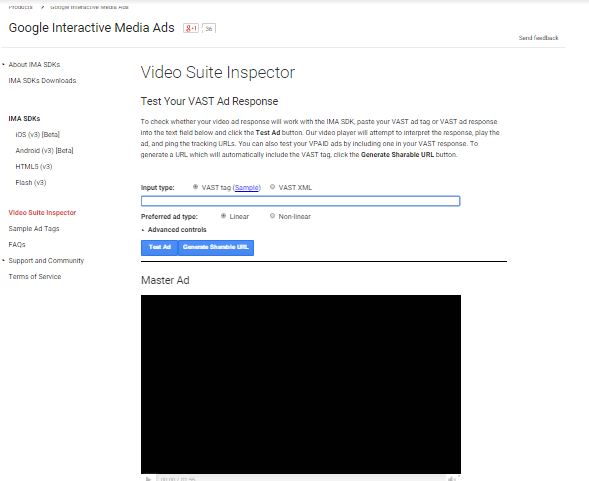
If you have video content and would want to monetize them via pre-roll or mid-roll ads, this tool is a must-have. You can simply test the video tag by plugging it in and you would be able to preview the video ad without a need to implement them to your site.
Tools that can help you switch from one geographic IP locations to review how your site appears from different locations and different platforms.
A few VPN tools like ZenMate and Effortless Office are a few of the free and easy to use ones. For emulators, you can use http://mobiletest.me/ or http://tablet-emulator.org/.
If you want more tips about Adsense optimization, subscribe to our blog.
Contact us today for a free consultation on ad optimization for your site.
A Google AdSense publisher is someone that creates content on the internet on a web-based platform and monetizes their traffic through display ads from the Google AdSense ad network.
The Google Publisher Toolbar is a Chrome extension that allows publishers to view data about their ad accounts connected to AdSense, Google Ad Exchange, and Google Ad Manager. In 2019 Google stopped supporting the toolbar. You can use the PubGuru Ad Inspector Chrome extension instead.
To use Google AdSense ads to monetize your traffic, you’ll need to adhere to the AdSense program policies, sign up for an AdSense account, get accepted into the ad network, and show ads on your site.
Related Reads:
10X your ad revenue with our award-winning solutions.