This post was most recently updated on November 3rd, 2021
Meaning: You get this notification as a warning for ad networks not detected/configured in any of your ad units.
Step 1: If this is expected, ignore this warning.
Step 2: If this bidder is supposed to be active, check if you have the right bidder adapter chosen in the configuration:
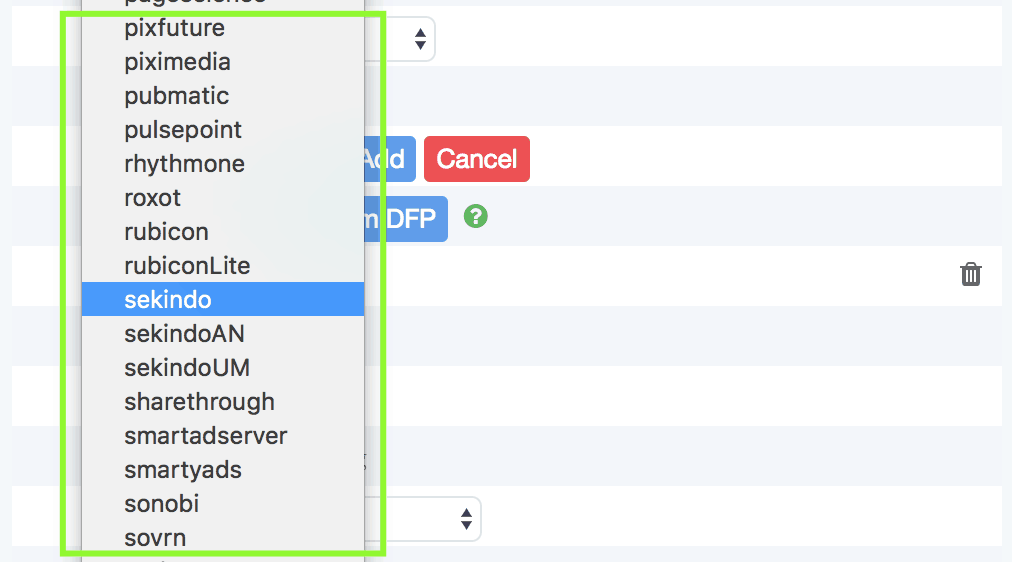
Step 3: Revisit the header bidding matrix for reference on the official prebid adapter by bidder on this page: https://goo.gl/dqkgGu
Step 4: Verify the Placement IDS (PIDs)/parameters are correct.
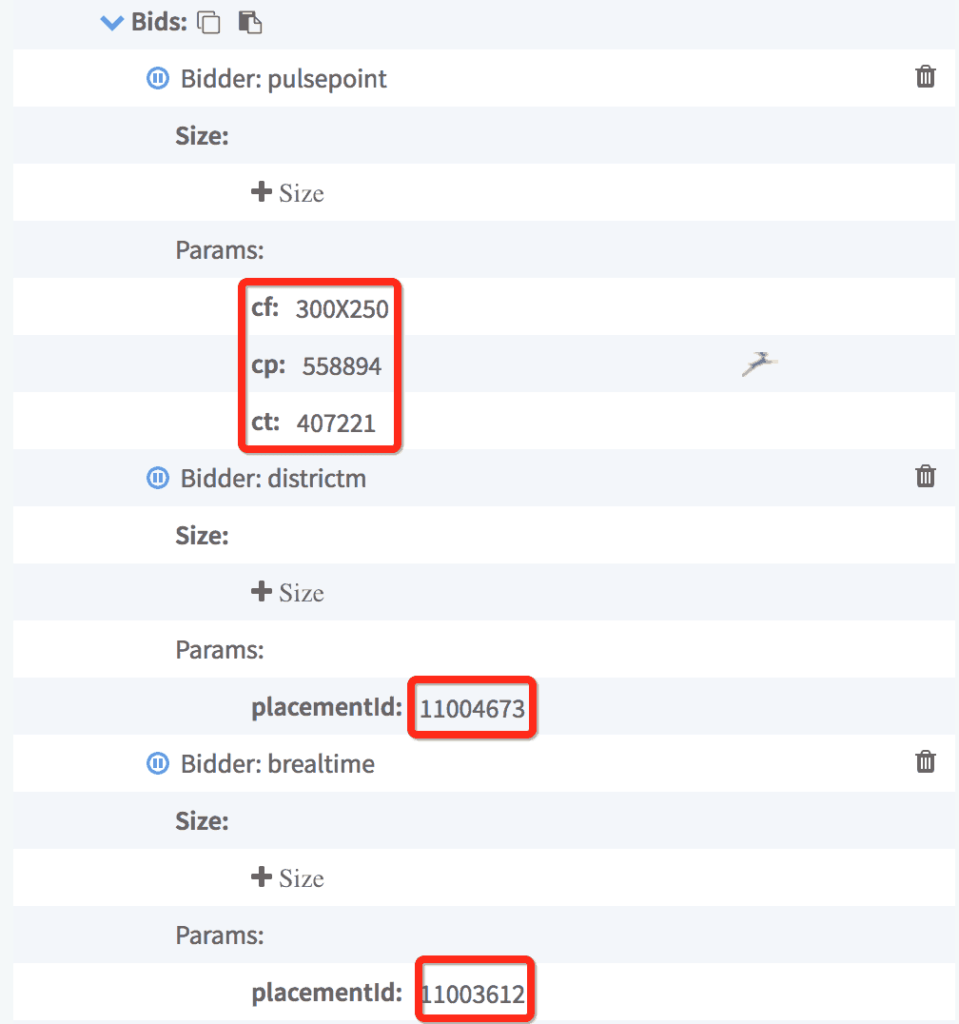
Step 5: Is traffic control set to 100%? If not, header bidding might not load in 100% of your page views.
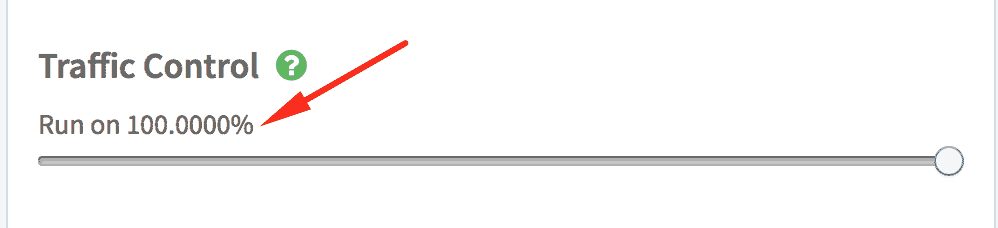
Step 6: If everything looks good and the warning persists, contact our support team.
Need more help? Send us an email at support@monetizemore.com or log in to PubGuru App and use the Chat widget for immediate support.
Let our AdOps Experts do the hard work. Sign up today and unlock your revenue potential.