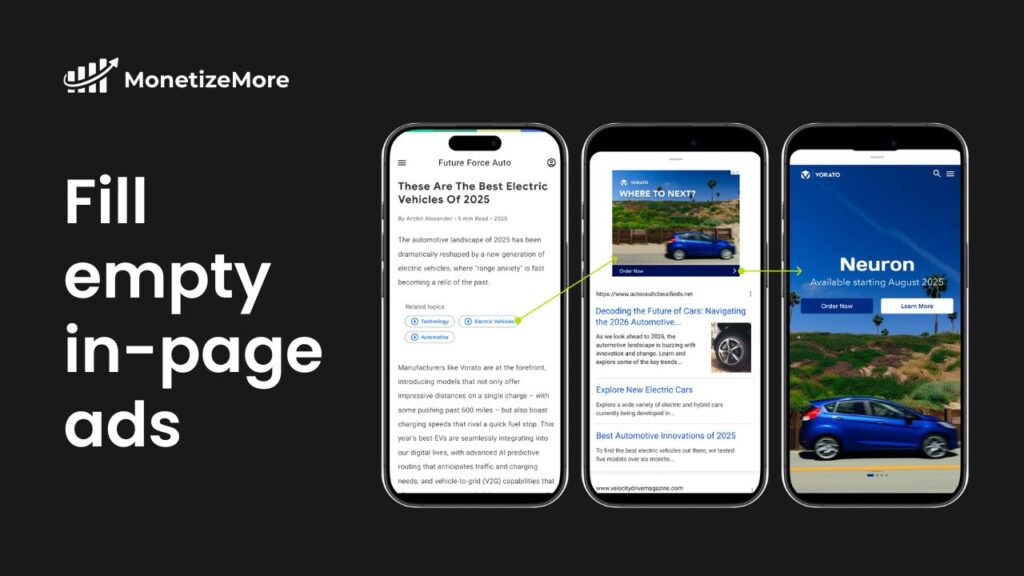Tired of blank spaces sabotaging your ad revenue? Google AdSense has launched a game-changer: “Fill Empty In-Page Ads” – an automatic solution to monetize your unfilled ad inventory. This guide explains how it works and why publishers need to pay attention.
What is “Fill Empty In-Page Ads”?
Rolling out automatically to all AdSense publishers over the next 30 days, this new setting (found under Blocking Controls > Ad Serving) tackles dead ad spaces. When no display ad is available, AdSense intelligently fills the gap with:
- Contextually relevant suggestions tied to your page content
- Engaging prompts (like newsletter signups or related content)
- Interactive elements that can still drive revenue
Example: Imagine an article about electric vehicles (like our featured “Best EVs of 2025” below). An unfilled ad space could show:
⚡ Top Home EV Chargers | 🔋 Compare Battery Tech | 📚 EV Buying Guide If a user clicks “Top Home EV Chargers,” AdSense displays relevant display ads within a dialog box.
Why This Matters for Publishers
Publishers can:
- Recover Lost Revenue: Turn dead zones into earning opportunities.
- Enhanced User Experience: Blank spaces hurt engagement. Relevant suggestions keep users interested.
- Zero Effort Required: Activated by default – Google handles the optimization.
- Contextual Precision: Leverages Google’s AI to match suggestions to your content perfectly.
Contextual In-Page Ad Examples: Bringing It to Life
Let’s use our sample automotive content to demonstrate powerful in-page ad integrations:
1. Article: “These Are The Best Electric Vehicles Of 2025”
- Contextual Suggestion:
🚗 Compare 2025 EV Lease Deals | ⚡ Find Fast Charging Near You | 🔧 Schedule a Test Drive(Fills space when no direct EV ad is available, driving high-intent actions)
2. Section: “Reboot Vehicle” (Smart Vehicles Focus)
- Contextual Suggestion:
🤖 Top Self-Driving Tech Upgrades | 📡 Best In-Car Wi-Fi Plans | 🛡️ Compare Vehicle Security Systems(Captures reader interest in vehicle technology niches)
3. New Model Launch: “Nearon Available starting August 2025”
- Contextual Suggestion:
🔔 Get Nearon Launch Alerts | 📊 Nearon vs. Competitor Specs | 💰 Estimate Your Trade-In Value(Pre-launch hype generator and lead capture)
4. Related Content: “Decoding the Future of Cars: Navigating the 2026 Automotive…”
- Contextual Suggestion:
🔮 2026 Auto Tech Predictions | 🚀 Future Concept Cars Revealed | 📰 Subscribe to Future Force Auto(Deepens engagement with related future-focused content)
How “Fill Empty In-Page Ads” Works in AdSense
1- Automatic Activation: The setting is ON by default. No action needed to start benefiting.
2- Track Earnings:
Go to AdSense Reports.
Create a Custom Report.
Add the Ad format breakdown.
Edit Metrics → Select Funnel metrics → Apply.
3- Opt-Out (If Needed):
Sign in to AdSense.
Click Brand safety > Content > Blocking controls.
Click Manage Ad serving.
Under “Display ads,” toggle Fill empty in-page ads OFF.
Publisher Action Plan
“Fill empty in-page ads represents a fundamental shift from passive ad serving to proactive revenue recovery. Publishers who leverage this contextual approach will see immediate RPM lifts.” – MonetizeMore Ad Ops Team
- Verify Activation: Check your Ad Serving settings (
Blocking Controls > Ad Serving) to confirm the feature is ON (default). - Monitor Performance: Use the custom report method above to track
Funnelrevenue specifically from these suggestions. - Audit Ad Layouts: Ensure ad spaces triggering this feature are in high-visibility, non-intrusive locations.
- Analyze User Engagement: Watch for changes in CTR or time-on-page near these contextual elements.
Maximize every pixel of your inventory. Google’s “Fill Empty In-Page Ads” turns your dead zones into revenue streams. While the feature works automatically, proactive publishers who monitor its performance and optimize their content and layout will see the most significant gains.
Struggling with low fill rates or complex ad management? MonetizeMore’s experts can audit your setup and implement advanced revenue recovery strategies. Get a free site audit today.
FAQs
Will in-page ads hurt my direct ad sales?
No. These suggestions only appear when NO display ad is available. They recover otherwise lost revenue.
Are in-page ads the new suggestions ads?
Initially, they are contextual prompts. Clicking them opens a dialog displaying relevant display ads.
Can I customize the suggestions?
Not directly. Google's AI generates them based on page/site content. Focus on high-quality, well-structured content for best results.
With over ten years at the forefront of programmatic advertising, Aleesha Jacob is a renowned Ad-Tech expert, blending innovative strategies with cutting-edge technology. Her insights have reshaped programmatic advertising, leading to groundbreaking campaigns and 10X ROI increases for publishers and global brands. She believes in setting new standards in dynamic ad targeting and optimization.